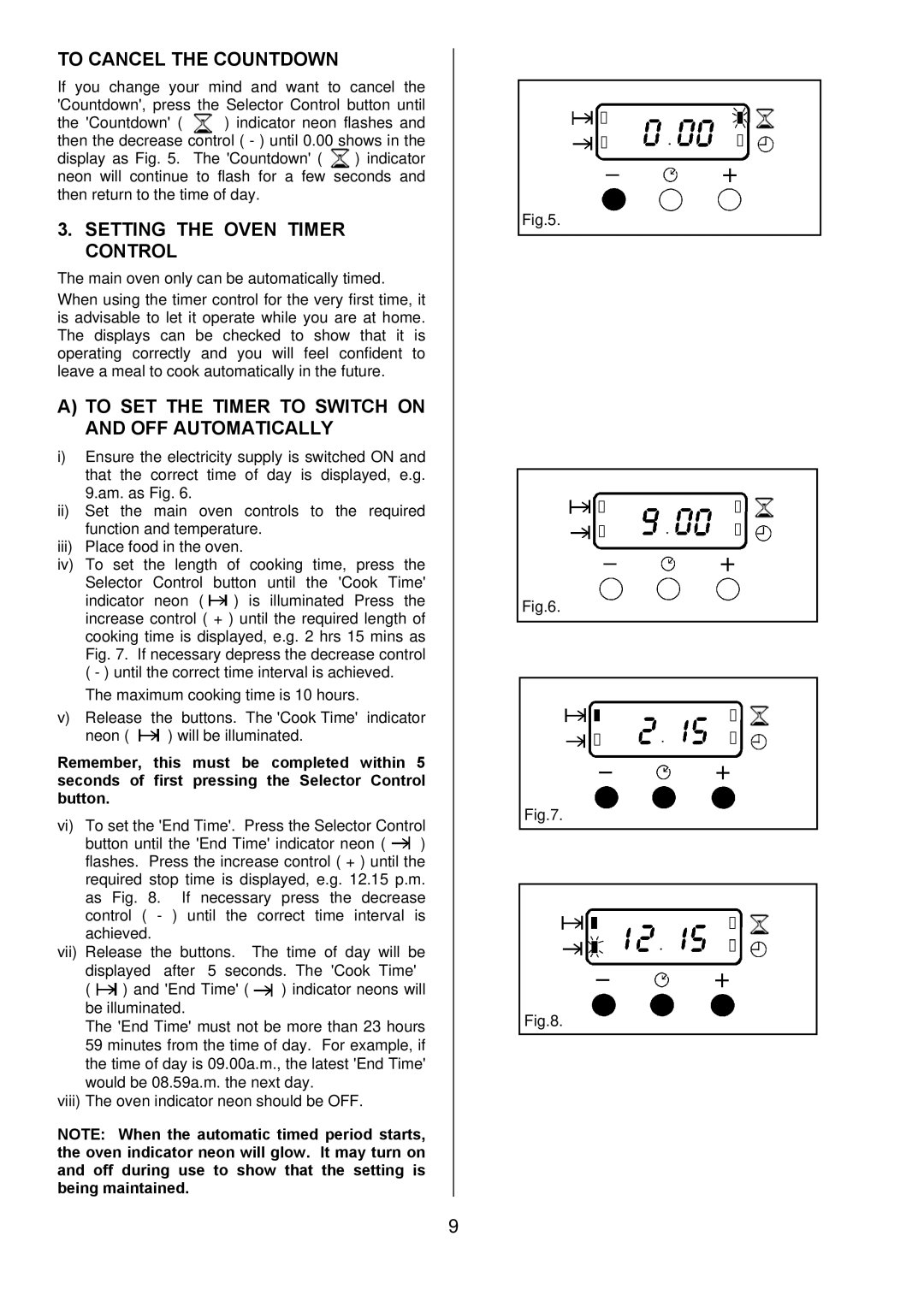ZUQ 875 specifications
The Zanussi ZUQ 875 is a standout appliance designed to meet the demands of modern kitchens. Engineered with efficiency and user-friendliness in mind, this model boasts a variety of features that make it a favorite among homeowners seeking a reliable and convenient solution for their cooking needs.One of the notable characteristics of the Zanussi ZUQ 875 is its impressive energy efficiency. It operates under an A+ energy rating, ensuring that it consumes less power without compromising performance. This not only contributes to lower utility bills but also aligns with eco-friendly practices, making it a great choice for those conscious of their environmental impact.
In terms of capacity, the Zanussi ZUQ 875 accommodates a generous space that allows users to prepare meals for large families or gatherings. The model features multiple cooking zones, all equipped with quick-heat technology. This means that the stove reaches the desired temperature in record time, significantly reducing cooking times and enhancing the overall culinary experience.
The design of the Zanussi ZUQ 875 does not sacrifice aesthetics for functionality. With a sleek and minimalist appearance, it fits seamlessly into any kitchen décor. The touch control panel is intuitive, allowing users to easily select temperature settings and cooking programs. Additionally, the appliance has a child lock feature, ensuring safety in homes with young children.
A standout technology in the Zanussi ZUQ 875 is its Smart Cooking System. This innovative feature allows users to create customized meal plans and cooking programs. By simply inputting the desired recipe, the appliance adjusts the temperature and cooking time accordingly, ensuring perfect results every time. This technology not only simplifies the cooking process but also encourages exploration of new recipes.
Moreover, the Zanussi ZUQ 875 is designed for easy maintenance. The smooth surface allows for quick cleaning, and the removable parts are dishwasher safe, making clean-up effortless after cooking.
With its array of features, energy efficiency, and user-friendly technology, the Zanussi ZUQ 875 is an exemplary choice for those seeking to elevate their cooking experience while benefiting from a stylish and modern kitchen appliance. It stands as a testament to Zanussi's commitment to quality, innovation, and user satisfaction.