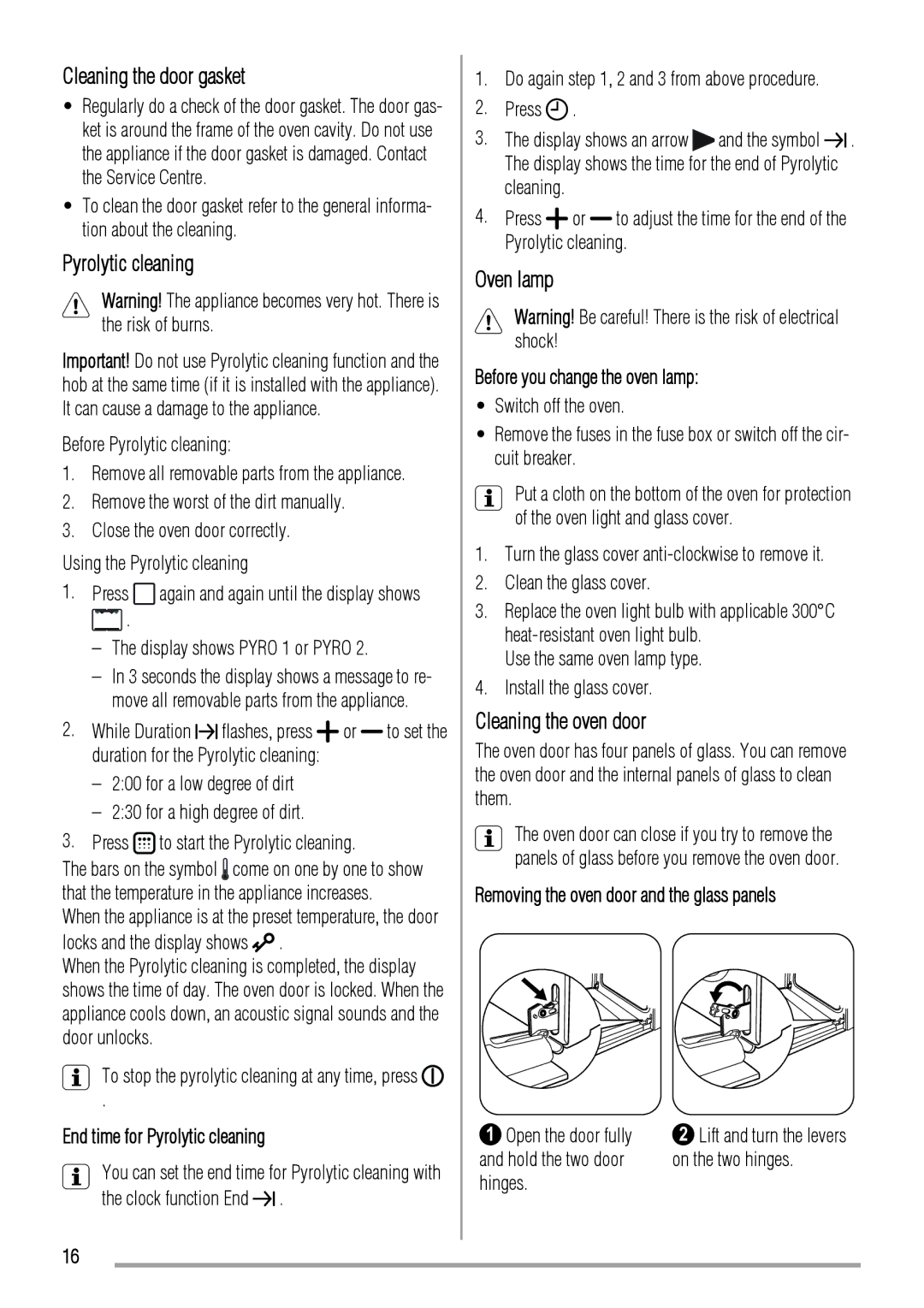Cleaning the door gasket
•Regularly do a check of the door gasket. The door gas- ket is around the frame of the oven cavity. Do not use the appliance if the door gasket is damaged. Contact the Service Centre.
•To clean the door gasket refer to the general informa- tion about the cleaning.
Pyrolytic cleaning
Warning! The appliance becomes very hot. There is the risk of burns.
Important! Do not use Pyrolytic cleaning function and the hob at the same time (if it is installed with the appliance). It can cause a damage to the appliance.
Before Pyrolytic cleaning:
1.Remove all removable parts from the appliance.
2.Remove the worst of the dirt manually.
3.Close the oven door correctly.
Using the Pyrolytic cleaning
1.Press ![]() again and again until the display shows
again and again until the display shows ![]() .
.
–The display shows PYRO 1 or PYRO 2.
–In 3 seconds the display shows a message to re- move all removable parts from the appliance.
2. While Duration | flashes, press | or | to set the |
duration for the Pyrolytic cleaning: |
|
| |
–2:00 for a low degree of dirt
–2:30 for a high degree of dirt.
3.Press ![]() to start the Pyrolytic cleaning.
to start the Pyrolytic cleaning.
The bars on the symbol ![]() come on one by one to show that the temperature in the appliance increases.
come on one by one to show that the temperature in the appliance increases.
When the appliance is at the preset temperature, the door
locks and the display shows  .
.
When the Pyrolytic cleaning is completed, the display shows the time of day. The oven door is locked. When the appliance cools down, an acoustic signal sounds and the door unlocks.
To stop the pyrolytic cleaning at any time, press ![]()
.
End time for Pyrolytic cleaning
You can set the end time for Pyrolytic cleaning with the clock function End ![]()
![]() .
.
16
1.Do again step 1, 2 and 3 from above procedure.
2.Press ![]()
![]()
![]()
![]()
![]()
![]() .
.
3.The display shows an arrow ![]() and the symbol
and the symbol ![]()
![]() . The display shows the time for the end of Pyrolytic cleaning.
. The display shows the time for the end of Pyrolytic cleaning.
4. Press ![]() or to adjust the time for the end of the Pyrolytic cleaning.
or to adjust the time for the end of the Pyrolytic cleaning.
Oven lamp
Warning! Be careful! There is the risk of electrical shock!
Before you change the oven lamp:
•Switch off the oven.
•Remove the fuses in the fuse box or switch off the cir- cuit breaker.
Put a cloth on the bottom of the oven for protection of the oven light and glass cover.
1.Turn the glass cover
2.Clean the glass cover.
3.Replace the oven light bulb with applicable 300°C
Use the same oven lamp type.
4.Install the glass cover.
Cleaning the oven door
The oven door has four panels of glass. You can remove the oven door and the internal panels of glass to clean them.
The oven door can close if you try to remove the panels of glass before you remove the oven door.
Removing the oven door and the glass panels
1 Open the door fully | 2 Lift and turn the levers |
and hold the two door | on the two hinges. |
hinges. |
|