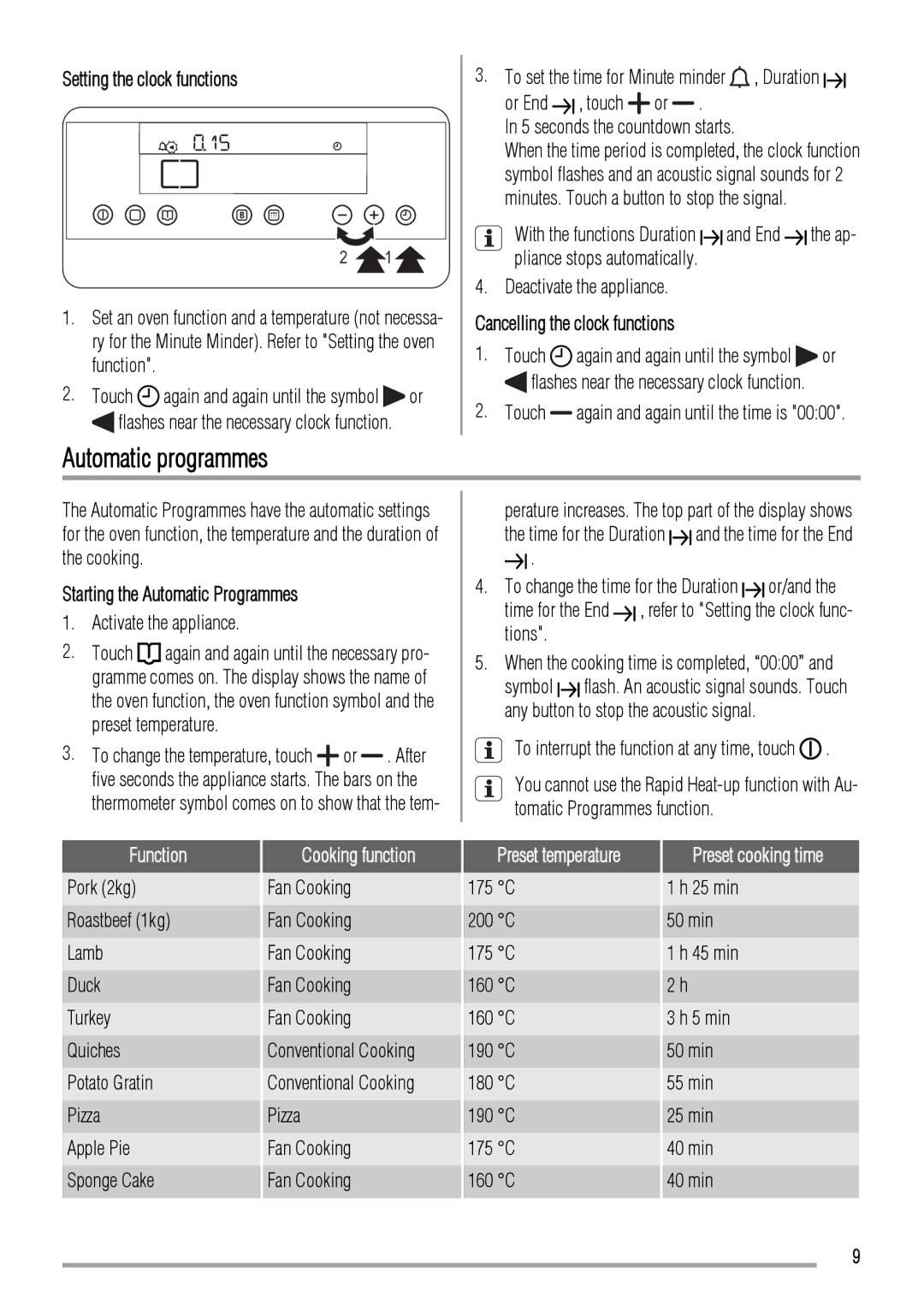Setting the clock functions
2 ![]() 1
1 ![]()
1.Set an oven function and a temperature (not necessa- ry for the Minute Minder). Refer to "Setting the oven function".
2.Touch ![]()
![]()
![]() again and again until the symbol
again and again until the symbol ![]() or
or ![]() flashes near the necessary clock function.
flashes near the necessary clock function.
3. | To set the time for Minute minder | , Duration | ||||
| or End | , touch | or | . |
|
|
| In 5 seconds the countdown starts. |
| ||||
| When the time period is completed, the clock function | |||||
| symbol flashes and an acoustic signal sounds for 2 | |||||
| minutes. Touch a button to stop the signal. |
| ||||
| With the functions Duration |
| and End | the ap- | ||
| pliance stops automatically. |
|
|
| ||
4. | Deactivate the appliance. |
|
|
| ||
Cancelling the clock functions
1.Touch ![]()
![]()
![]()
![]()
![]()
![]() again and again until the symbol
again and again until the symbol ![]() or
or ![]() flashes near the necessary clock function.
flashes near the necessary clock function.
2. Touch | again and again until the time is "00:00". |
Automatic programmes
The Automatic Programmes have the automatic settings for the oven function, the temperature and the duration of the cooking.
Starting the Automatic Programmes
1.Activate the appliance.
2.Touch ![]() again and again until the necessary pro- gramme comes on. The display shows the name of the oven function, the oven function symbol and the preset temperature.
again and again until the necessary pro- gramme comes on. The display shows the name of the oven function, the oven function symbol and the preset temperature.
3. To change the temperature, touch ![]() or . After five seconds the appliance starts. The bars on the thermometer symbol comes on to show that the tem-
or . After five seconds the appliance starts. The bars on the thermometer symbol comes on to show that the tem-
perature increases. The top part of the display shows the time for the Duration ![]()
![]()
![]() and the time for the End
and the time for the End ![]()
![]() .
.
4.To change the time for the Duration ![]()
![]()
![]() or/and the time for the End
or/and the time for the End ![]()
![]() , refer to "Setting the clock func- tions".
, refer to "Setting the clock func- tions".
5.When the cooking time is completed, “00:00” and symbol ![]()
![]()
![]() flash. An acoustic signal sounds. Touch any button to stop the acoustic signal.
flash. An acoustic signal sounds. Touch any button to stop the acoustic signal.
To interrupt the function at any time, touch ![]() .
.
You cannot use the Rapid
Function
Pork (2kg)
Roastbeef (1kg)
Lamb
Duck
Turkey
Quiches
Potato Gratin
Pizza
Apple Pie
Sponge Cake
Cooking function
Fan Cooking
Fan Cooking
Fan Cooking
Fan Cooking
Fan Cooking
Conventional Cooking
Conventional Cooking
Pizza
Fan Cooking
Fan Cooking
Preset temperature
![]()
![]() 175 °C
175 °C
![]()
![]() 200 °C
200 °C
![]()
![]() 175 °C
175 °C
![]()
![]() 160 °C
160 °C
![]()
![]() 160 °C
160 °C
![]()
![]() 190 °C
190 °C
![]()
![]() 180 °C
180 °C
![]()
![]() 190 °C
190 °C
![]()
![]() 175 °C
175 °C
![]()
![]() 160 °C
160 °C
Preset cooking time
1 h 25 min
50 min
1 h 45 min
2h
3h 5 min
50min
55min
25min
40min
40min
9