Printer Alerts, Monitoring, and Troubleshooting 101
Visual Alerts
Monitor Alerts with the Visual Alerts Tab
These instructions show the recommended method for monitoring and troubleshooting your printers using the Visual Alerts tab.
Using the Visual Alerts configuration applied in the Configure Visual Alerts tab area of this chapter, we will follow an alert received in the VH DC group.
To monitor printers using the Visual Alerts tab:
1.In the Group Management window, select the top level group and select the Visual Alerts tab.
Note • Selecting the
When a printer or print server alert is received by the application, the appropriate management
This illustration shows a flashing
1
1Flashing
2/18/10 | ZebraNet Bridge Enterprise User Guide |