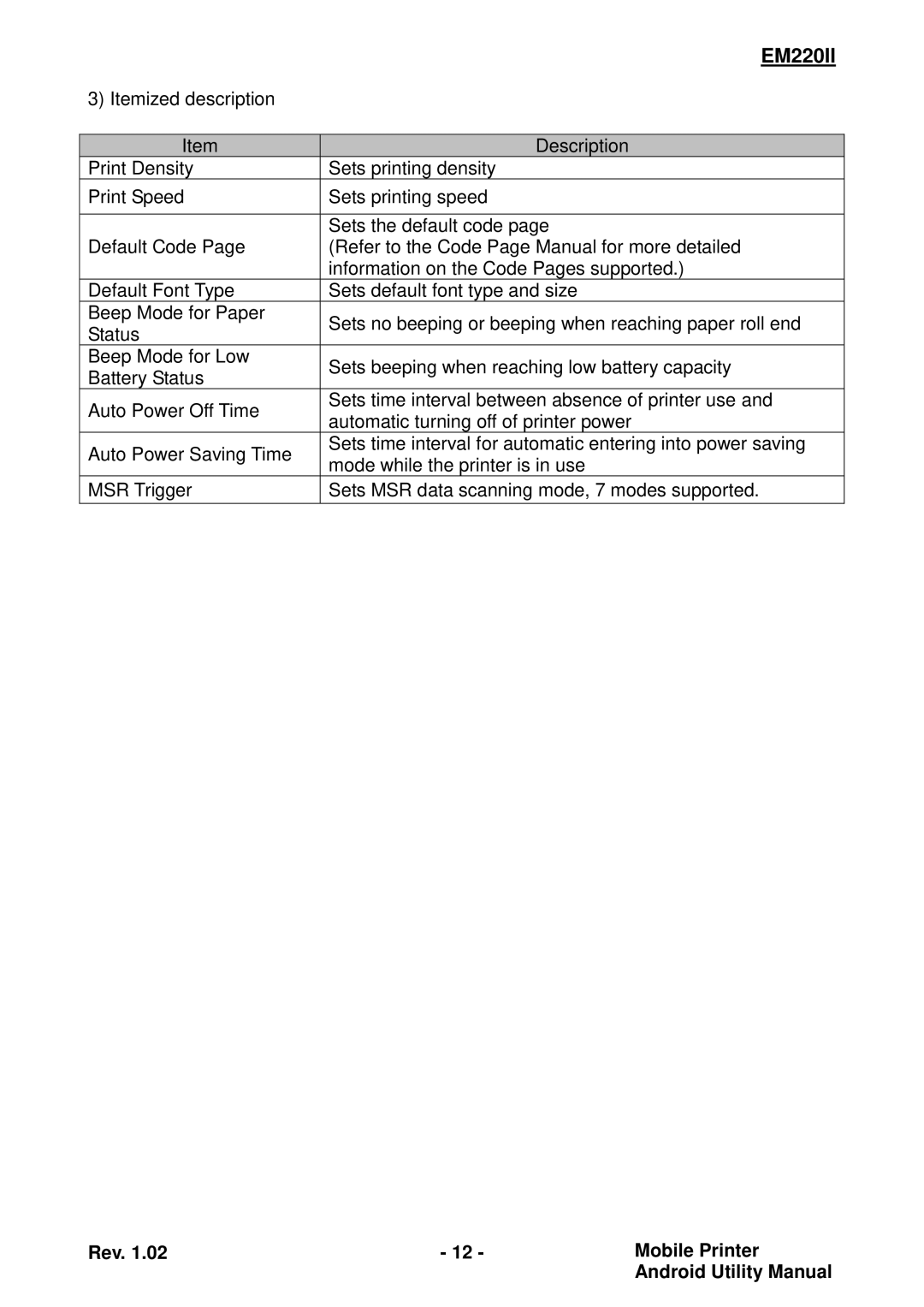EM220II
3) Itemized description
| Item |
|
| Description |
|
| Print Density |
|
| Sets printing density |
|
| Print Speed |
|
| Sets printing speed |
|
|
|
|
|
|
|
|
|
|
| Sets the default code page |
|
| Default Code Page |
|
| (Refer to the Code Page Manual for more detailed |
|
|
|
|
| information on the Code Pages supported.) |
|
| Default Font Type |
|
| Sets default font type and size |
|
| Beep Mode for Paper |
|
| Sets no beeping or beeping when reaching paper roll end |
|
| Status |
|
|
| |
|
|
|
|
| |
| Beep Mode for Low |
|
| Sets beeping when reaching low battery capacity |
|
| Battery Status |
|
|
| |
|
|
|
|
| |
| Auto Power Off Time |
|
| Sets time interval between absence of printer use and |
|
|
|
| automatic turning off of printer power |
| |
|
|
|
|
| |
| Auto Power Saving Time |
|
| Sets time interval for automatic entering into power saving |
|
|
|
| mode while the printer is in use |
| |
|
|
|
|
| |
| MSR Trigger |
|
| Sets MSR data scanning mode, 7 modes supported. |
|
|
|
|
|
|
|
Rev. 1.02 | - 12 - | Mobile Printer |
|
| Android Utility Manual |