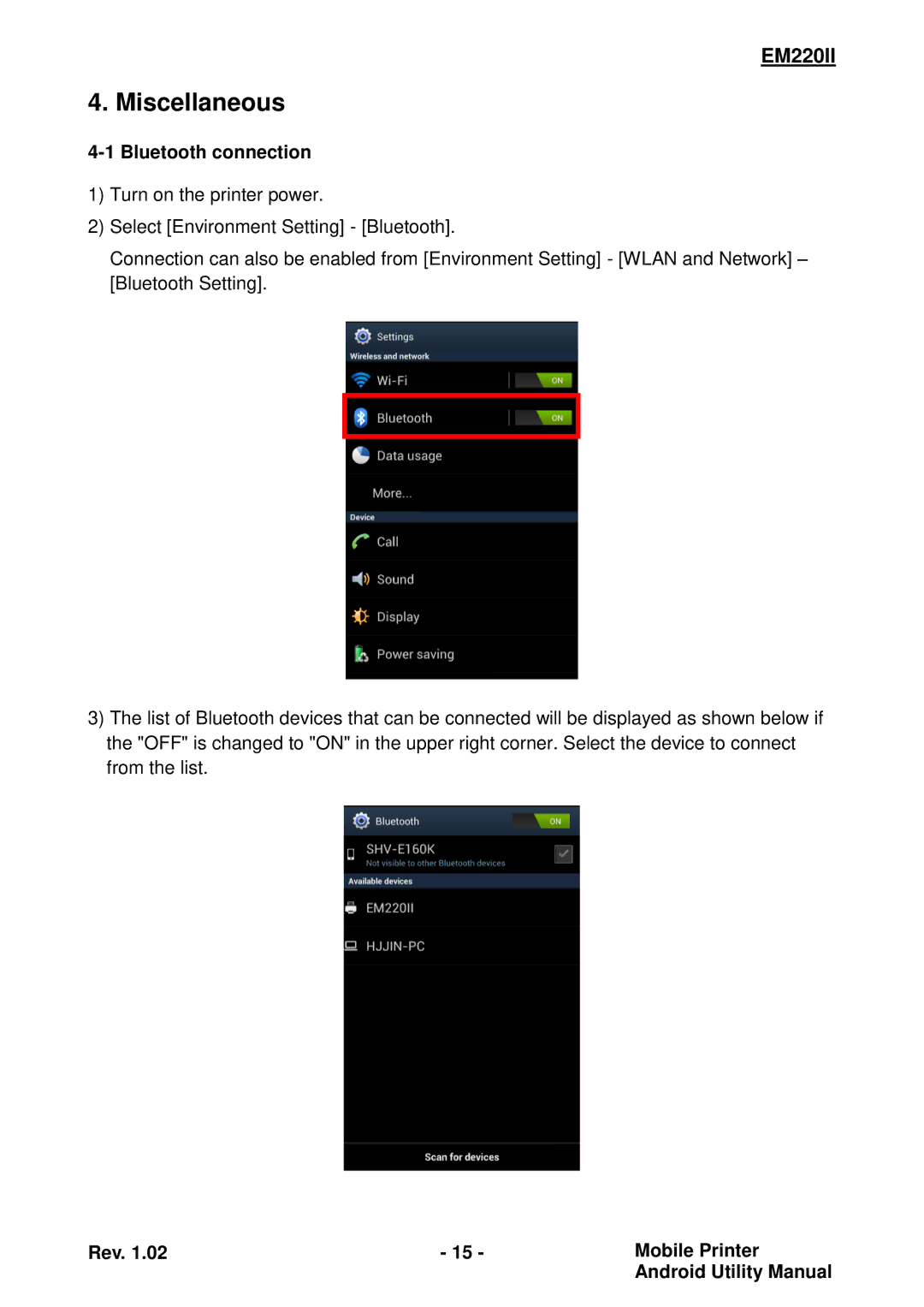EM220II
4. Miscellaneous
4-1 Bluetooth connection
1)Turn on the printer power.
2)Select [Environment Setting] - [Bluetooth].
Connection can also be enabled from [Environment Setting] - [WLAN and Network] – [Bluetooth Setting].
3)The list of Bluetooth devices that can be connected will be displayed as shown below if the "OFF" is changed to "ON" in the upper right corner. Select the device to connect from the list.
Rev. 1.02 | - 15 - | Mobile Printer |
|
| Android Utility Manual |