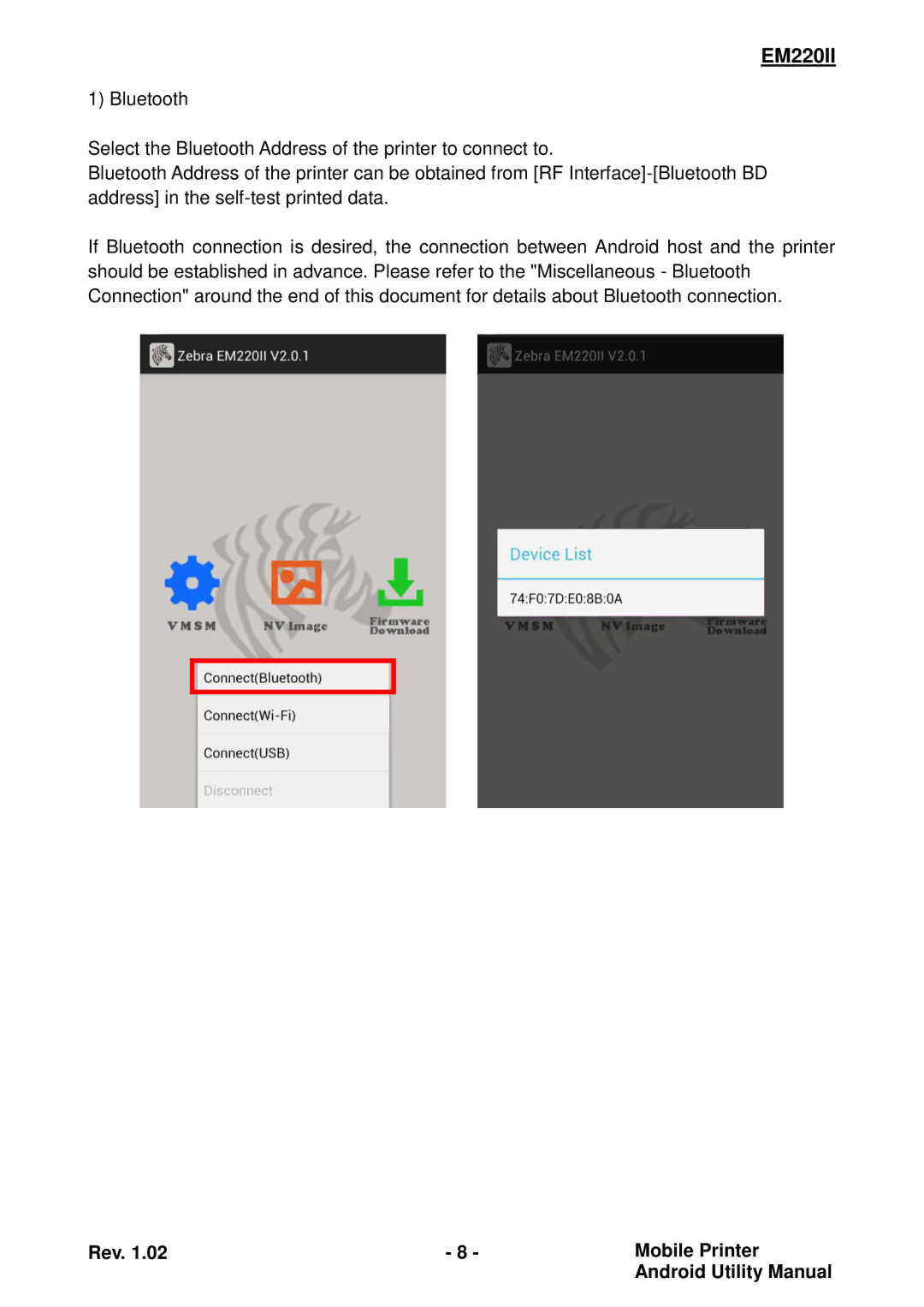EM220II
1) Bluetooth
Select the Bluetooth Address of the printer to connect to.
Bluetooth Address of the printer can be obtained from [RF
If Bluetooth connection is desired, the connection between Android host and the printer should be established in advance. Please refer to the "Miscellaneous - Bluetooth Connection" around the end of this document for details about Bluetooth connection.
Rev. 1.02 | - 8 - | Mobile Printer |
|
| Android Utility Manual |