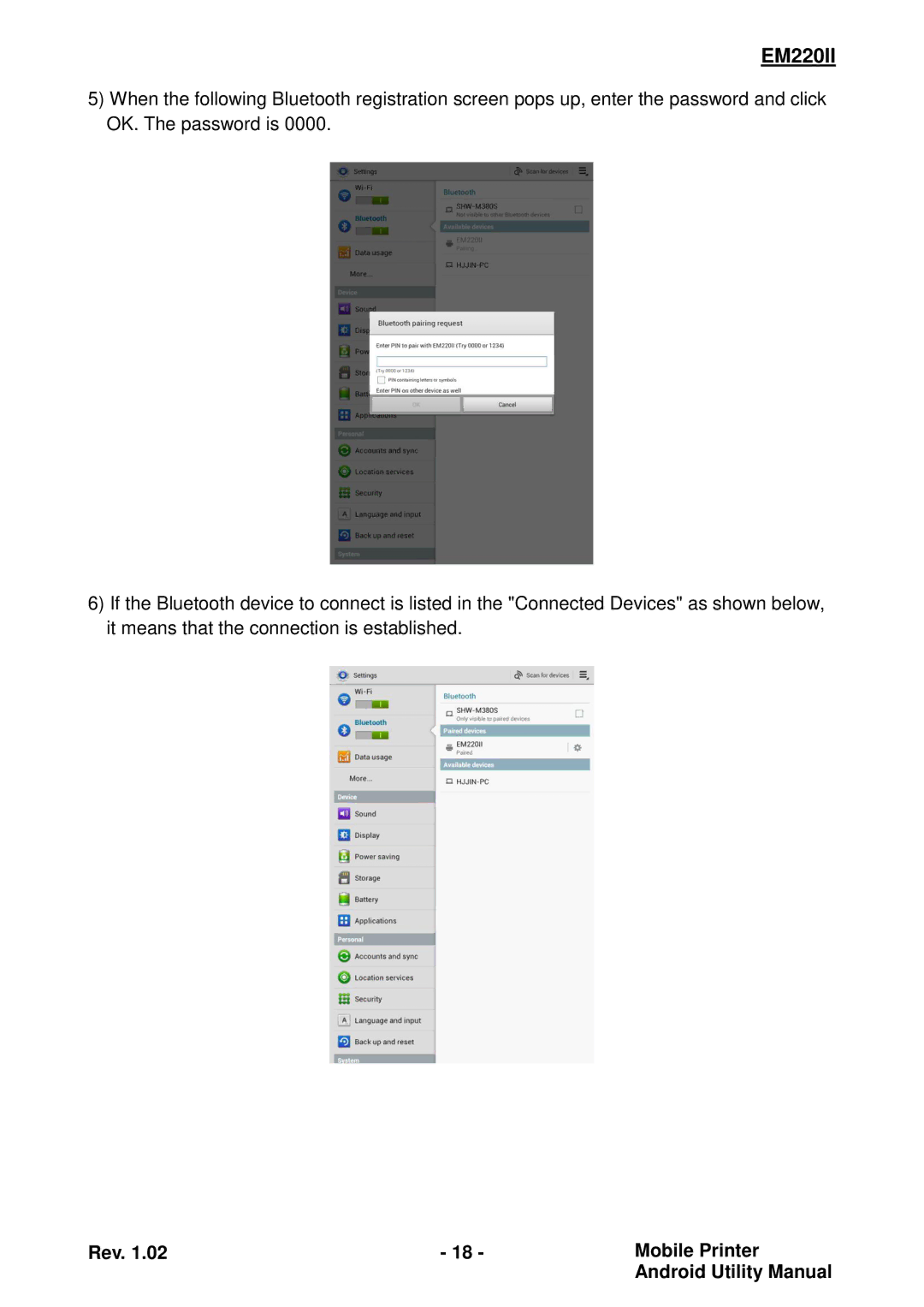EM220II
5)When the following Bluetooth registration screen pops up, enter the password and click OK. The password is 0000.
6)If the Bluetooth device to connect is listed in the "Connected Devices" as shown below, it means that the connection is established.
Rev. 1.02 | - 18 - | Mobile Printer |
|
| Android Utility Manual |