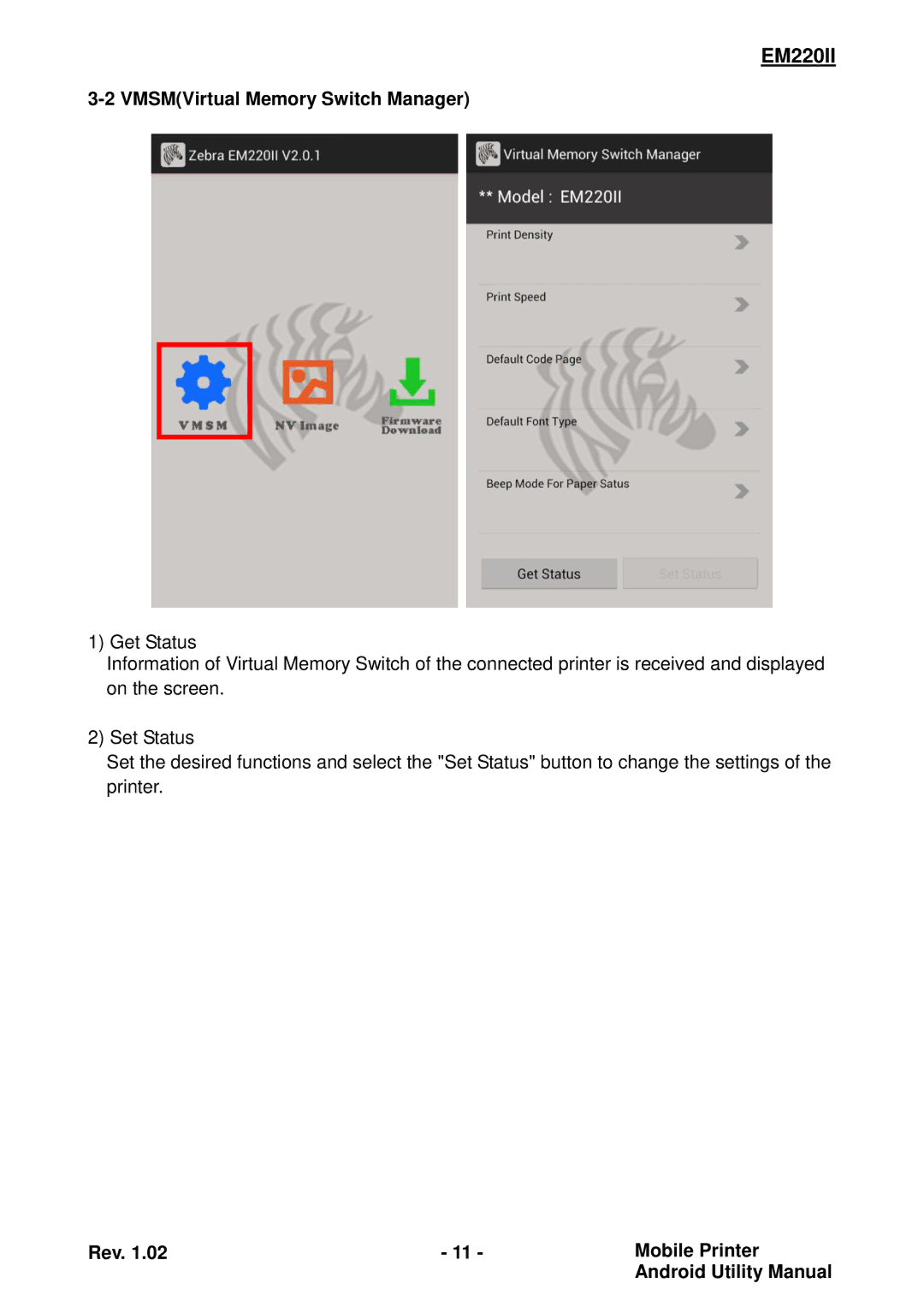EM220II
3-2 VMSM(Virtual Memory Switch Manager)
1) Get Status
Information of Virtual Memory Switch of the connected printer is received and displayed on the screen.
2) Set Status
Set the desired functions and select the "Set Status" button to change the settings of the printer.
Rev. 1.02 | - 11 - | Mobile Printer |
|
| Android Utility Manual |