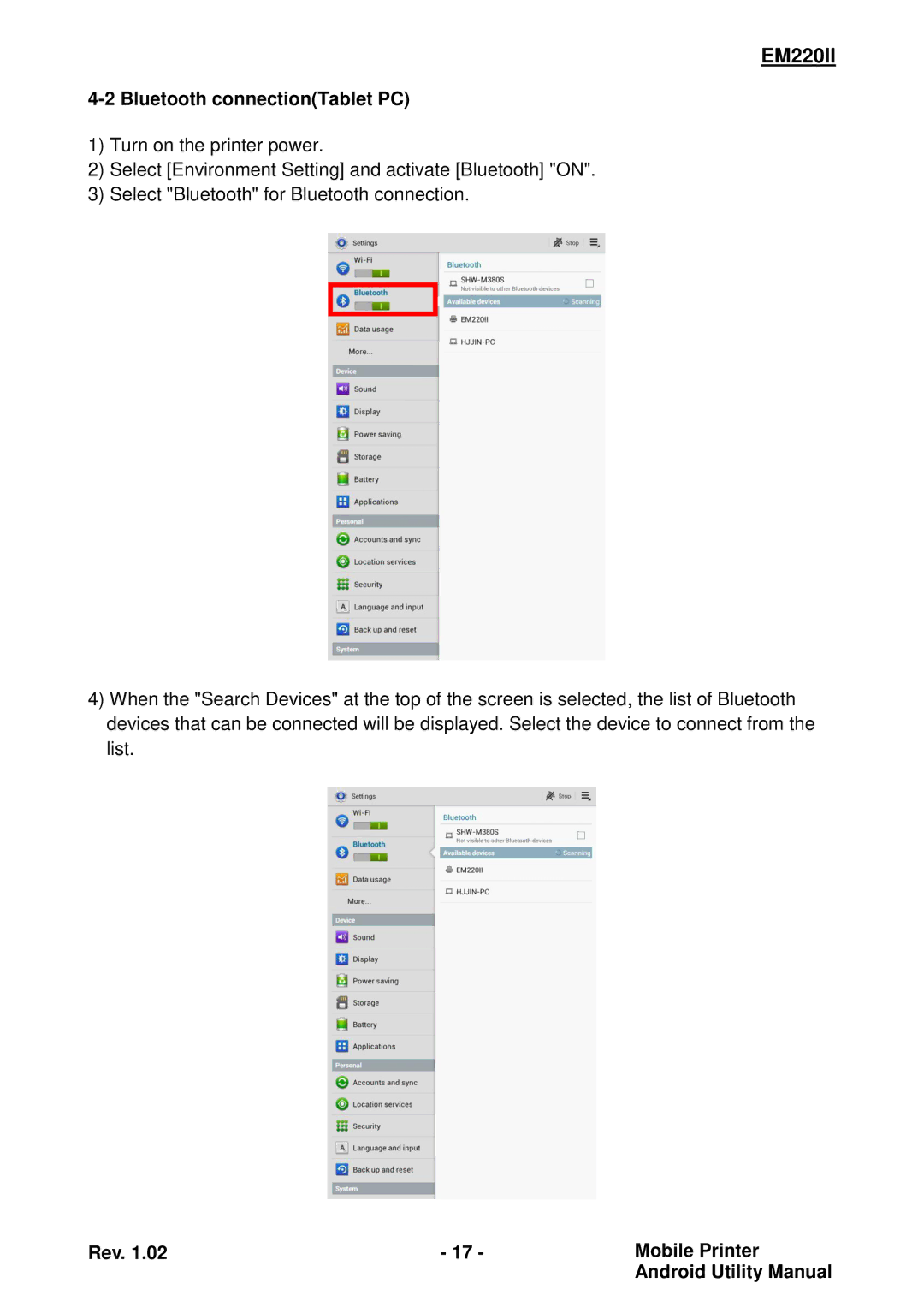EM220II
4-2 Bluetooth connection(Tablet PC)
1)Turn on the printer power.
2)Select [Environment Setting] and activate [Bluetooth] "ON".
3)Select "Bluetooth" for Bluetooth connection.
4)When the "Search Devices" at the top of the screen is selected, the list of Bluetooth devices that can be connected will be displayed. Select the device to connect from the list.
Rev. 1.02 | - 17 - | Mobile Printer |
|
| Android Utility Manual |