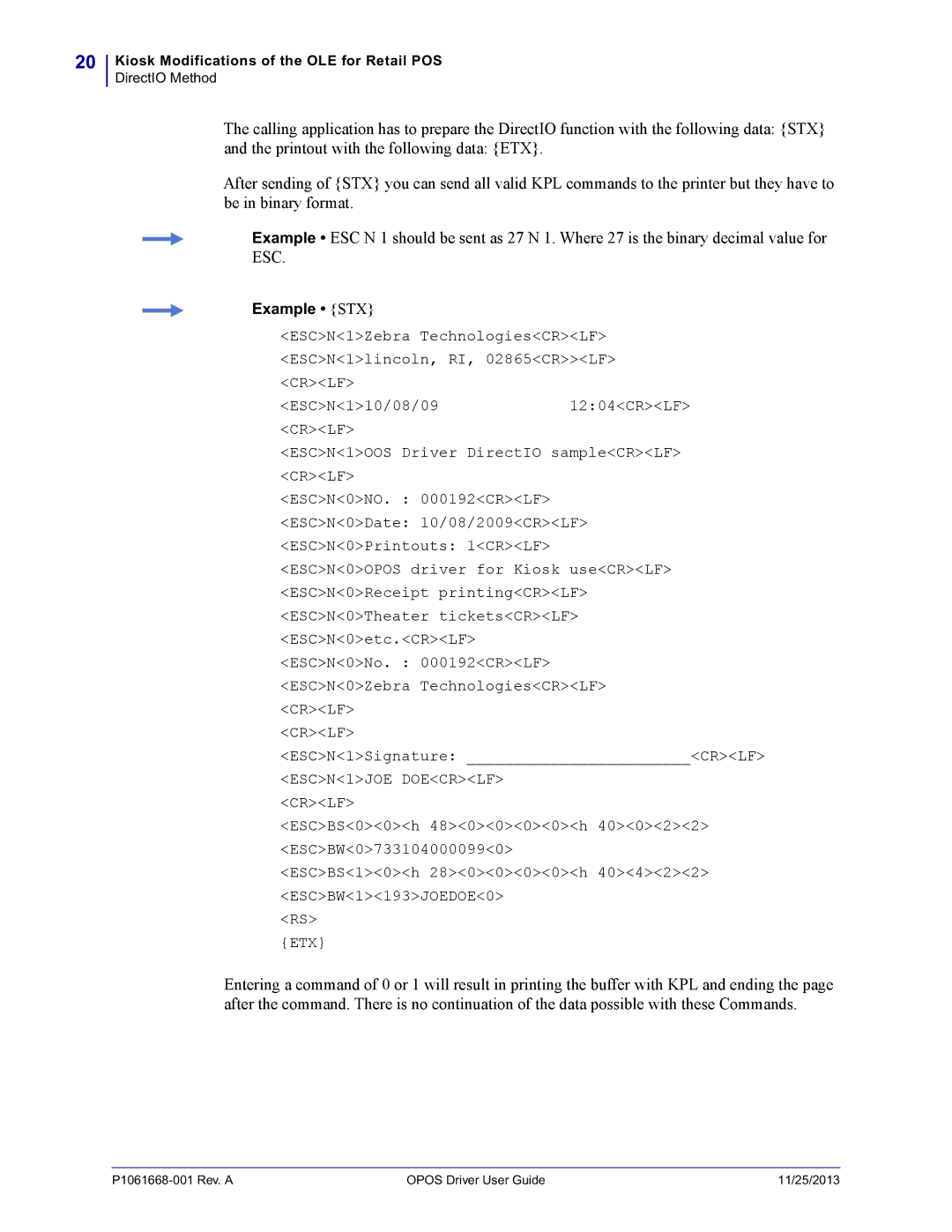20
Kiosk Modifications of the OLE for Retail POS
DirectIO Method
The calling application has to prepare the DirectIO function with the following data: {STX}
and the printout with the following data: {ETX}.
After sending of {STX} you can send all valid KPL commands to the printer but they have to be in binary format.
Example • ESC N 1 should be sent as 27 N 1. Where 27 is the binary decimal value for ESC.
Example • {STX}
<ESC>N<1>Zebra Technologies<CR><LF> <ESC>N<1>lincoln, RI, 02865<CR>><LF> <CR><LF>
<ESC>N<1>10/08/0912:04<CR><LF> <CR><LF>
<ESC>N<1>OOS Driver DirectIO sample<CR><LF> <CR><LF>
<ESC>N<0>NO. : 000192<CR><LF>
<ESC>N<0>Date: 10/08/2009<CR><LF>
<ESC>N<0>Printouts: 1<CR><LF> <ESC>N<0>OPOS driver for Kiosk use<CR><LF> <ESC>N<0>Receipt printing<CR><LF> <ESC>N<0>Theater tickets<CR><LF> <ESC>N<0>etc.<CR><LF>
<ESC>N<0>No. : 000192<CR><LF> <ESC>N<0>Zebra Technologies<CR><LF> <CR><LF>
<CR><LF>
<ESC>N<1>Signature: ________________________<CR><LF>
<ESC>N<1>JOE DOE<CR><LF> <CR><LF>
<ESC>BS<0><0><h 48><0><0><0><0><h 40><0><2><2> <ESC>BW<0>733104000099<0>
<ESC>BS<1><0><h 28><0><0><0><0><h 40><4><2><2> <ESC>BW<1><193>JOEDOE<0>
<RS>
{ETX}
Entering a command of 0 or 1 will result in printing the buffer with KPL and ending the page after the command. There is no continuation of the data possible with these Commands.
OPOS Driver User Guide | 11/25/2013 |