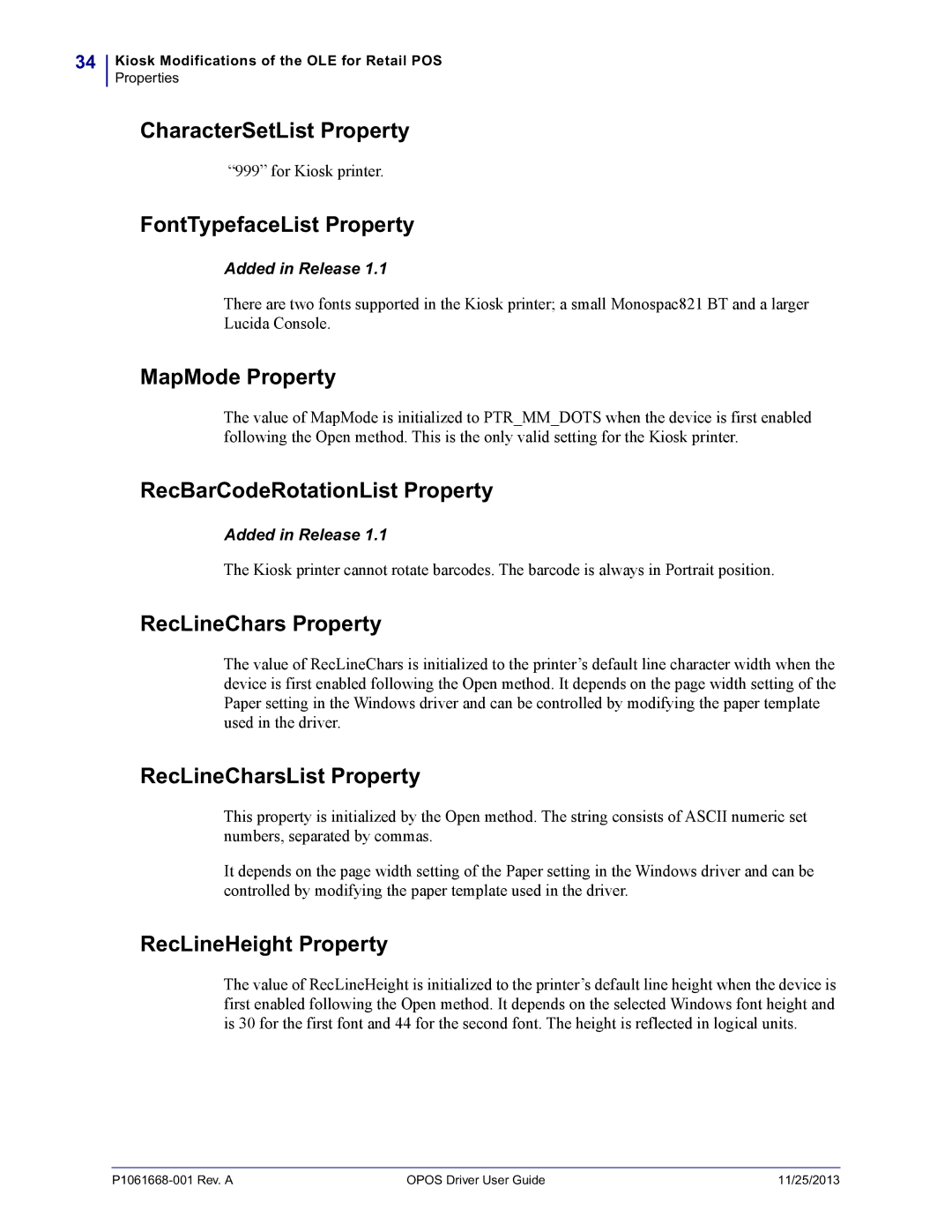34
Kiosk Modifications of the OLE for Retail POS
Properties
CharacterSetList Property
“999” for Kiosk printer.
FontTypefaceList Property
Added in Release 1.1
There are two fonts supported in the Kiosk printer; a small Monospac821 BT and a larger Lucida Console.
MapMode Property
The value of MapMode is initialized to PTR_MM_DOTS when the device is first enabled following the Open method. This is the only valid setting for the Kiosk printer.
RecBarCodeRotationList Property
Added in Release 1.1
The Kiosk printer cannot rotate barcodes. The barcode is always in Portrait position.
RecLineChars Property
The value of RecLineChars is initialized to the printer’s default line character width when the device is first enabled following the Open method. It depends on the page width setting of the Paper setting in the Windows driver and can be controlled by modifying the paper template used in the driver.
RecLineCharsList Property
This property is initialized by the Open method. The string consists of ASCII numeric set numbers, separated by commas.
It depends on the page width setting of the Paper setting in the Windows driver and can be controlled by modifying the paper template used in the driver.
RecLineHeight Property
The value of RecLineHeight is initialized to the printer’s default line height when the device is first enabled following the Open method. It depends on the selected Windows font height and is 30 for the first font and 44 for the second font. The height is reflected in logical units.
OPOS Driver User Guide | 11/25/2013 |