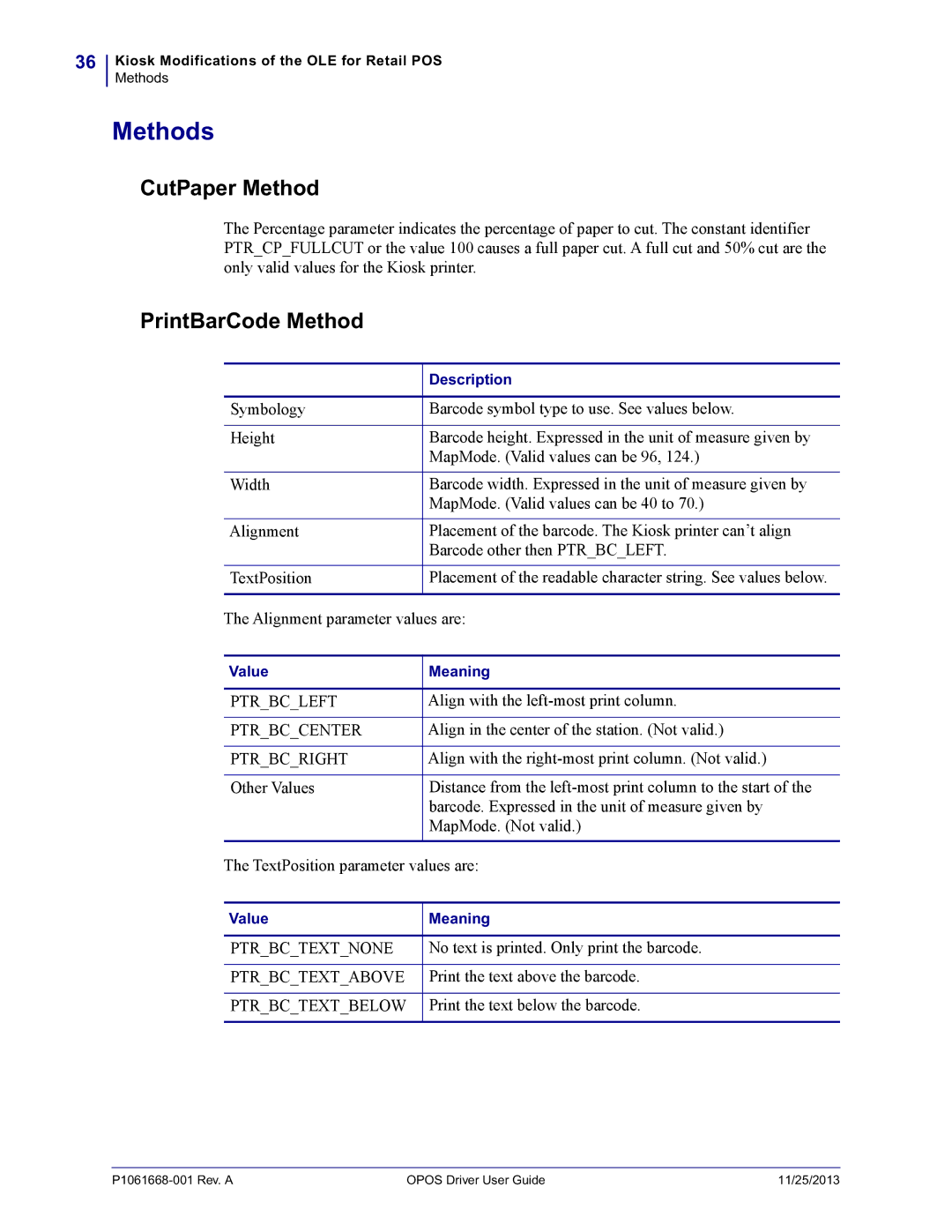36
Kiosk Modifications of the OLE for Retail POS
Methods
Methods
CutPaper Method
The Percentage parameter indicates the percentage of paper to cut. The constant identifier PTR_CP_FULLCUT or the value 100 causes a full paper cut. A full cut and 50% cut are the only valid values for the Kiosk printer.
PrintBarCode Method
| Description |
|
|
Symbology | Barcode symbol type to use. See values below. |
|
|
Height | Barcode height. Expressed in the unit of measure given by |
| MapMode. (Valid values can be 96, 124.) |
|
|
Width | Barcode width. Expressed in the unit of measure given by |
| MapMode. (Valid values can be 40 to 70.) |
|
|
Alignment | Placement of the barcode. The Kiosk printer can’t align |
| Barcode other then PTR_BC_LEFT. |
|
|
TextPosition | Placement of the readable character string. See values below. |
|
|
The Alignment parameter values are: | |
|
|
Value | Meaning |
|
|
PTR_BC_LEFT | Align with the |
|
|
PTR_BC_CENTER | Align in the center of the station. (Not valid.) |
|
|
PTR_BC_RIGHT | Align with the |
|
|
Other Values | Distance from the |
| barcode. Expressed in the unit of measure given by |
| MapMode. (Not valid.) |
|
|
The TextPosition parameter values are: | |
|
|
Value | Meaning |
|
|
PTR_BC_TEXT_NONE | No text is printed. Only print the barcode. |
|
|
PTR_BC_TEXT_ABOVE | Print the text above the barcode. |
|
|
PTR_BC_TEXT_BELOW | Print the text below the barcode. |
|
|
OPOS Driver User Guide | 11/25/2013 |