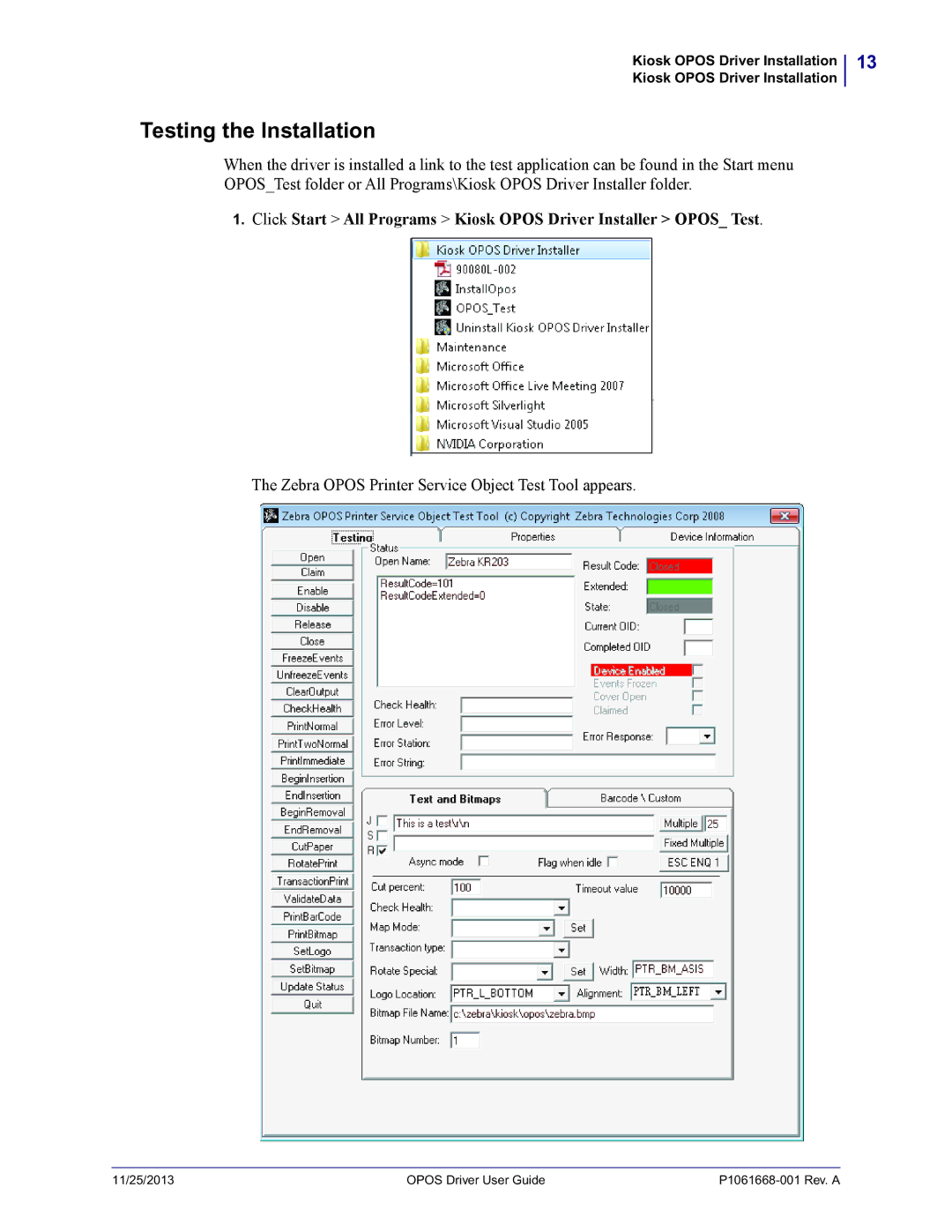Kiosk OPOS Driver Installation Kiosk OPOS Driver Installation
13
Testing the Installation
When the driver is installed a link to the test application can be found in the Start menu OPOS_Test folder or All Programs\Kiosk OPOS Driver Installer folder.
1.Click Start > All Programs > Kiosk OPOS Driver Installer > OPOS_ Test.
The Zebra OPOS Printer Service Object Test Tool appears.
11/25/2013 | OPOS Driver User Guide |