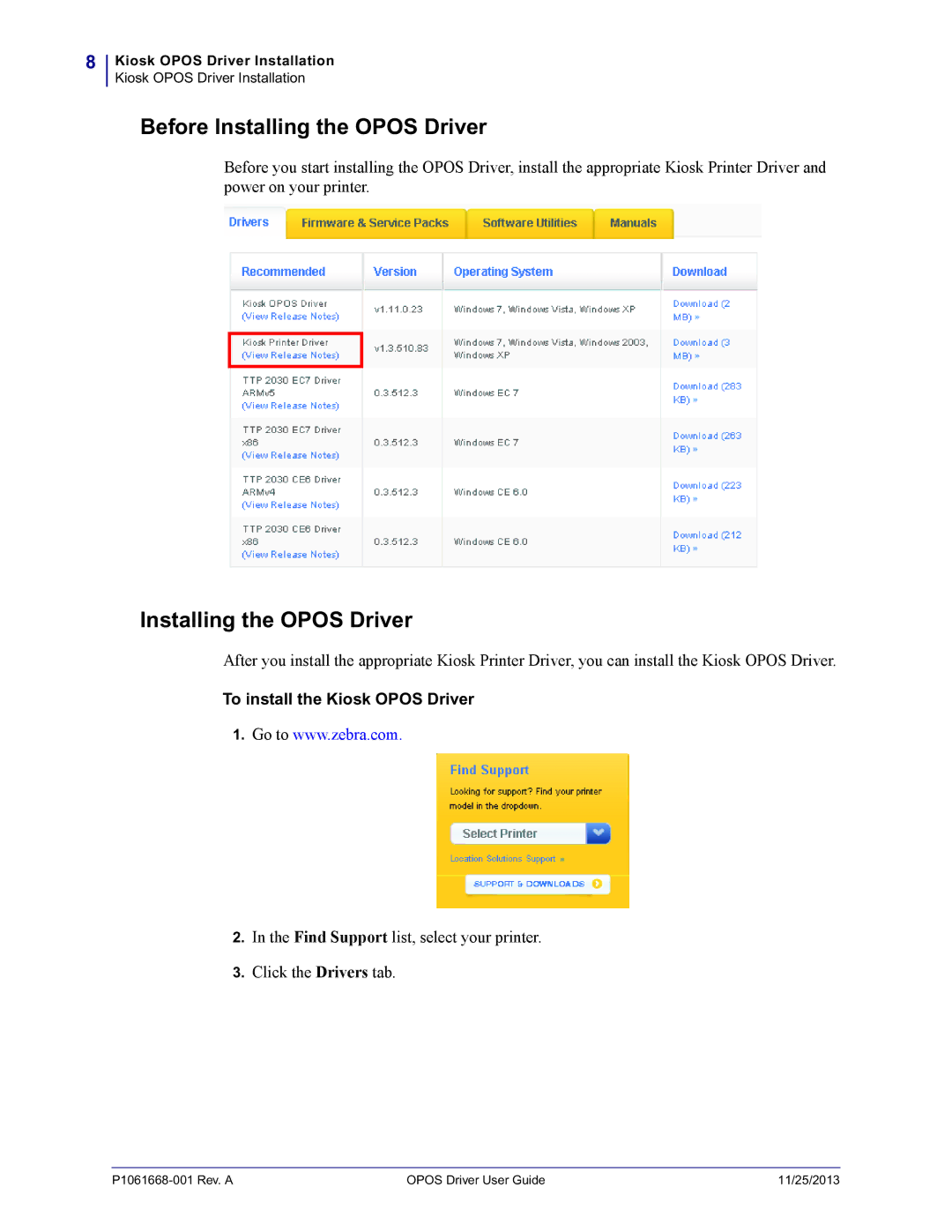8
Kiosk OPOS Driver Installation
Kiosk OPOS Driver Installation
Before Installing the OPOS Driver
Before you start installing the OPOS Driver, install the appropriate Kiosk Printer Driver and power on your printer.
Installing the OPOS Driver
After you install the appropriate Kiosk Printer Driver, you can install the Kiosk OPOS Driver.
To install the Kiosk OPOS Driver
1.Go to www.zebra.com.
2.In the Find Support list, select your printer.
3.Click the Drivers tab.
OPOS Driver User Guide | 11/25/2013 |