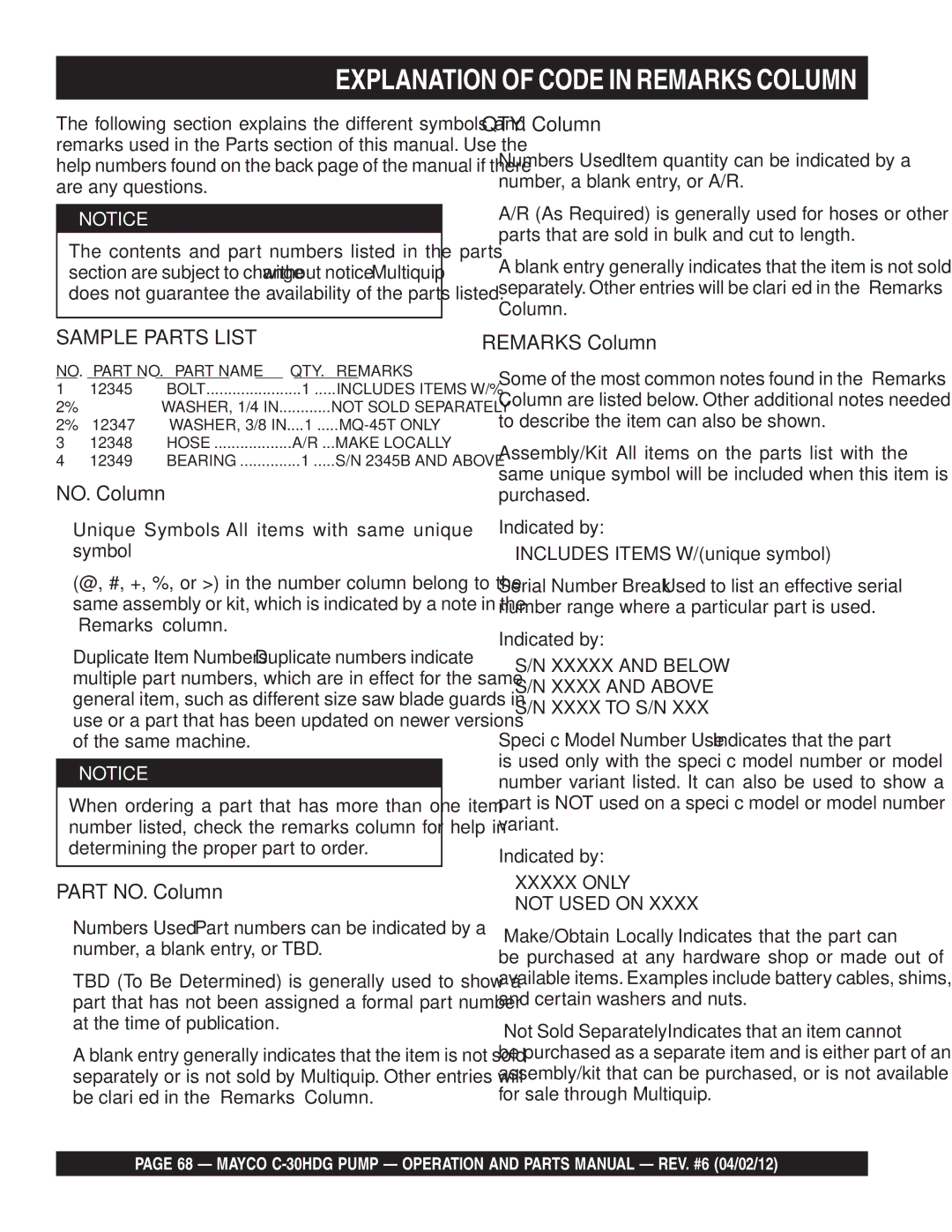Model C-30HDG
30HDG Pump Proposition 65WARNING
30HDG Pump SILICOSIS/RESPIRATORYWARNINGS
Silicosis Warning
Table of Contents
Order via Fax Dealers Only
Parts Ordering Procedures
Best Deal! Order via Internet Dealers Only
30HDG Pump Pump Specifications
30HDG Pump Specifications
30HDG Pump Pump Dimensions
30HDG Concrete Pump Dimensions
You can be injured if you do not follow directions
30HDG Pump Safety Message Alert Symbols
Structure that does not provide ample free flow air
Always wear approved eye and hearing protection
30HDG Pump Safety Message Alert Symbols
Always wear approved respiratory protection
30HDG Pump Rules for Safe Operation
General Safety
High Temperatures Allow the engine
30HDG Pump Rules for Safe Operation
Do not use worn out hoses or couplings inspect daily
Emergencies
Maintenance Safety
Lifting
Page
PumpTrailer Vehicle Connection
Recommended Maintenance
30HDG Pump -TOWING Guidelines
30HDG Pump -TOWING Guidelines
Towing Applications
30HDG Pump -TRAILER Safety Guidelines
Trailer Safety Precautions
30HDG Pump -TRAILER Safety Guidelines
Tires/Wheels/Lug Nuts
TiresWear/Inflation
Torsion Bar Suspension
30HDG Pump -TRAILER Safety Guidelines
Lug Nut Torque Requirements
Start all wheel lug nuts by hand
NEVER! use an pneumatic air gun to tighten wheel lug nuts
Page
30HDG Pump Operation and Safety Decals
Operation and Safety Decals
30HDG Pump Important Hand Signals
Operation Hand Signals
30HDG Pump Pump Components
Major Pump Components
30HDG Pump Pump Components
30HDG Pump Control BOX Components
Pump Control Box Components
30HDG Pump Engine Components
Zenith 416 Basic Engine Components
Sample Design Mix 3000 Psi 3/8 in. Slump 4- 5
30HDG Pump General Information
Pump Mix Guidelines
30HDG Pump HOW IT Works
Pumping Cylinder
30HDG Pump HOW IT Works
Pumping Pistons
30HDG Pump Operating Information
Operating Suggestions
30HDG Pump Operating Information
New Pumps
Pumping Tips
Mbvr air entraining, acts as a lubricant
Stop the pump. Switch OFF the engine
Avoiding Setting of the Mix in the System
Clearing a Plugged Manifold
Clearing a Mix from the System
Down-Hill Pumping
VerticalPumping
ValveSeats
Pulsation
Snap-Joint
30HDG Pump Operating Information
Cam Roller
Read safety instructions at the beginning of this manual
30HDG Pump Inspection
Before Starting
Engine Oil Check
Lubrication Box
30HDG Pump Inspection
Gasoline Check
30HDG Pump INSPECTION/STARTUP
Checking Engine Coolant Level
If cooling water is dirty, flush the cooling system
Belt Deflection
Radio Remote Control Operation
30HDG Pump STARTUP/SHUTDOWN Procedures
Remote Control Operation
30HDG Pump Maintenance Pump
Preventive Maintenance
General Clean-up Procedure
Always carry extra Orings
30HDG Pump Maintenance Pump
Sponge Clean-out Procedure
Never use compressed air to clean out the lines
Piston Cup Wear
30HDG Pump Maintenance Pump
Crankshaft and Cam Assembly Procedure
Following procedure will assist you in replacing the lining
Bearing Installation
Bearing/Cam Bushing Installation
Detent Hole 3 Installation
Detent Holes
30HDG Pump Maintenance Pump
Working Loads
Installation and Drive Alignment
Roller Chain Application
Drive Chain Lubrication
Chain-Link Cross Section
Installation Of Coversides
Installation of Spring Locks and Cotter-Pins
Assembling and Disassembling Drive Chain
Chain-Link Pin Removal
30HDG Pump Enginetroubleshooting
Engine Troubleshooting
30HDG Pump Enginetroubleshooting
Fuel tank empty? Replace fuel filter Fuel filter clogged?
Unions a required
Engine oil level too full? Correct engine oil level?
Example
30HDG Pump Engine Fault Codes
Malfunction Indicator Diagnostic System
30HDG Pump Engine Fault Codes
GCP ECU Fault Code List for ZZP 416 Engine
Fuel LPG or NG run-out longer than expected
AUX 5V Analog Input 3 low
30HDG Pump -WIRING Diagram Zenith Wiring Harness
Zenith Fuel Injection System Wiring Diagram
30HDNI Pump -WIRING Diagram Zenith Wiring Harness
30HDG Pump -WIRING Diagram
Wiring Diagram
30HDG Pump PIN Connections
ZPP 416, 420 & 640 Customer 16-PIN Connections
30HDG Pump -WIRING Diagram Tail Lights
TrailerTail Lights Wiring Diagram
Page
Appendix C-30HDNI C-30HDNI Slumptest Procedure
Slump Test 2/3 Full
Appendix C-30HDG Concrete MIX Information
Appendix C-30HDG Concrete MIX Information
2708
2775
2685
2749
Appendix Recommended Shotcrete System
Recommended Shotcrete System
General recommendations
Appendix Recommended Shotcrete Accessories
Recommended Shotcrete Accessories
Appendix Recommended Shotcrete Accessories
Explanation of Code in Remarks Column
Xxxxx only Not Used on
30HDG Pump Suggested Spare Parts
Units
30HDG Pump Nameplate and Decals
30HDG Pump Nameplate and Decals
30HDG Pump Compensator Piston ROD Assy
Compensator Piston ROD Assy
Spring Return
Piston Guide Assy
Fitting
Bearing CUP
30HDG Pump Connecting ROD Drive Side Assy
Connecting ROD Drive Side Assy
Piston ROD Assy
30HDG Pump Rocker Assy
Rocker Assy
Connecting ROD
Shaft Rocker ARM
Journal Block
Bolt 1-14X2 HEX Head
30HDG Pump COUNTER-SHAFT Assy
Countershaft Assy
30HDG Pump COUNTER-SHAFT Assy
30HDG Pump Crankshaft Assy
Crankshaft Assy
Lock Washer 3/4
30HDG Pump Crankshaft Assy
Bearing Block
30HDG Pump Manifold Assy
Manifold Assy
30HDG Pump Manifold Assy
30HDG Pump Frame Assy
Frame Assy
Frame Assembly
AXLE, Assembly
Jack STAND, Rear
Washer Thick
30HDG Pump Axle Assy
Axle Assy
CAP 14 Chrome Includes Items W
Dust Cover
Castle NUT
Outer Bearing
30HDG Pump MUFFLER, AIR FILTER, and Stop Switch Assy
MUFFLER, AIR Filter and Stop Switch Assy
PRECLEANER, AIR Filter ZE1 ELEMENT, AIR Filter
Gland Connector
Stop SWITCH, Engine Cover
FILTER, AIR
30HDG Pump Clutch Assy
Clutch Assy
Rotor Assembly
Clutch Housing W/LINING
WASHER, Lock 1/2
WASHER, Flat 1/2 Special
30HDG Pump Engine Mounting Brackets Assy
Engine Mounting Brackets Assy
Support BRACKET, Right
Support BRACKET, Left
SPACER, 20 OD X 11 ID X 32 Long
BRACKET, ECU Mount
30HDG Pump RADIATOR, Mounting Bracket and Hoses Assy
RADIATOR, Bracket and Hoses Assy
Part Name
30HDG Pump Control BOX Assy
Control BOX Assy
SWITCH, Throttle Control
Ignition Switch
CONNECTOR, Plastic
Ignition Switch KEY
30HDG Pump Battery Assy
Battery Assy
CABLE, Positive Battery
BOX, Battery
CABLE, Negative Battery
BATTERY, 12 Volt
30HDG Pump Fueltank Assy
Fuel Tank Assy
HOSE, Fuel 5/16
CLAMP, Hose
FILTER, Fuel
Includes Item
30HDG Pump Hopper Assy
Hopper Assy
Washer 5/8 Flat
Hopper
PIN, Hair
30HDG Pump Hood Assy
Hood Assy
Rivet
Latch KIT
BUMPER, Rubber
NUT 1/2-13 Heavy HEX
30HDG Pump Lubrication Panel Assy
Lubrication Panel Assy
FITTING, Grease 1/8 NPT
Straight Fitting 1/8 NPT
Coupling W/NUT 1/8 NPT
1FT=1PC
30HDG Pump Remote Control Cable Assy
Remote Control Cable Assy
SWITCH, Micro
Guard Switch Aluminum
CONNECTOR, 3/16 Ring
Junction BOX
Terms and Conditions of Sale Parts
Freight Policy
Mayco Pumpwarranty
Mechanical Drive Models
HERE’S HOW to GET Help