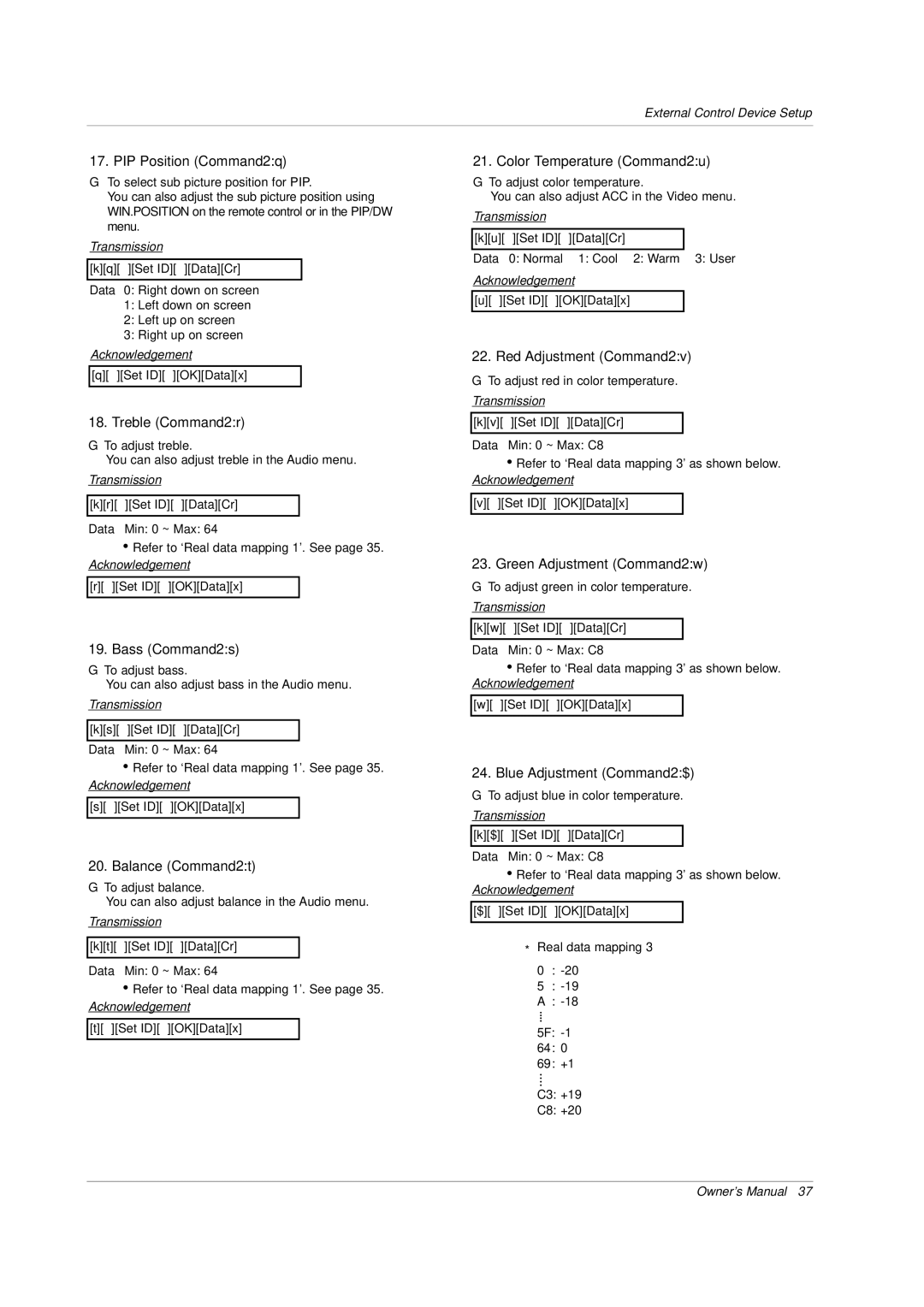External Control Device Setup
17. PIP Position (Command2:q)
GTo select sub picture position for PIP.
You can also adjust the sub picture position using WIN.POSITION on the remote control or in the PIP/DW menu.
Transmission
[k][q][ ][Set ID][ ][Data][Cr]
Data 0: Right down on screen
1:Left down on screen
2:Left up on screen
3:Right up on screen
Acknowledgement
[q][ ][Set ID][ ][OK][Data][x]
18. Treble (Command2:r)
G To adjust treble.
You can also adjust treble in the Audio menu.
Transmission
[k][r][ ][Set ID][ ][Data][Cr]
Data Min: 0 ~ Max: 64
•Refer to ‘Real data mapping 1’. See page 35. Acknowledgement
[r][ ][Set ID][ ][OK][Data][x]
19. Bass (Command2:s)
G To adjust bass.
You can also adjust bass in the Audio menu.
Transmission
[k][s][ ][Set ID][ ][Data][Cr]
Data Min: 0 ~ Max: 64
•Refer to ‘Real data mapping 1’. See page 35. Acknowledgement
[s][ ][Set ID][ ][OK][Data][x]
20. Balance (Command2:t)
G To adjust balance.
You can also adjust balance in the Audio menu.
Transmission
[k][t][ ][Set ID][ ][Data][Cr]
Data Min: 0 ~ Max: 64
•Refer to ‘Real data mapping 1’. See page 35. Acknowledgement
[t][ ][Set ID][ ][OK][Data][x]
21. Color Temperature (Command2:u)
G To adjust color temperature.
You can also adjust ACC in the Video menu.
Transmission
[k][u][ | ][Set ID][ | ][Data][Cr] |
|
|
|
|
|
Data | 0: Normal | 1: Cool 2: Warm 3: User | |
Acknowledgement
[u][ ][Set ID][ ][OK][Data][x]
22. Red Adjustment (Command2:v)
G To adjust red in color temperature.
Transmission
[k][v][ ][Set ID][ ][Data][Cr]
Data Min: 0 ~ Max: C8
•Refer to ‘Real data mapping 3’ as shown below. Acknowledgement
[v][ ][Set ID][ ][OK][Data][x]
23. Green Adjustment (Command2:w)
G To adjust green in color temperature.
Transmission
[k][w][ ][Set ID][ ][Data][Cr]
Data Min: 0 ~ Max: C8
•Refer to ‘Real data mapping 3’ as shown below. Acknowledgement
[w][ ][Set ID][ ][OK][Data][x]
24. Blue Adjustment (Command2:$)
G To adjust blue in color temperature.
Transmission
[k][$][ ][Set ID][ ][Data][Cr]
Data Min: 0 ~ Max: C8
•Refer to ‘Real data mapping 3’ as shown below. Acknowledgement
[$][ ][Set ID][ ][OK][Data][x]
*Real data mapping 3
0 :
5 :
A :
5F:
64:0
69:+1
C3: +19
C8: +20
Owner’s Manual 37