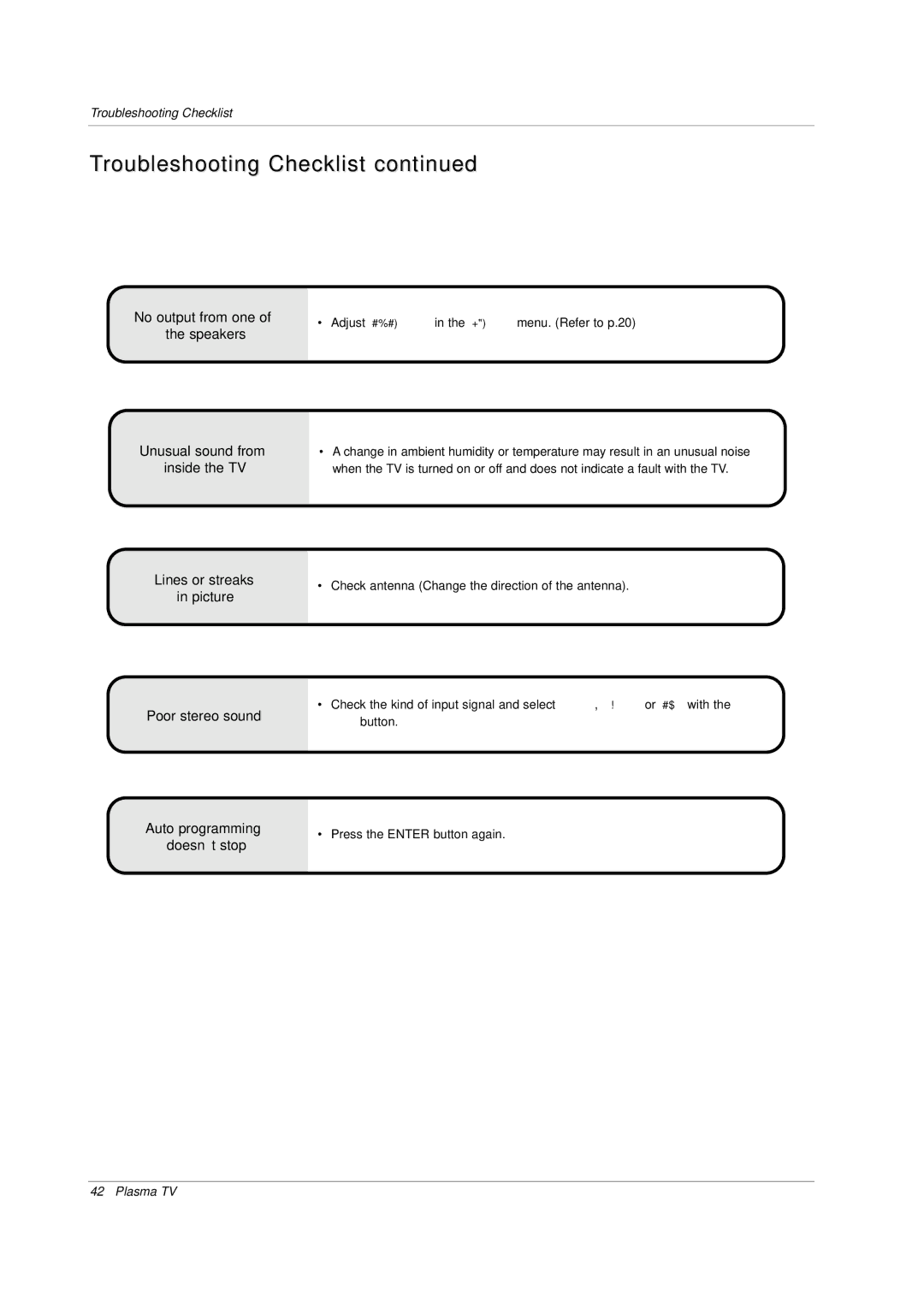Troubleshooting Checklist
Troubleshooting Checklist continued
No output from one of | • Adjust BALANCE in the SOUND menu. (Refer to p.20) | |
the speakers | ||
|
Unusual sound from | • A change in ambient humidity or temperature may result in an unusual noise |
inside the TV | when the TV is turned on or off and does not indicate a fault with the TV. |
Lines or streaks | • Check antenna (Change the direction of the antenna). | |
in picture | ||
|
• Check the kind of input signal and select Mono, Stereo or SAP with the
Poor stereo sound | MTS button. |
|
Auto programming | • Press the ENTER button again. | |
doesn’t stop | ||
|
42 Plasma TV