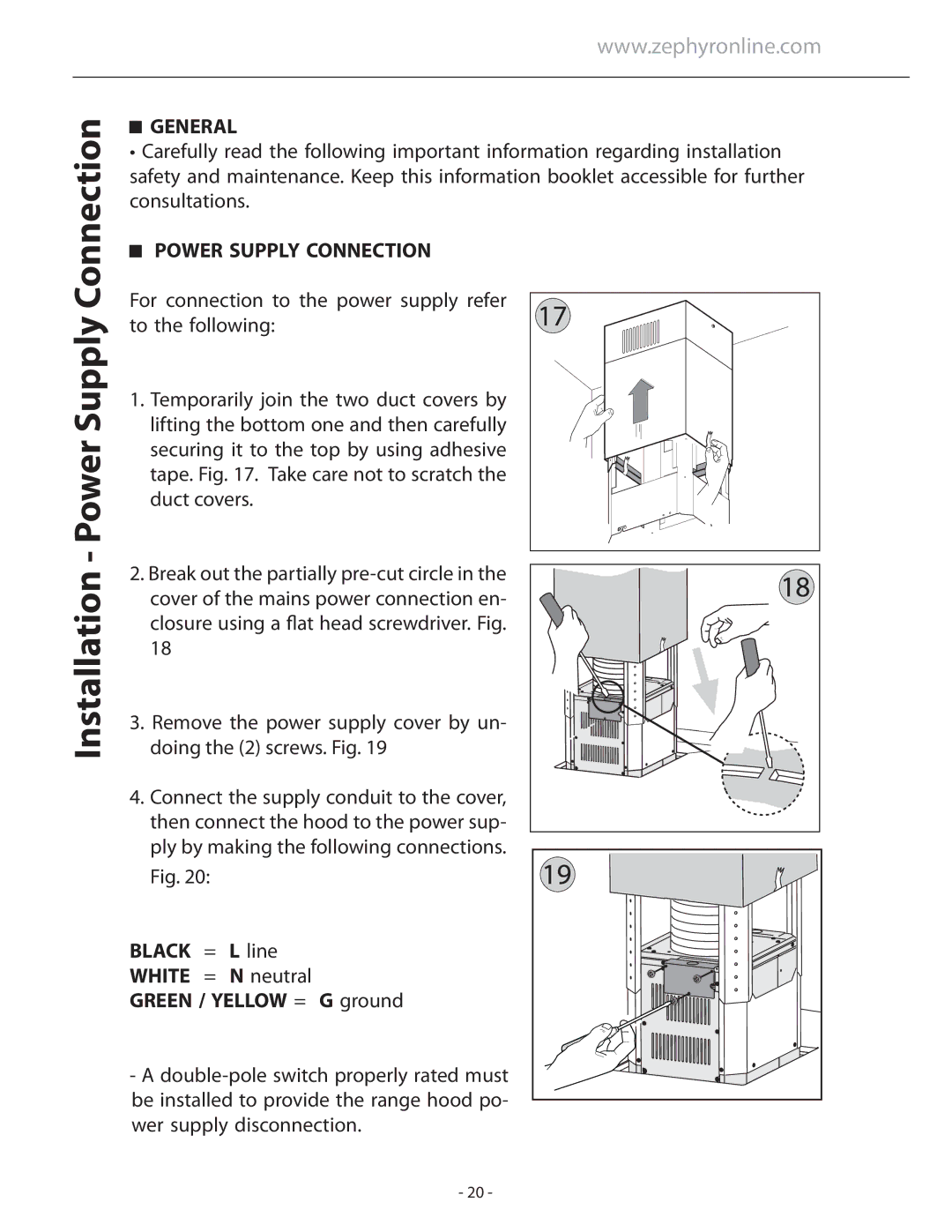ALL-E42AW X, ALL-M90AW X, ALL-M90ABX, ALL-E42ABX specifications
Zephyr has established itself as a leader in the field of ventilation solutions, and its range of products includes the ALL-M90ABX, ALL-E42ABX, ALL-M90AWX, and ALL-E42AWX models. These advanced range hoods are designed to provide efficient air management and enhance the overall cooking experience in modern kitchens.The ALL-M90ABX model features a powerful 900 CFM blower that ensures optimal air circulation. This unit incorporates a sleek stainless steel design that not only adds a contemporary touch to your kitchen but is also built for durability. One of its standout technologies is the intuitive electronic touch control panel, which allows users to easily adjust the fan speed and lighting with just a touch. Additionally, the dishwasher-safe stainless steel baffle filters capture grease and odors, ensuring clean air circulation while being easy to maintain.
Moving on to the ALL-E42ABX, this model is designed for those seeking a blend of aesthetics and functionality. With a 600 CFM blower, it provides substantial ventilation, making it suitable for both casual cooking and gourmet food preparation. Its LED lighting illuminates the cooking surface, offering improved visibility while also being energy-efficient. The ALL-E42ABX also features a noise-reducing technology, ensuring a quieter kitchen environment without compromising on power.
The ALL-M90AWX is another robust option, echoing the performance of the ALL-M90ABX with some enhanced features. This model also boasts a 900 CFM blower but is designed with added versatility, featuring multiple speed settings tailored to various cooking styles. Its sleek design complements modern kitchen aesthetics while the enhanced filtration system captures even the finest particles.
Lastly, the ALL-E42AWX incorporates similar high-performance elements, blending powerful ventilation with an elegant design. With its user-friendly controls and energy-efficient LED lighting, this model is perfect for those who want efficiency without sacrificing style. The ALL-E42AWX also includes a smart feature set that allows for easy integration with home automation systems, providing a sophisticated approach to kitchen ventilation.
In summary, Zephyr’s ALL-M90ABX, ALL-E42ABX, ALL-M90AWX, and ALL-E42AWX models present a harmonious blend of performance, style, and advanced technology. They are designed to meet the varying needs of modern kitchens while ensuring efficient air management, making cooking a more enjoyable experience. Offering a variety of features from powerful blowers to elegant designs, Zephyr’s range hoods stand out for their reliability and user-friendly operation.