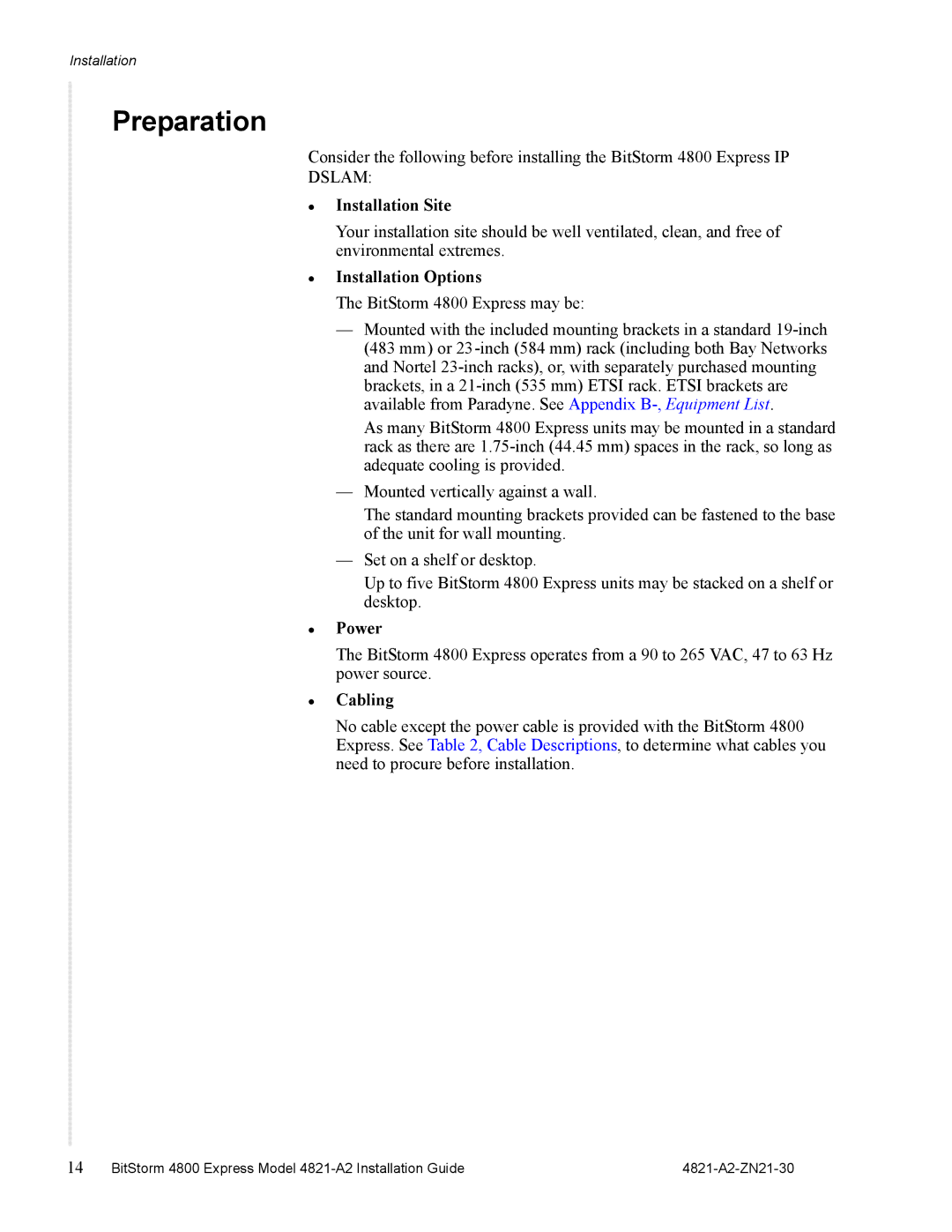Installation
Preparation
Consider the following before installing the BitStorm 4800 Express IP
DSLAM:
z
z
z
z
Installation Site
Your installation site should be well ventilated, clean, and free of environmental extremes.
Installation Options
The BitStorm 4800 Express may be:
—Mounted with the included mounting brackets in a standard
As many BitStorm 4800 Express units may be mounted in a standard rack as there are
—Mounted vertically against a wall.
The standard mounting brackets provided can be fastened to the base of the unit for wall mounting.
—Set on a shelf or desktop.
Up to five BitStorm 4800 Express units may be stacked on a shelf or desktop.
Power
The BitStorm 4800 Express operates from a 90 to 265 VAC, 47 to 63 Hz power source.
Cabling
No cable except the power cable is provided with the BitStorm 4800 Express. See Table 2, Cable Descriptions, to determine what cables you need to procure before installation.
14 | BitStorm 4800 Express Model |