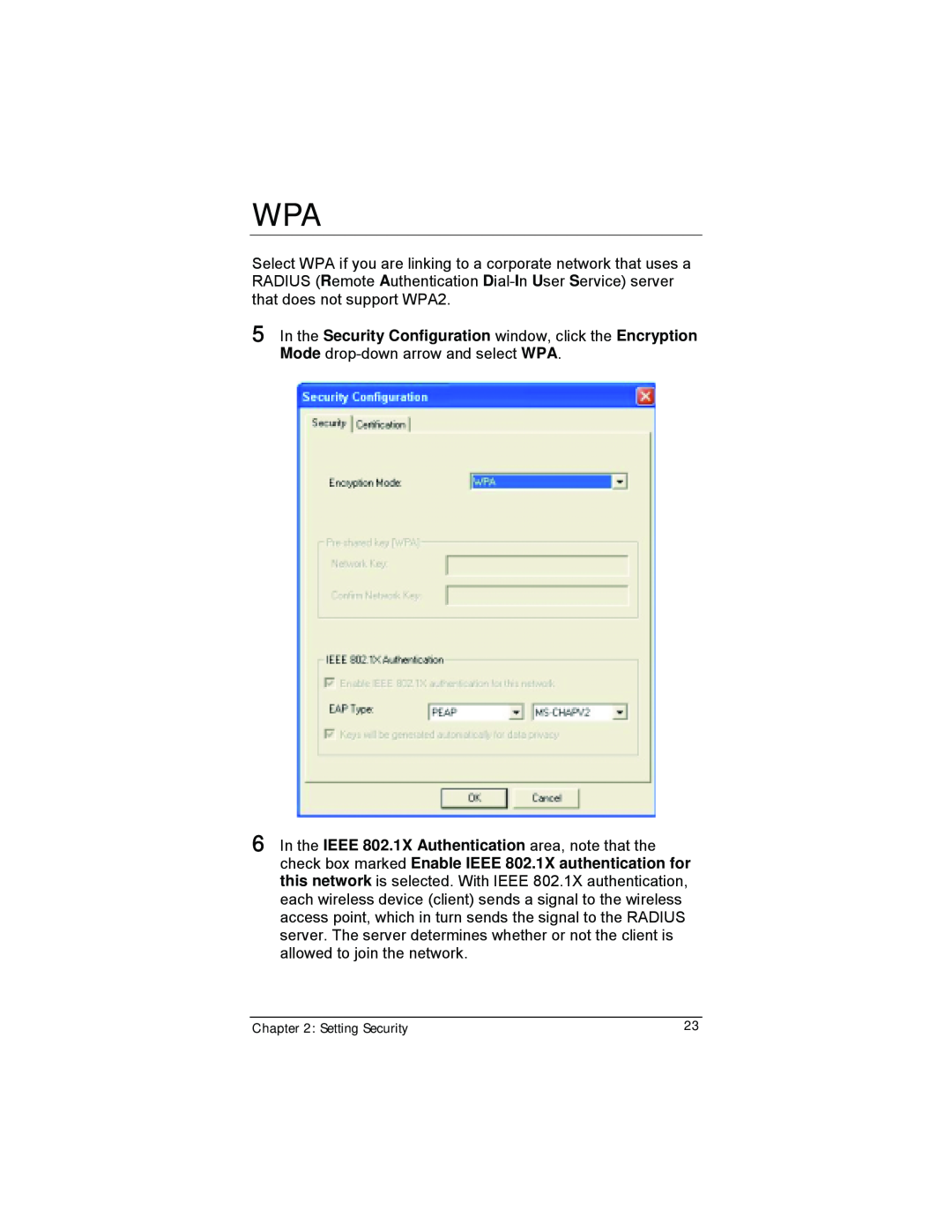WPA
Select WPA if you are linking to a corporate network that uses a RADIUS (Remote Authentication
5 In the Security Configuration window, click the Encryption Mode
6 In the IEEE 802.1X Authentication area, note that the check box marked Enable IEEE 802.1X authentication for this network is selected. With IEEE 802.1X authentication, each wireless device (client) sends a signal to the wireless access point, which in turn sends the signal to the RADIUS server. The server determines whether or not the client is allowed to join the network.
Chapter 2: Setting Security | 23 |