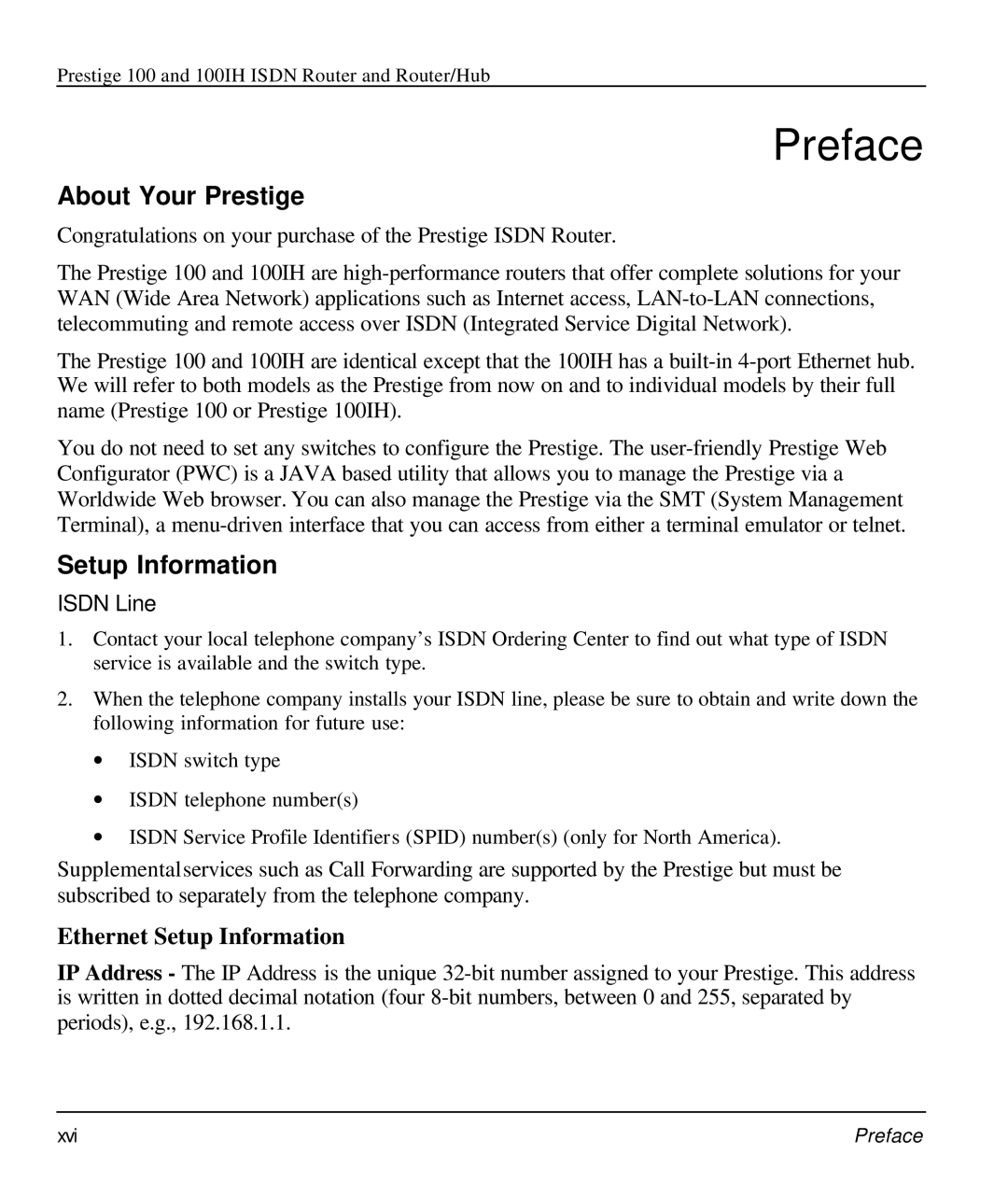Prestige 100 and 100IH ISDN Router and Router/Hub
Preface
About Your Prestige
Congratulations on your purchase of the Prestige ISDN Router.
The Prestige 100 and 100IH are
The Prestige 100 and 100IH are identical except that the 100IH has a
You do not need to set any switches to configure the Prestige. The
Setup Information
ISDN Line
1.Contact your local telephone company’s ISDN Ordering Center to find out what type of ISDN service is available and the switch type.
2.When the telephone company installs your ISDN line, please be sure to obtain and write down the following information for future use:
∙ISDN switch type
∙ISDN telephone number(s)
∙ISDN Service Profile Identifiers (SPID) number(s) (only for North America).
Supplementalservices such as Call Forwarding are supported by the Prestige but must be subscribed to separately from the telephone company.
Ethernet Setup Information
IP Address - The IP Address is the unique
xvi | Preface |