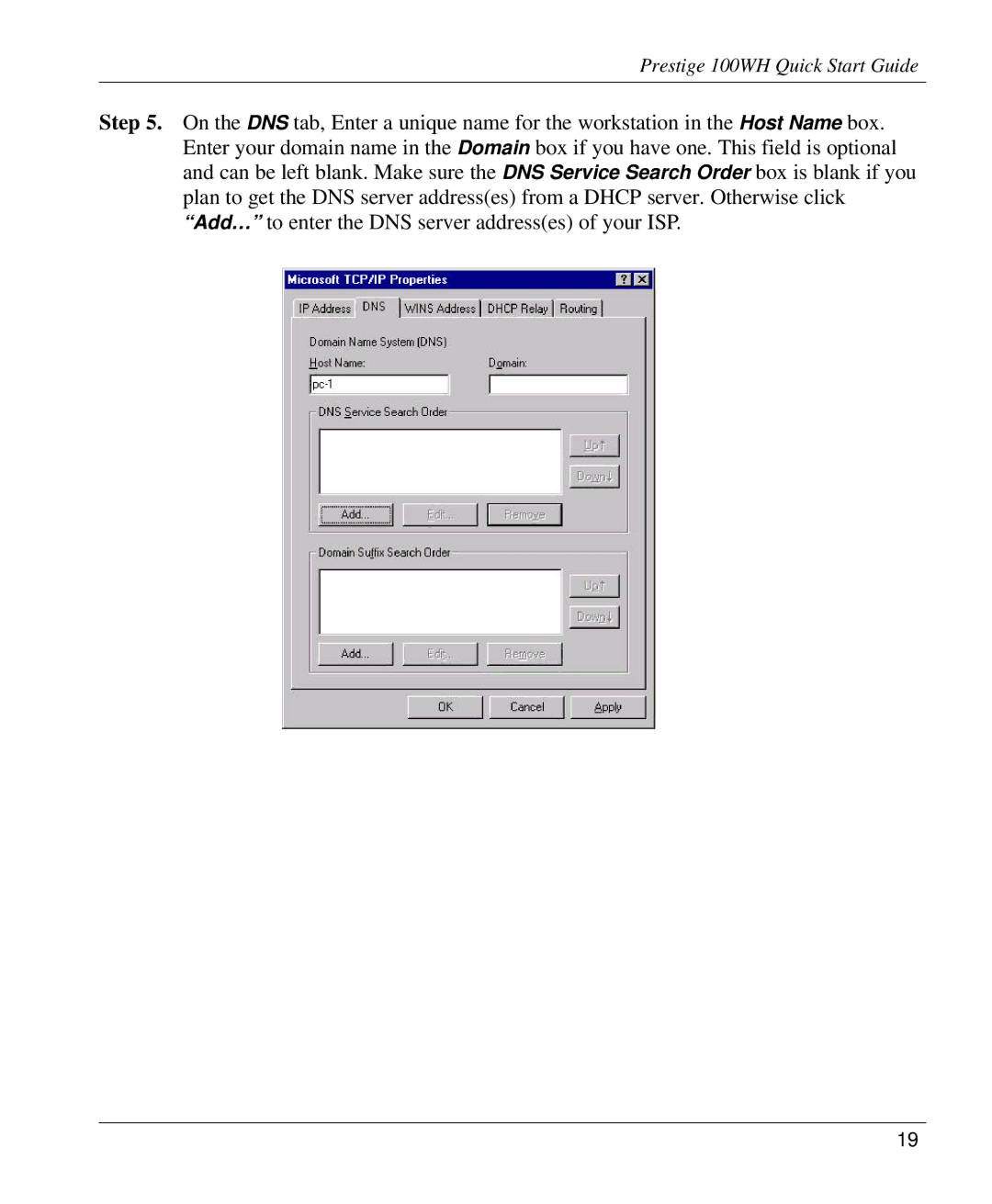Prestige 100WH Quick Start Guide
Step 5. On the DNS tab, Enter a unique name for the workstation in the Host Name box. Enter your domain name in the Domain box if you have one. This field is optional and can be left blank. Make sure the DNS Service Search Order box is blank if you plan to get the DNS server address(es) from a DHCP server. Otherwise click “Add…” to enter the DNS server address(es) of your ISP.
19