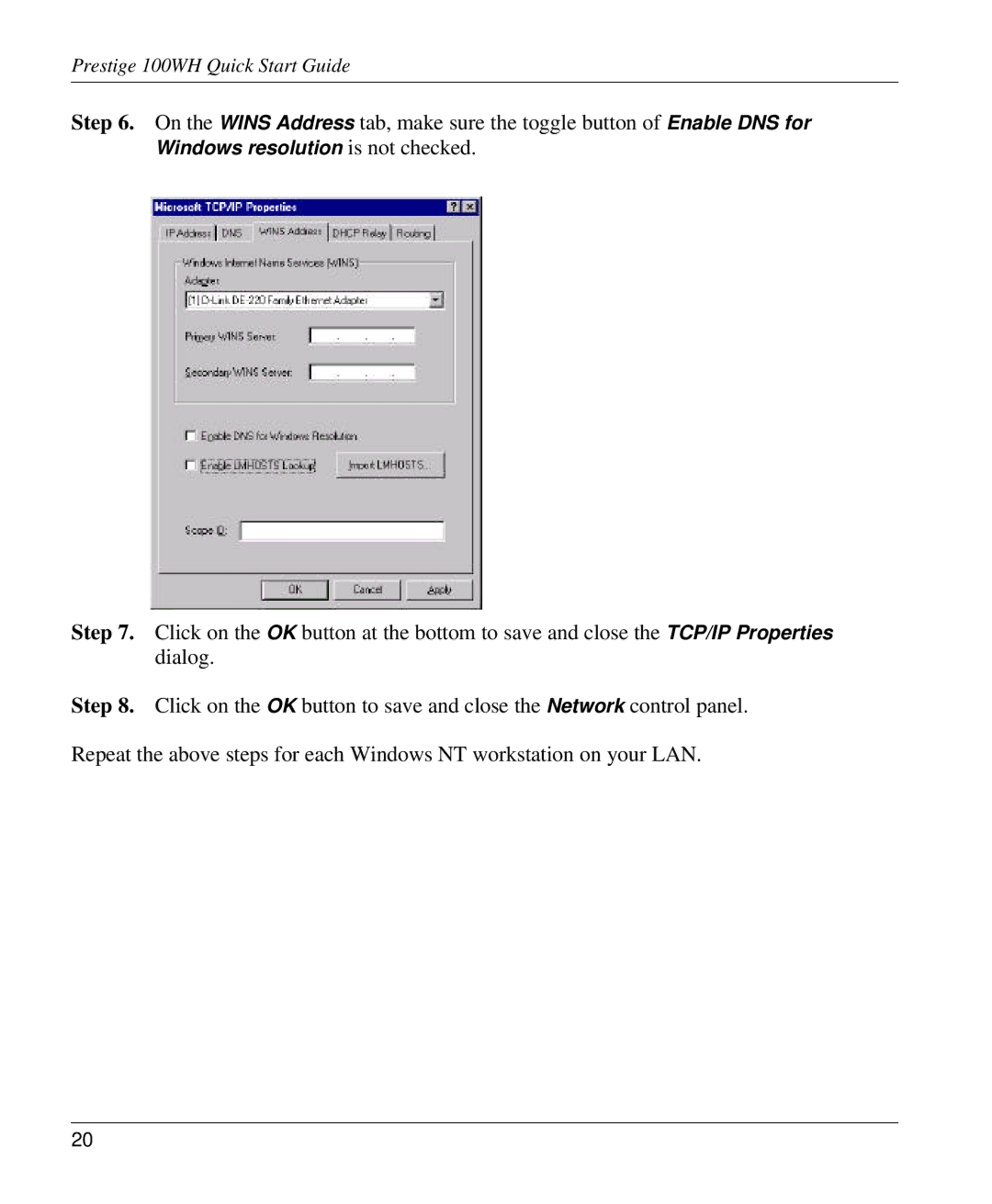Prestige 100WH Quick Start Guide
Step 6. On the WINS Address tab, make sure the toggle button of Enable DNS for Windows resolution is not checked.
Step 7. Click on the OK button at the bottom to save and close the TCP/IP Properties dialog.
Step 8. Click on the OK button to save and close the Network control panel. Repeat the above steps for each Windows NT workstation on your LAN.
20