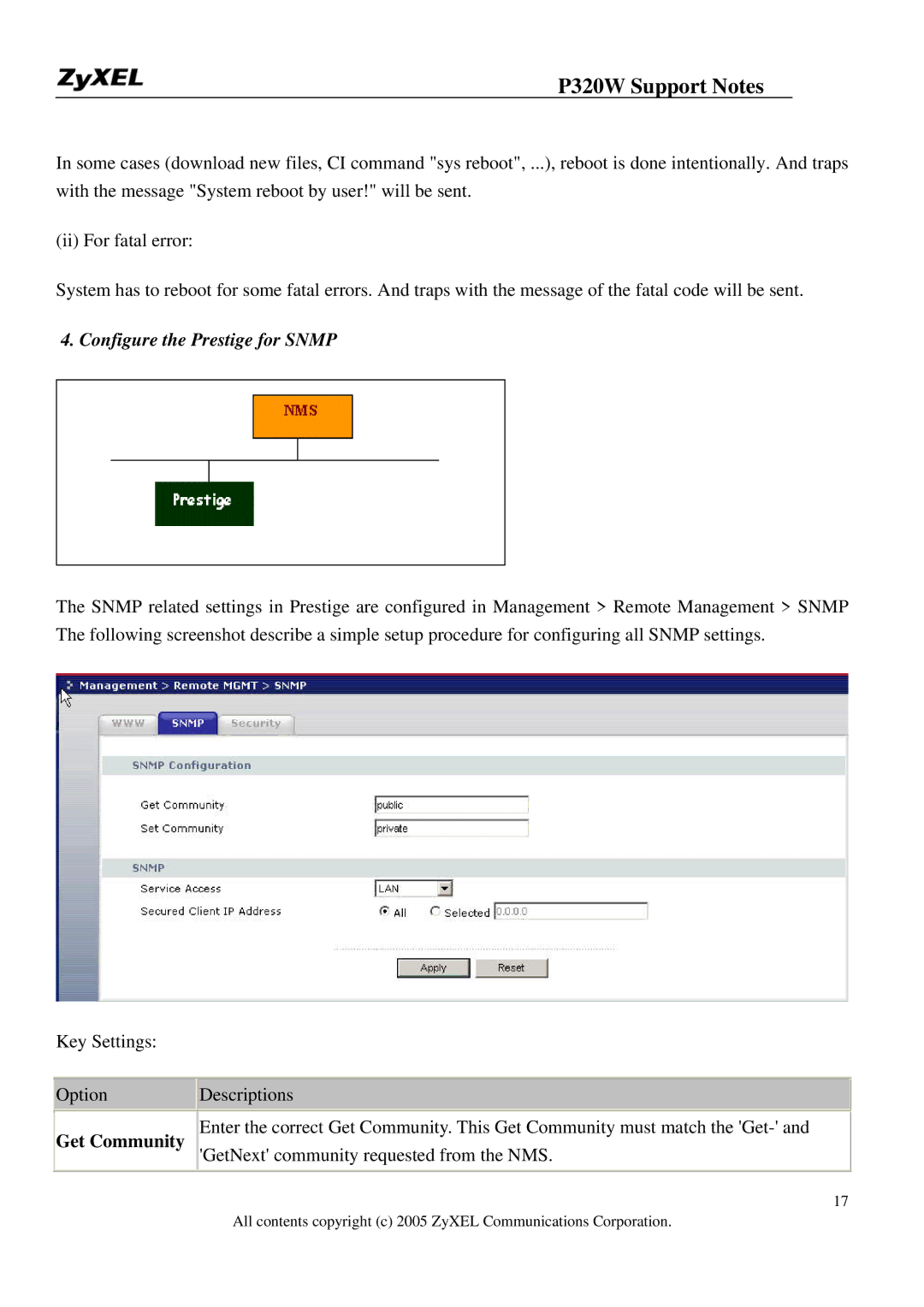P320W Support Notes
In some cases (download new files, CI command "sys reboot", ...), reboot is done intentionally. And traps with the message "System reboot by user!" will be sent.
(ii) For fatal error:
System has to reboot for some fatal errors. And traps with the message of the fatal code will be sent.
4. Configure the Prestige for SNMP
The SNMP related settings in Prestige are configured in Management > Remote Management > SNMP The following screenshot describe a simple setup procedure for configuring all SNMP settings.
Key Settings:
Option
Get Community
Descriptions
Enter the correct Get Community. This Get Community must match the
17
All contents copyright (c) 2005 ZyXEL Communications Corporation.