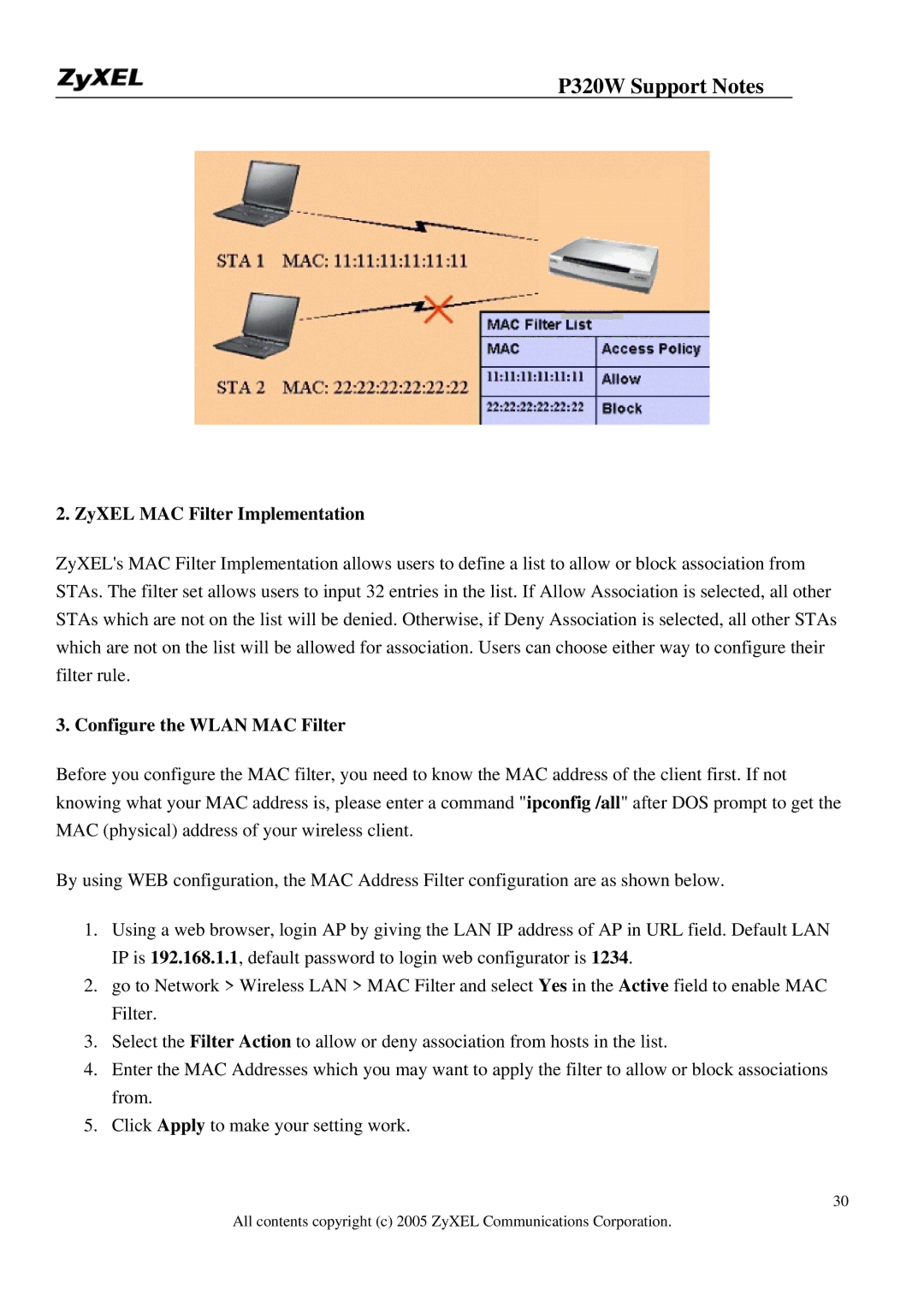P320W Support Notes
2. ZyXEL MAC Filter Implementation
ZyXEL's MAC Filter Implementation allows users to define a list to allow or block association from STAs. The filter set allows users to input 32 entries in the list. If Allow Association is selected, all other STAs which are not on the list will be denied. Otherwise, if Deny Association is selected, all other STAs which are not on the list will be allowed for association. Users can choose either way to configure their filter rule.
3. Configure the WLAN MAC Filter
Before you configure the MAC filter, you need to know the MAC address of the client first. If not knowing what your MAC address is, please enter a command "ipconfig /all" after DOS prompt to get the MAC (physical) address of your wireless client.
By using WEB configuration, the MAC Address Filter configuration are as shown below.
1.Using a web browser, login AP by giving the LAN IP address of AP in URL field. Default LAN IP is 192.168.1.1, default password to login web configurator is 1234.
2.go to Network > Wireless LAN > MAC Filter and select Yes in the Active field to enable MAC Filter.
3.Select the Filter Action to allow or deny association from hosts in the list.
4.Enter the MAC Addresses which you may want to apply the filter to allow or block associations from.
5.Click Apply to make your setting work.
30
All contents copyright (c) 2005 ZyXEL Communications Corporation.