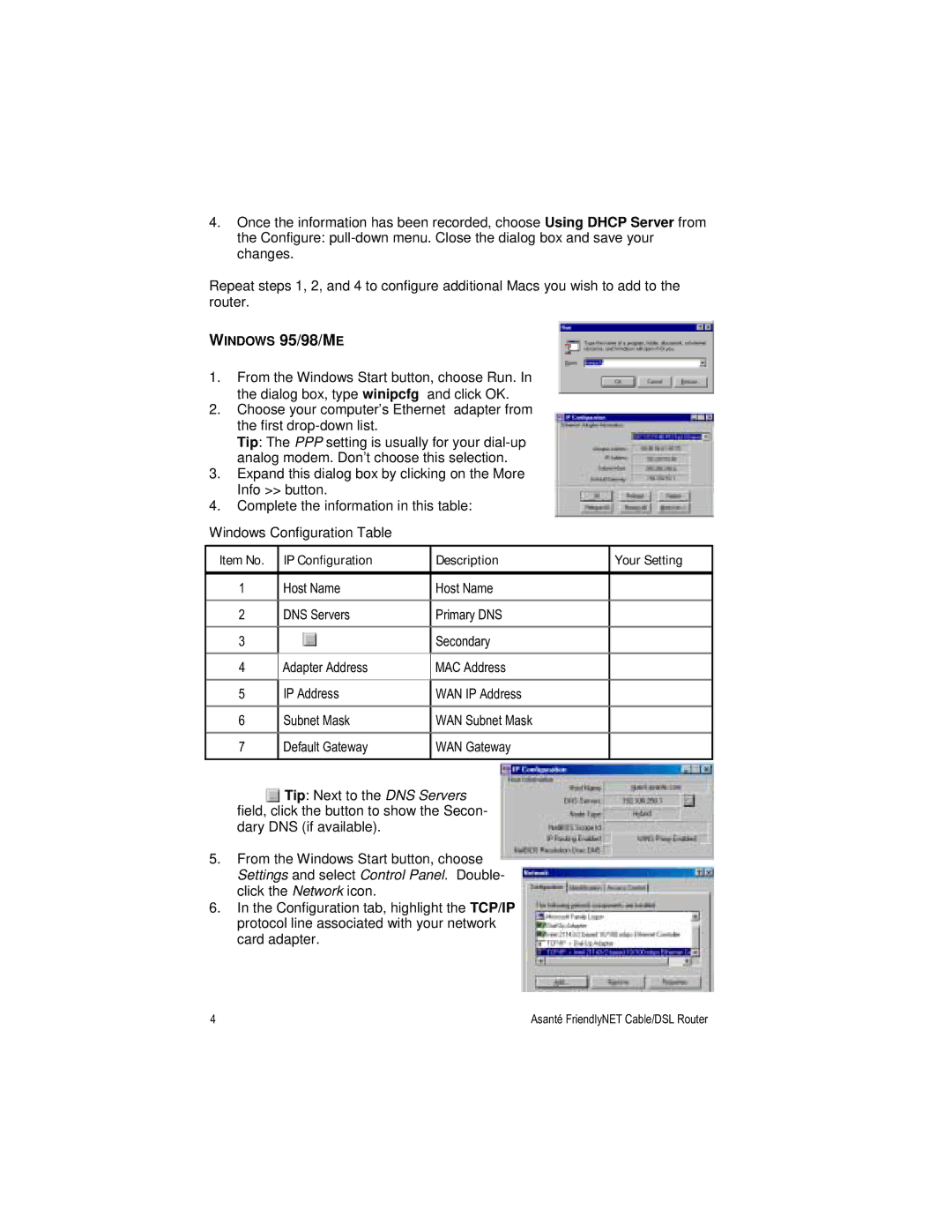4.Once the information has been recorded, choose Using DHCP Server from the Configure:
Repeat steps 1, 2, and 4 to configure additional Macs you wish to add to the router.
WINDOWS 95/98/ME
1.From the Windows Start button, choose Run. In the dialog box, type winipcfg and click OK.
2.Choose your computer’s Ethernet adapter from the first
Tip: The PPP setting is usually for your
3.Expand this dialog box by clicking on the More Info >> button.
4.Complete the information in this table:
Windows Configuration Table
Item No. | IP Configuration | Description | Your Setting |
|
|
|
|
1 | Host Name | Host Name |
|
2 | DNS Servers | Primary DNS |
|
3 |
| Secondary |
|
4 | Adapter Address | MAC Address |
|
5 | IP Address | WAN IP Address |
|
6 | Subnet Mask | WAN Subnet Mask |
|
7 | Default Gateway | WAN Gateway |
|
|
|
|
|
![]() Tip: Next to the DNS Servers field, click the button to show the Secon- dary DNS (if available).
Tip: Next to the DNS Servers field, click the button to show the Secon- dary DNS (if available).
5.From the Windows Start button, choose Settings and select Control Panel. Double- click the Network icon.
6.In the Configuration tab, highlight the TCP/IP protocol line associated with your network card adapter.
4 | Asanté FriendlyNET Cable/DSL Router |