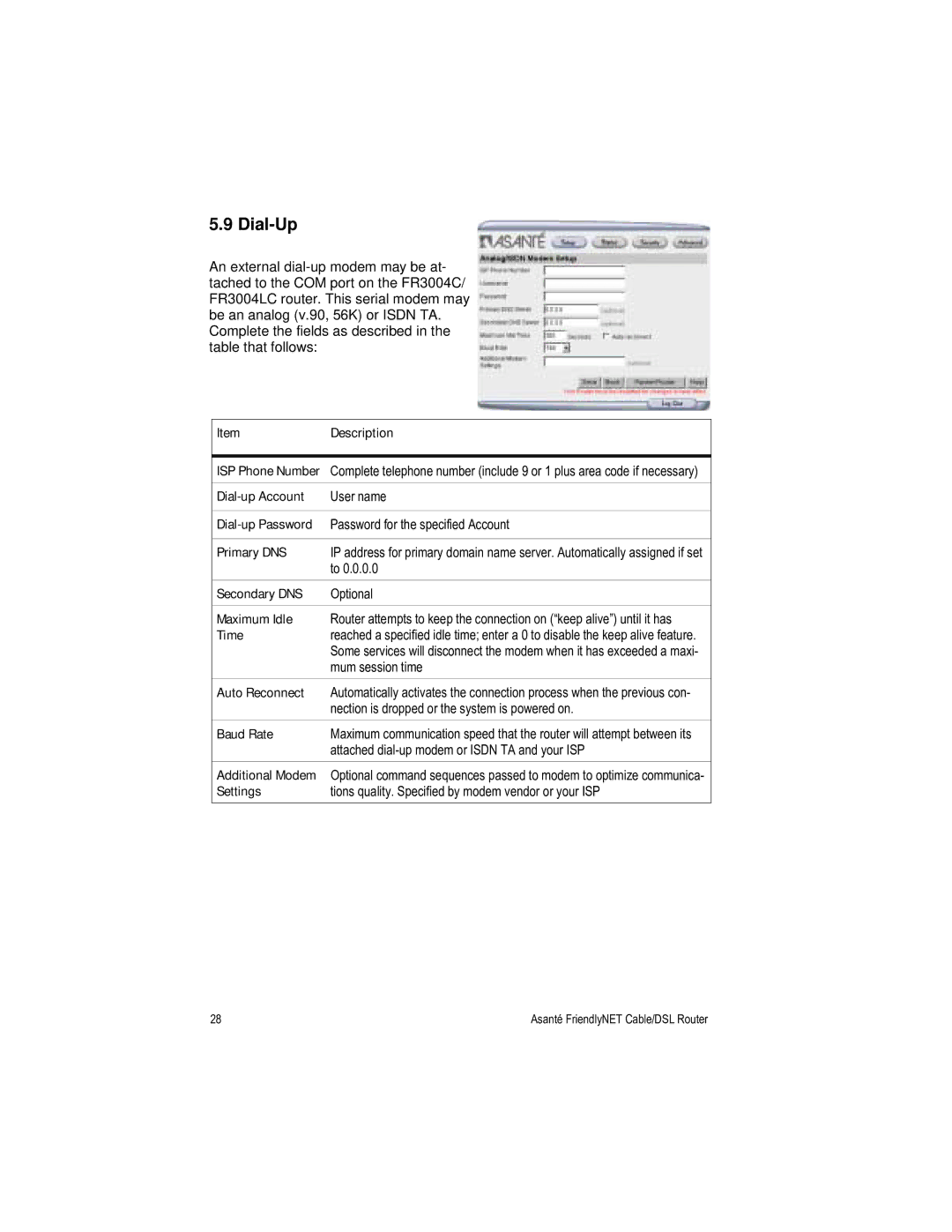5.9 Dial-Up
An external
Item | Description |
|
|
ISP Phone Number | Complete telephone number (include 9 or 1 plus area code if necessary) |
|
|
User name | |
|
|
Password for the specified Account | |
|
|
Primary DNS | IP address for primary domain name server. Automatically assigned if set |
| to 0.0.0.0 |
Secondary DNS | Optional |
|
|
Maximum Idle | Router attempts to keep the connection on (“keep alive”) until it has |
Time | reached a specified idle time; enter a 0 to disable the keep alive feature. |
| Some services will disconnect the modem when it has exceeded a maxi- |
| mum session time |
Auto Reconnect | Automatically activates the connection process when the previous con- |
| nection is dropped or the system is powered on. |
Baud Rate | Maximum communication speed that the router will attempt between its |
| attached |
Additional Modem | Optional command sequences passed to modem to optimize communica- |
Settings | tions quality. Specified by modem vendor or your ISP |
28 | Asanté FriendlyNET Cable/DSL Router |