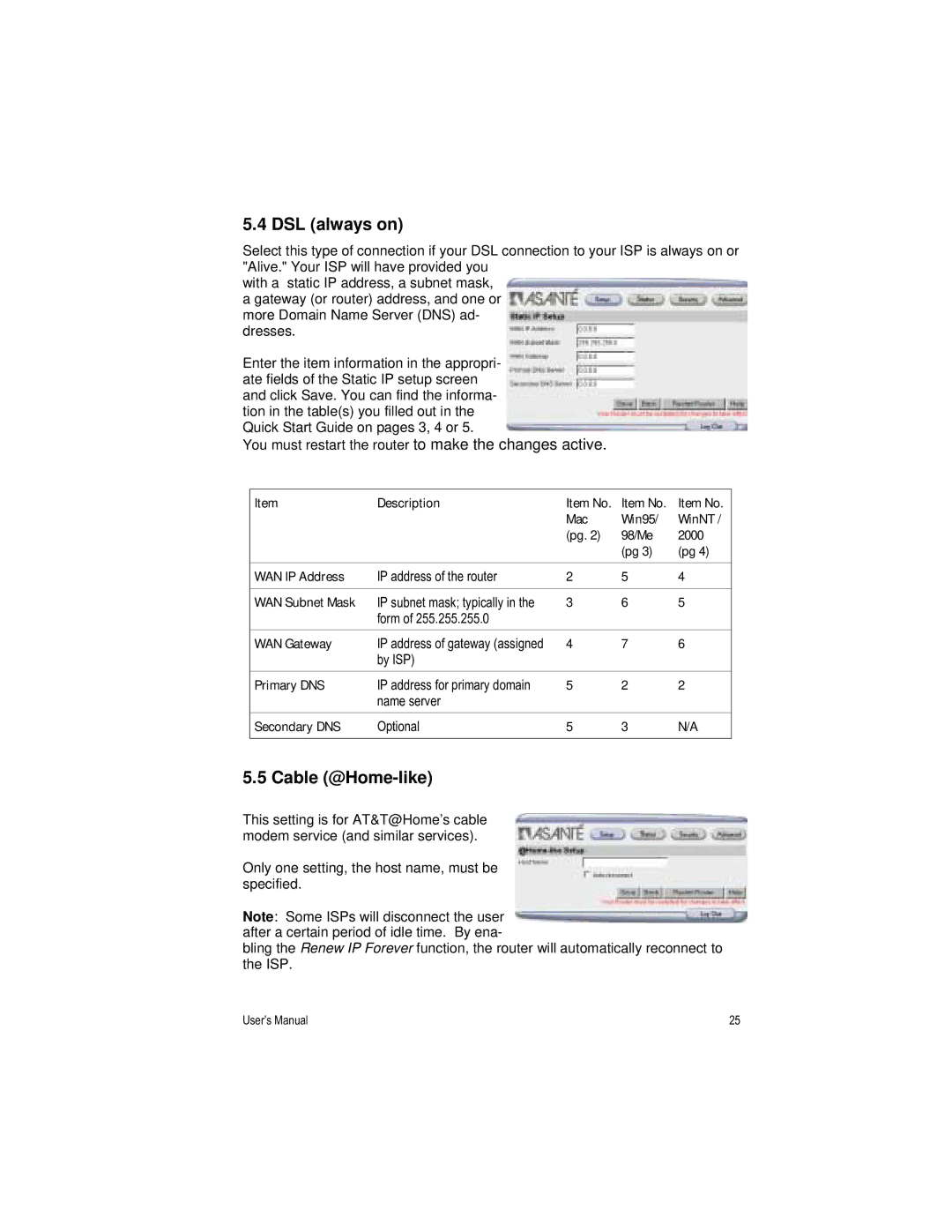5.4 DSL (always on)
Select this type of connection if your DSL connection to your ISP is always on or "Alive." Your ISP will have provided you
with a static IP address, a subnet mask, a gateway (or router) address, and one or more Domain Name Server (DNS) ad- dresses.
Enter the item information in the appropri- ate fields of the Static IP setup screen and click Save. You can find the informa- tion in the table(s) you filled out in the Quick Start Guide on pages 3, 4 or 5.
You must restart the router to make the changes active.
Item | Description | Item No. | Item No. | Item No. |
|
| Mac | Win95/ | WinNT / |
|
| (pg. 2) | 98/Me | 2000 |
|
|
| (pg 3) | (pg 4) |
WAN IP Address | IP address of the router | 2 | 5 | 4 |
|
|
|
|
|
WAN Subnet Mask | IP subnet mask; typically in the | 3 | 6 | 5 |
| form of 255.255.255.0 |
|
|
|
WAN Gateway | IP address of gateway (assigned | 4 | 7 | 6 |
| by ISP) |
|
|
|
Primary DNS | IP address for primary domain | 5 | 2 | 2 |
| name server |
|
|
|
Secondary DNS | Optional | 5 | 3 | N/A |
|
|
|
|
|
5.5 Cable (@Home-like)
This setting is for AT&T@Home’s cable modem service (and similar services).
Only one setting, the host name, must be specified.
Note: Some ISPs will disconnect the user after a certain period of idle time. By ena-
bling the Renew IP Forever function, the router will automatically reconnect to the ISP.
User’s Manual | 25 |