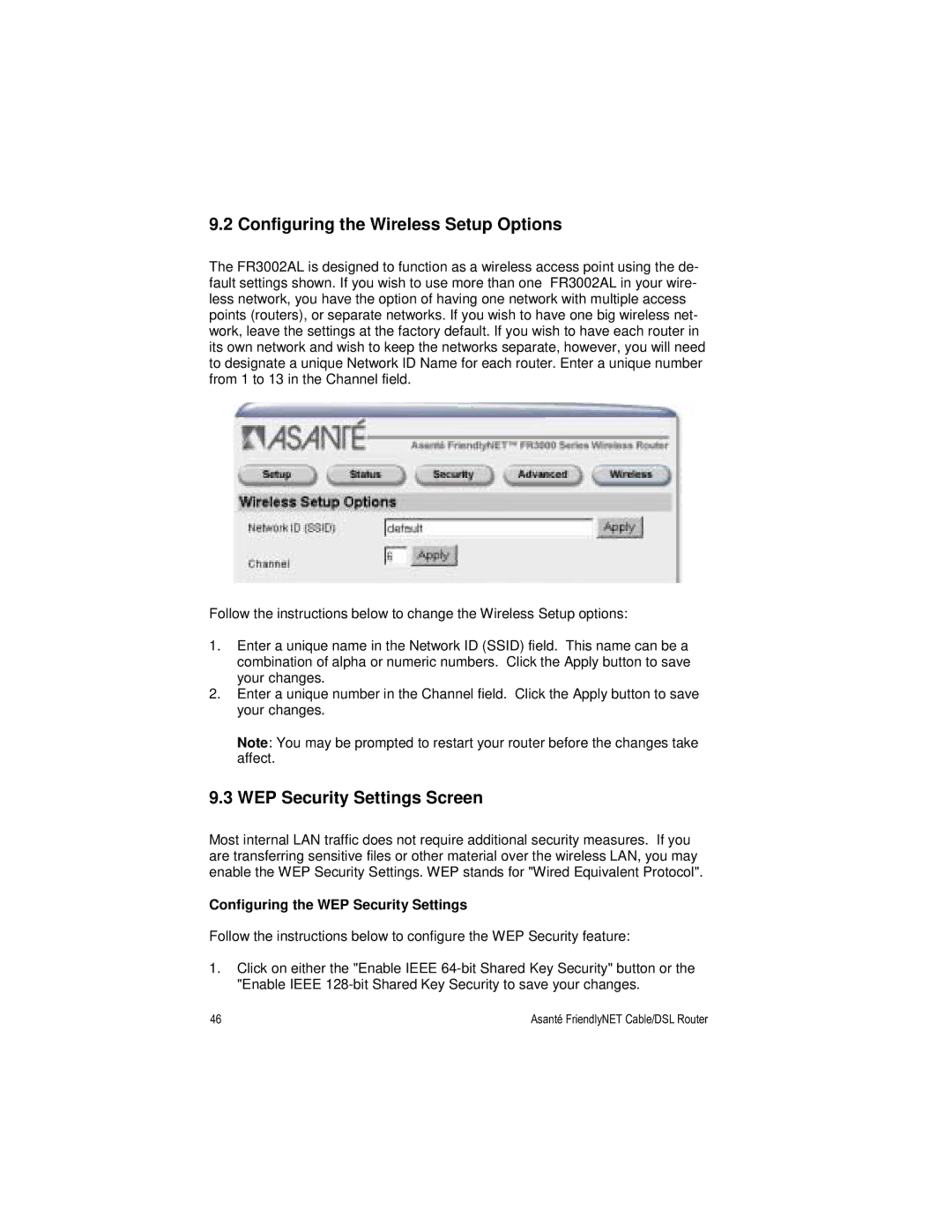9.2 Configuring the Wireless Setup Options
The FR3002AL is designed to function as a wireless access point using the de- fault settings shown. If you wish to use more than one FR3002AL in your wire- less network, you have the option of having one network with multiple access points (routers), or separate networks. If you wish to have one big wireless net- work, leave the settings at the factory default. If you wish to have each router in its own network and wish to keep the networks separate, however, you will need to designate a unique Network ID Name for each router. Enter a unique number from 1 to 13 in the Channel field.
Follow the instructions below to change the Wireless Setup options:
1.Enter a unique name in the Network ID (SSID) field. This name can be a combination of alpha or numeric numbers. Click the Apply button to save your changes.
2.Enter a unique number in the Channel field. Click the Apply button to save your changes.
Note: You may be prompted to restart your router before the changes take affect.
9.3 WEP Security Settings Screen
Most internal LAN traffic does not require additional security measures. If you are transferring sensitive files or other material over the wireless LAN, you may enable the WEP Security Settings. WEP stands for "Wired Equivalent Protocol".
Configuring the WEP Security Settings
Follow the instructions below to configure the WEP Security feature:
1.Click on either the "Enable IEEE
46 | Asanté FriendlyNET Cable/DSL Router |