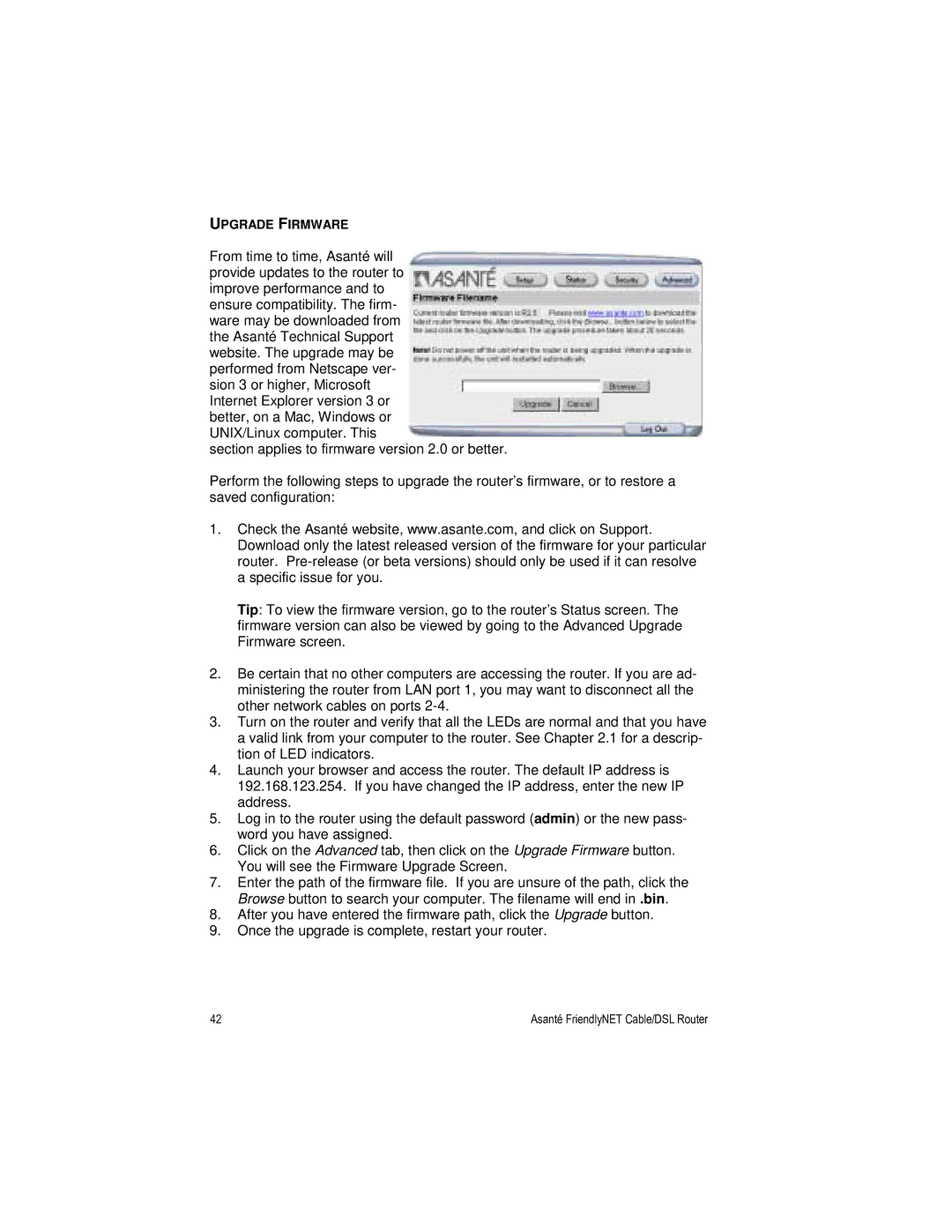UPGRADE FIRMWARE
From time to time, Asanté will provide updates to the router to improve performance and to ensure compatibility. The firm- ware may be downloaded from the Asanté Technical Support website. The upgrade may be performed from Netscape ver- sion 3 or higher, Microsoft Internet Explorer version 3 or better, on a Mac, Windows or UNIX/Linux computer. This
section applies to firmware version 2.0 or better.
Perform the following steps to upgrade the router’s firmware, or to restore a saved configuration:
1.Check the Asanté website, www.asante.com, and click on Support. Download only the latest released version of the firmware for your particular router.
Tip: To view the firmware version, go to the router’s Status screen. The firmware version can also be viewed by going to the Advanced Upgrade Firmware screen.
2.Be certain that no other computers are accessing the router. If you are ad- ministering the router from LAN port 1, you may want to disconnect all the other network cables on ports
3.Turn on the router and verify that all the LEDs are normal and that you have a valid link from your computer to the router. See Chapter 2.1 for a descrip- tion of LED indicators.
4.Launch your browser and access the router. The default IP address is 192.168.123.254. If you have changed the IP address, enter the new IP address.
5.Log in to the router using the default password (admin) or the new pass- word you have assigned.
6.Click on the Advanced tab, then click on the Upgrade Firmware button. You will see the Firmware Upgrade Screen.
7.Enter the path of the firmware file. If you are unsure of the path, click the Browse button to search your computer. The filename will end in .bin.
8.After you have entered the firmware path, click the Upgrade button.
9.Once the upgrade is complete, restart your router.
42 | Asanté FriendlyNET Cable/DSL Router |