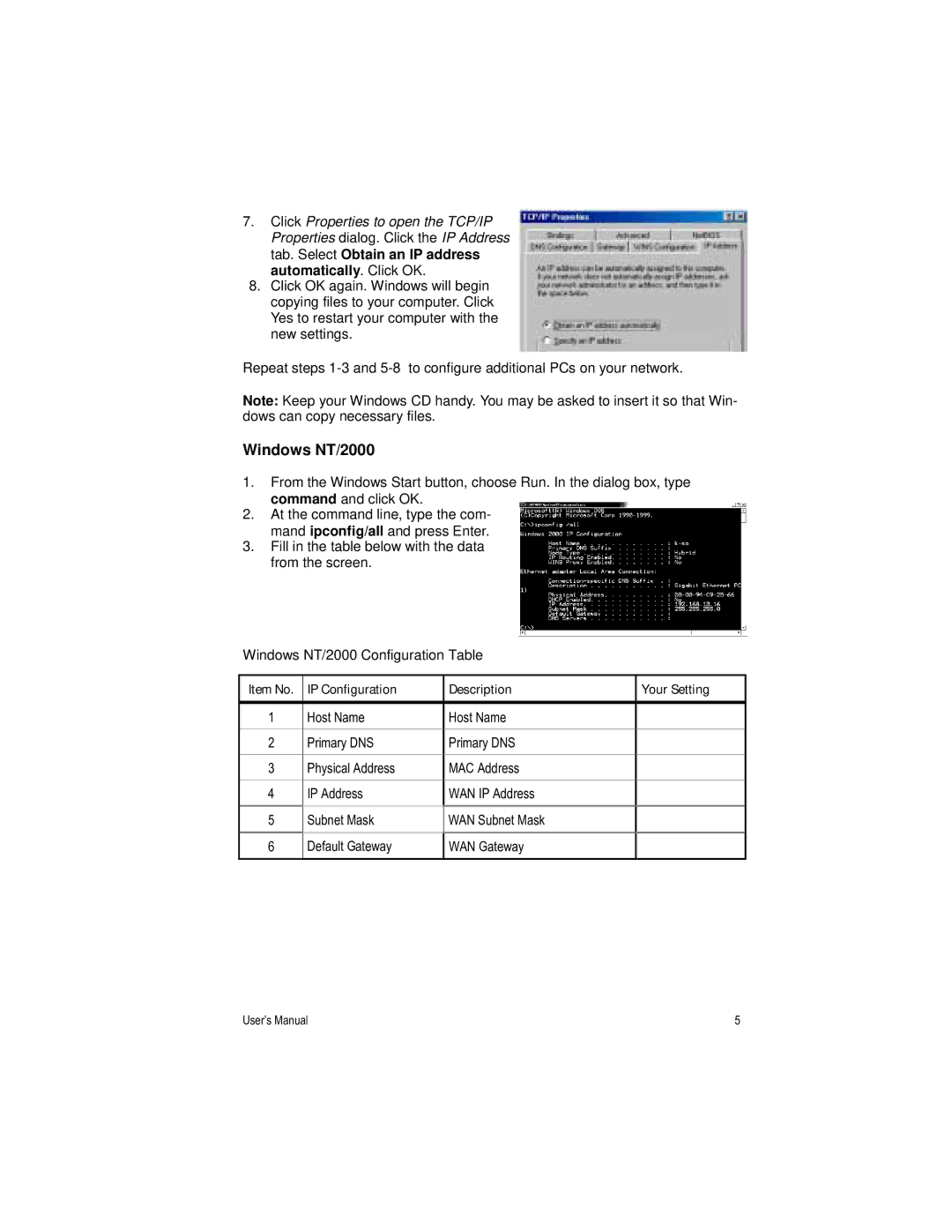7.Click Properties to open the TCP/IP Properties dialog. Click the IP Address tab. Select Obtain an IP address automatically. Click OK.
8.Click OK again. Windows will begin copying files to your computer. Click Yes to restart your computer with the new settings.
Repeat steps
Note: Keep your Windows CD handy. You may be asked to insert it so that Win- dows can copy necessary files.
Windows NT/2000
1.From the Windows Start button, choose Run. In the dialog box, type command and click OK.
2.At the command line, type the com- mand ipconfig/all and press Enter.
3.Fill in the table below with the data from the screen.
Windows NT/2000 Configuration Table
Item No. | IP Configuration | Description | Your Setting |
|
|
|
|
1 | Host Name | Host Name |
|
2 | Primary DNS | Primary DNS |
|
3 | Physical Address | MAC Address |
|
4 | IP Address | WAN IP Address |
|
5 | Subnet Mask | WAN Subnet Mask |
|
6 | Default Gateway | WAN Gateway |
|
|
|
|
|
User’s Manual | 5 |