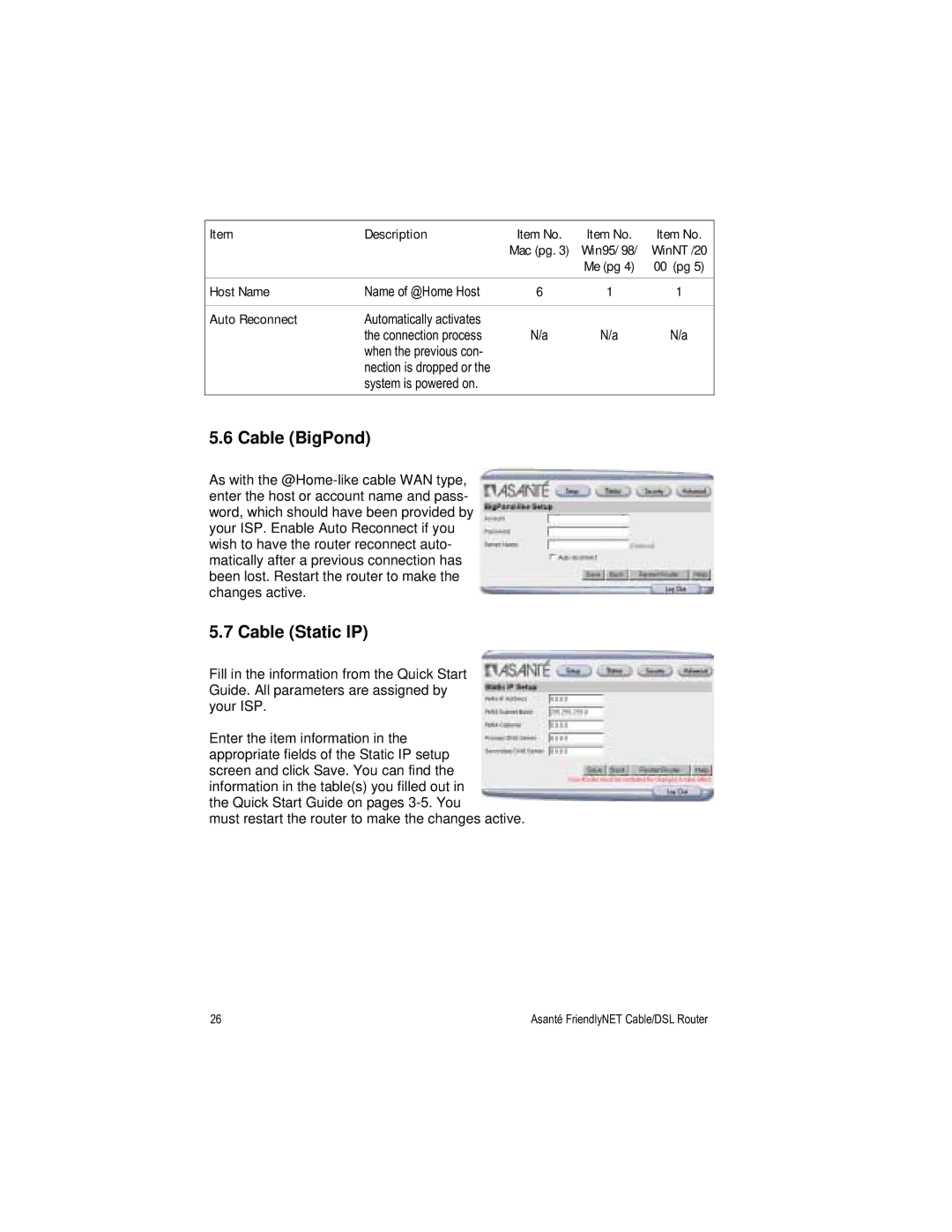Item | Description | Item No. | Item No. | Item No. |
|
| Mac (pg. 3) | Win95/ 98/ | WinNT /20 |
|
|
| Me (pg 4) | 00 (pg 5) |
Host Name | Name of @Home Host | 6 | 1 | 1 |
|
|
|
|
|
Auto Reconnect | Automatically activates |
|
|
|
| the connection process | N/a | N/a | N/a |
| when the previous con- |
|
|
|
| nection is dropped or the |
|
|
|
| system is powered on. |
|
|
|
5.6 Cable (BigPond)
As with the
5.7 Cable (Static IP)
Fill in the information from the Quick Start Guide. All parameters are assigned by your ISP.
Enter the item information in the appropriate fields of the Static IP setup screen and click Save. You can find the information in the table(s) you filled out in the Quick Start Guide on pages
must restart the router to make the changes active.
26 | Asanté FriendlyNET Cable/DSL Router |