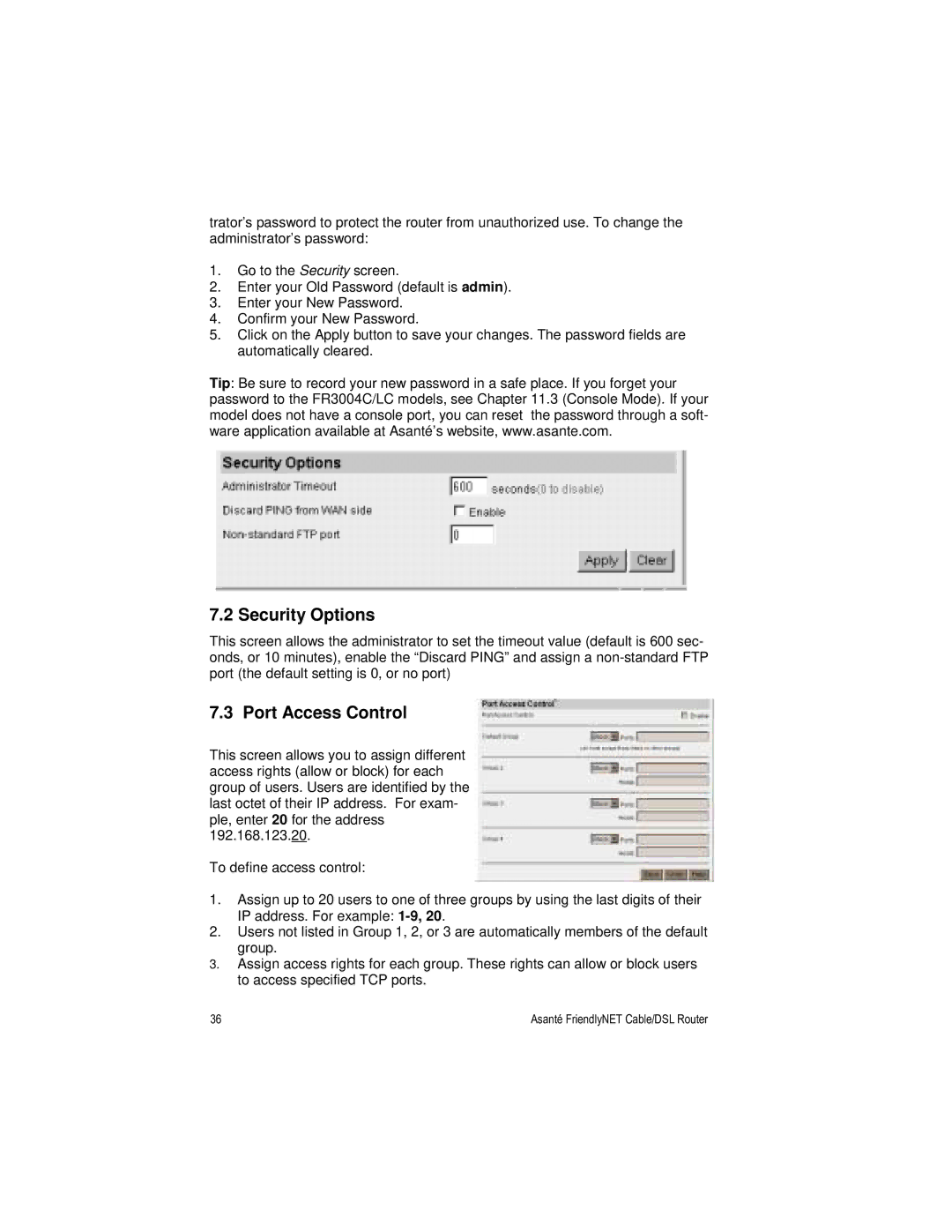trator’s password to protect the router from unauthorized use. To change the administrator’s password:
1.Go to the Security screen.
2.Enter your Old Password (default is admin).
3.Enter your New Password.
4.Confirm your New Password.
5.Click on the Apply button to save your changes. The password fields are automatically cleared.
Tip: Be sure to record your new password in a safe place. If you forget your password to the FR3004C/LC models, see Chapter 11.3 (Console Mode). If your model does not have a console port, you can reset the password through a soft- ware application available at Asanté’s website, www.asante.com.
7.2 Security Options
This screen allows the administrator to set the timeout value (default is 600 sec- onds, or 10 minutes), enable the “Discard PING” and assign a
7.3 Port Access Control
This screen allows you to assign different access rights (allow or block) for each group of users. Users are identified by the last octet of their IP address. For exam- ple, enter 20 for the address 192.168.123.20.
To define access control:
1.Assign up to 20 users to one of three groups by using the last digits of their IP address. For example:
2.Users not listed in Group 1, 2, or 3 are automatically members of the default group.
3.Assign access rights for each group. These rights can allow or block users to access specified TCP ports.
36 | Asanté FriendlyNET Cable/DSL Router |