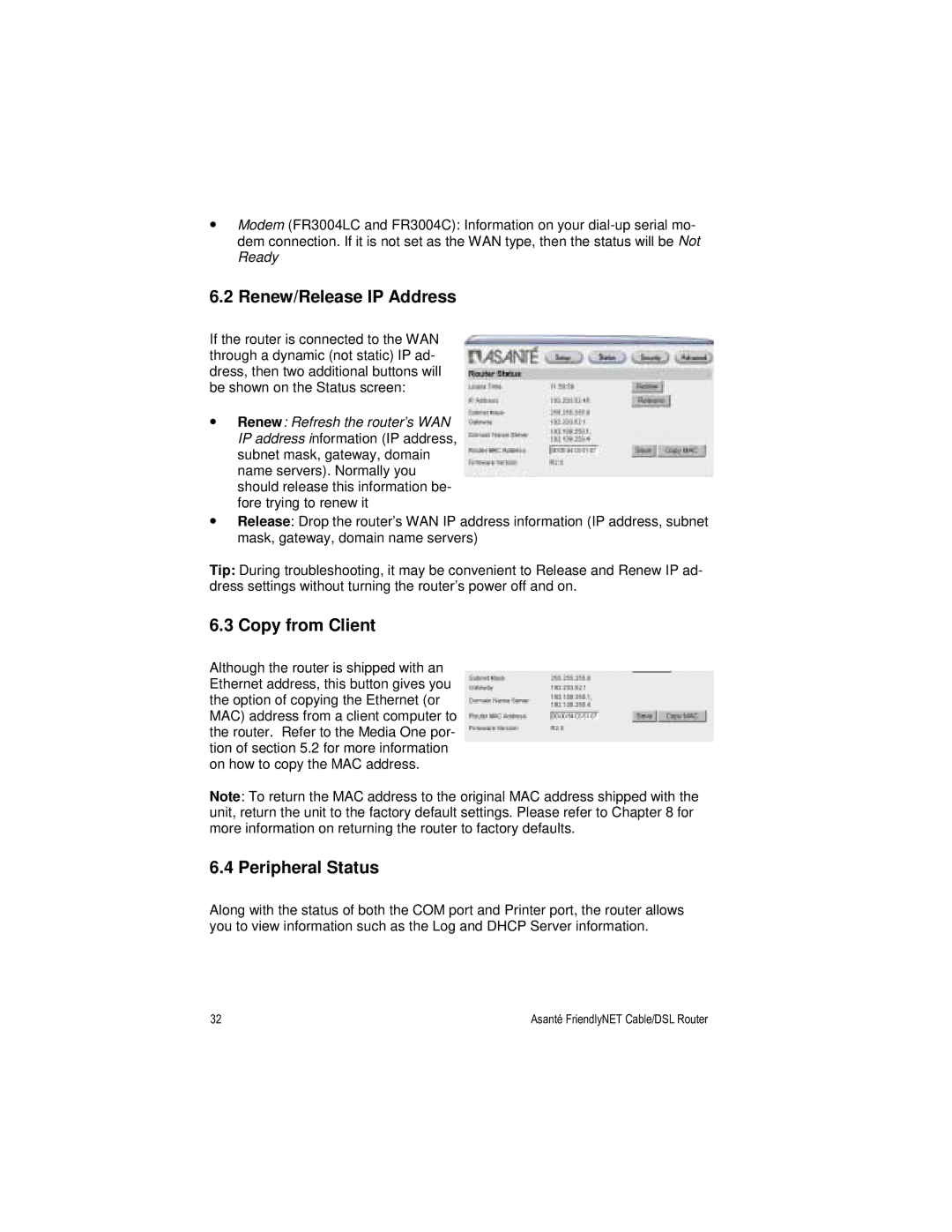•Modem (FR3004LC and FR3004C): Information on your
6.2 Renew/Release IP Address
If the router is connected to the WAN through a dynamic (not static) IP ad- dress, then two additional buttons will be shown on the Status screen:
•Renew: Refresh the router’s WAN IP address information (IP address, subnet mask, gateway, domain name servers). Normally you should release this information be- fore trying to renew it
•Release: Drop the router’s WAN IP address information (IP address, subnet mask, gateway, domain name servers)
Tip: During troubleshooting, it may be convenient to Release and Renew IP ad- dress settings without turning the router’s power off and on.
6.3 Copy from Client
Although the router is shipped with an Ethernet address, this button gives you the option of copying the Ethernet (or MAC) address from a client computer to the router. Refer to the Media One por- tion of section 5.2 for more information on how to copy the MAC address.
Note: To return the MAC address to the original MAC address shipped with the unit, return the unit to the factory default settings. Please refer to Chapter 8 for more information on returning the router to factory defaults.
6.4 Peripheral Status
Along with the status of both the COM port and Printer port, the router allows you to view information such as the Log and DHCP Server information.
32 | Asanté FriendlyNET Cable/DSL Router |