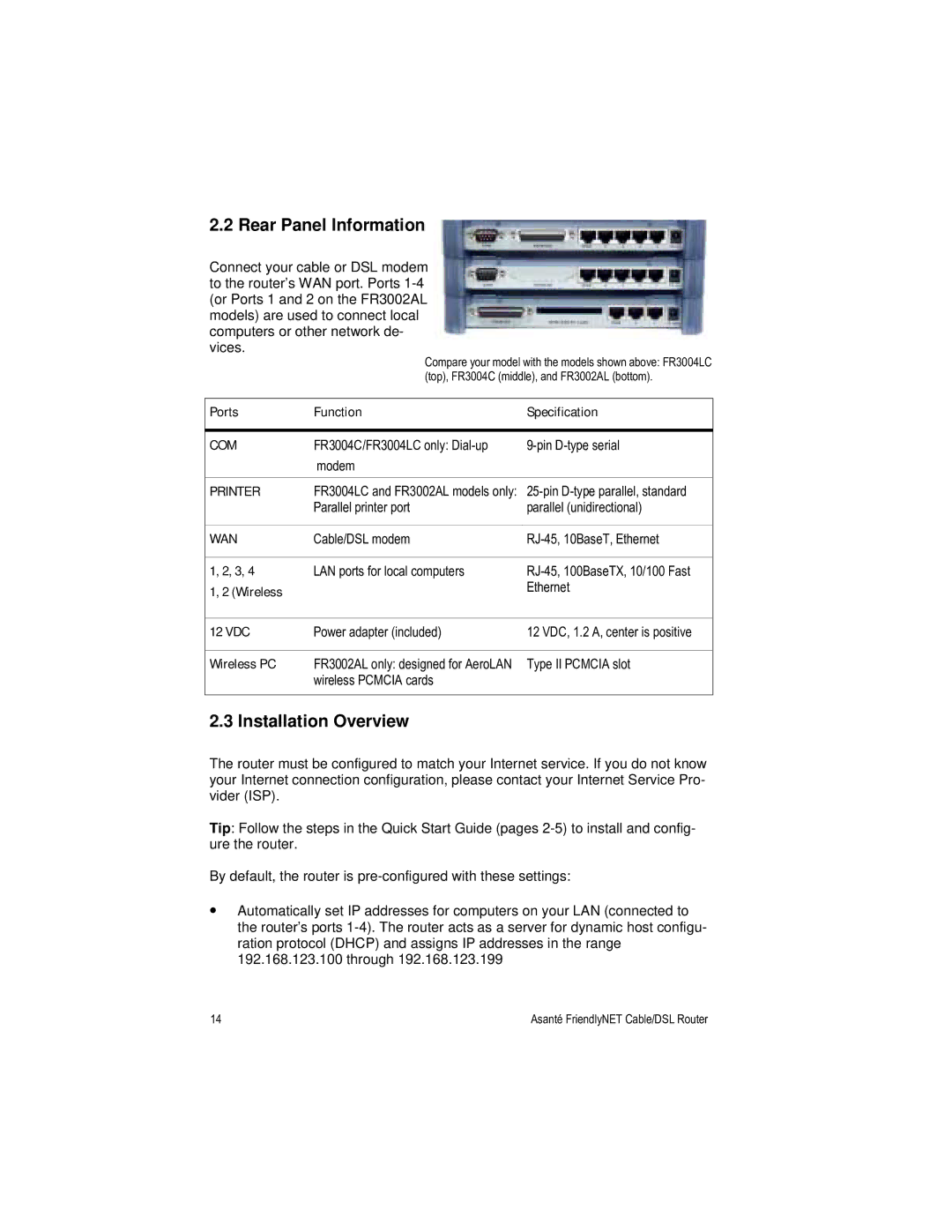2.2 Rear Panel Information
Connect your cable or DSL modem to the router’s WAN port. Ports
Compare your model with the models shown above: FR3004LC (top), FR3004C (middle), and FR3002AL (bottom).
Ports | Function | Specification |
|
|
|
COM | FR3004C/FR3004LC only: | |
| modem |
|
|
|
|
PRINTER | FR3004LC and FR3002AL models only: | |
| Parallel printer port | parallel (unidirectional) |
|
|
|
WAN | Cable/DSL modem | |
|
|
|
1, 2, 3, 4 | LAN ports for local computers | |
1, 2 (Wireless |
| Ethernet |
|
|
|
12 VDC | Power adapter (included) | 12 VDC, 1.2 A, center is positive |
|
|
|
Wireless PC | FR3002AL only: designed for AeroLAN | Type II PCMCIA slot |
| wireless PCMCIA cards |
|
|
|
|
2.3 Installation Overview
The router must be configured to match your Internet service. If you do not know your Internet connection configuration, please contact your Internet Service Pro- vider (ISP).
Tip: Follow the steps in the Quick Start Guide (pages
By default, the router is
•Automatically set IP addresses for computers on your LAN (connected to the router’s ports
14 | Asanté FriendlyNET Cable/DSL Router |