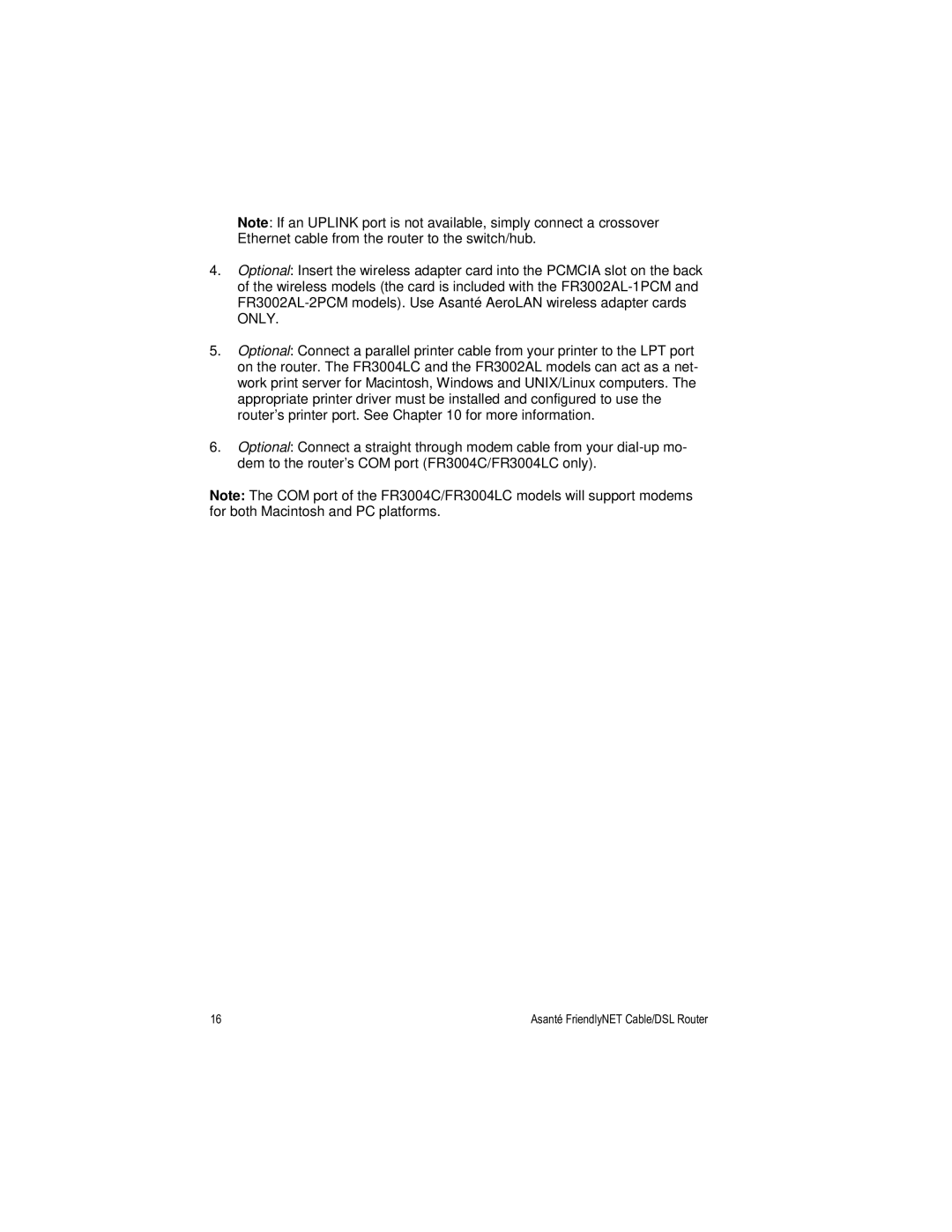Note: If an UPLINK port is not available, simply connect a crossover Ethernet cable from the router to the switch/hub.
4.Optional: Insert the wireless adapter card into the PCMCIA slot on the back of the wireless models (the card is included with the
5.Optional: Connect a parallel printer cable from your printer to the LPT port on the router. The FR3004LC and the FR3002AL models can act as a net- work print server for Macintosh, Windows and UNIX/Linux computers. The appropriate printer driver must be installed and configured to use the router’s printer port. See Chapter 10 for more information.
6.Optional: Connect a straight through modem cable from your
Note: The COM port of the FR3004C/FR3004LC models will support modems for both Macintosh and PC platforms.
16 | Asanté FriendlyNET Cable/DSL Router |