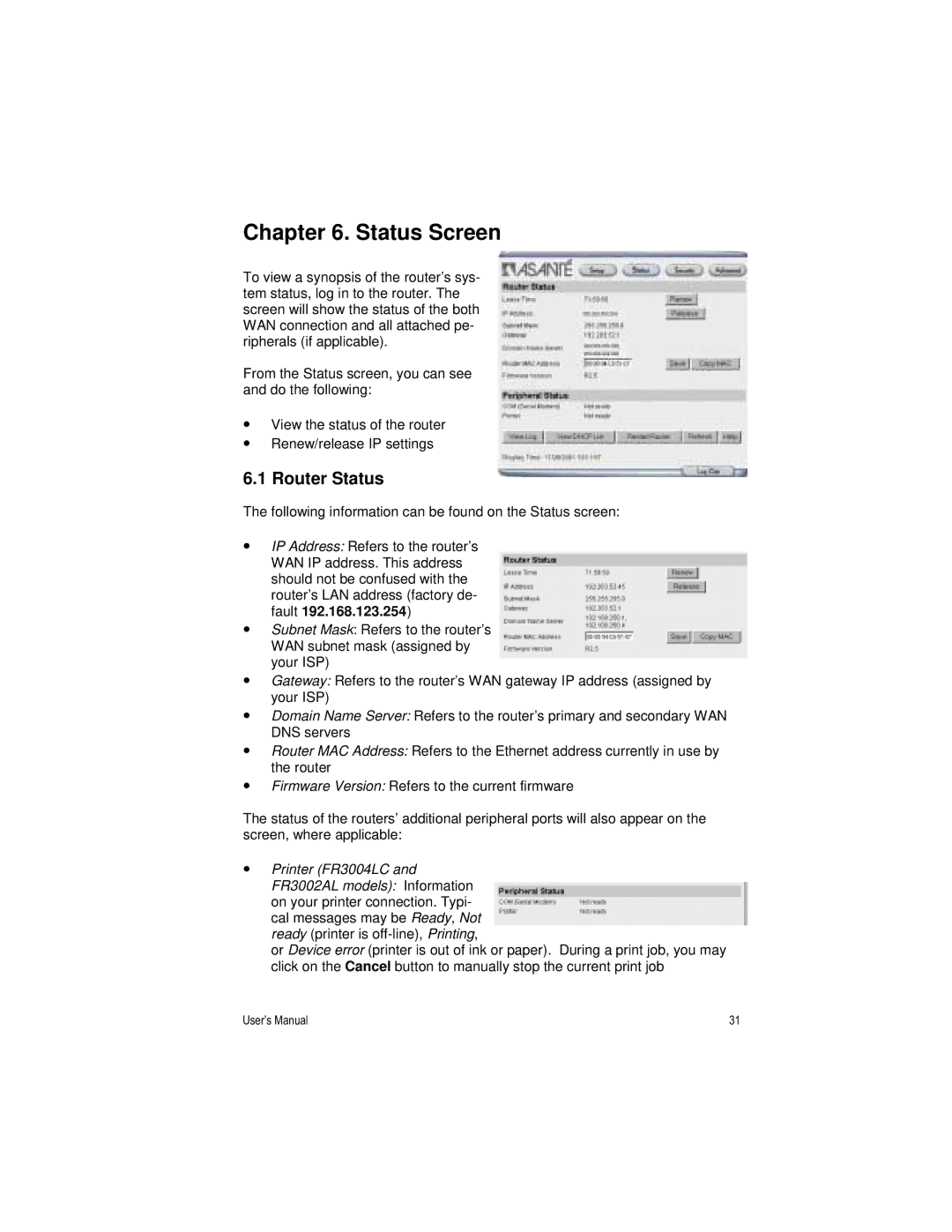Chapter 6. Status Screen
To view a synopsis of the router’s sys- tem status, log in to the router. The screen will show the status of the both WAN connection and all attached pe- ripherals (if applicable).
From the Status screen, you can see and do the following:
•View the status of the router
•Renew/release IP settings
6.1 Router Status
The following information can be found on the Status screen:
•IP Address: Refers to the router’s WAN IP address. This address should not be confused with the router’s LAN address (factory de- fault 192.168.123.254)
•Subnet Mask: Refers to the router’s WAN subnet mask (assigned by your ISP)
•Gateway: Refers to the router’s WAN gateway IP address (assigned by your ISP)
•Domain Name Server: Refers to the router’s primary and secondary WAN DNS servers
•Router MAC Address: Refers to the Ethernet address currently in use by the router
•Firmware Version: Refers to the current firmware
The status of the routers’ additional peripheral ports will also appear on the screen, where applicable:
•Printer (FR3004LC and FR3002AL models): Information on your printer connection. Typi- cal messages may be Ready, Not ready (printer is
or Device error (printer is out of ink or paper). During a print job, you may click on the Cancel button to manually stop the current print job
User’s Manual | 31 |