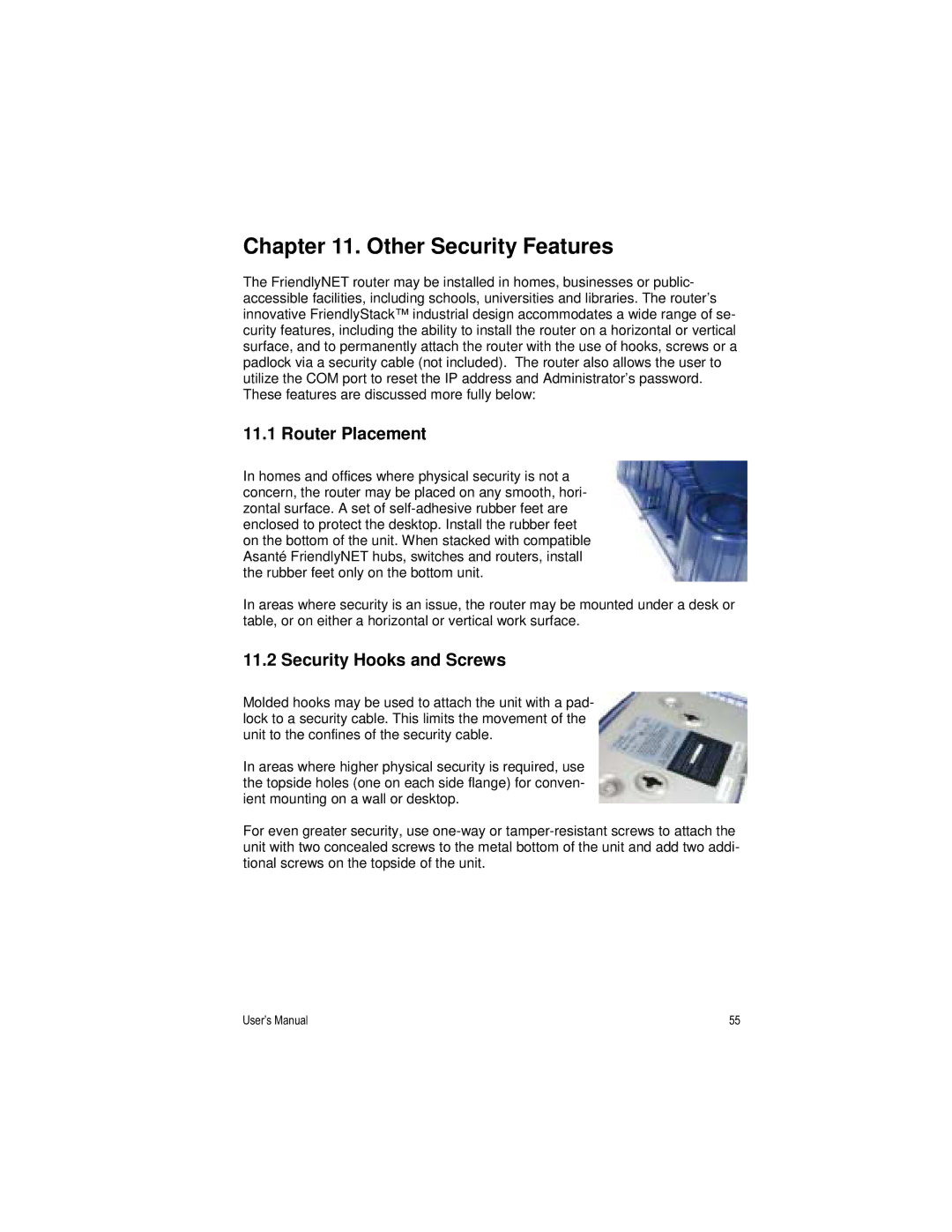Chapter 11. Other Security Features
The FriendlyNET router may be installed in homes, businesses or public- accessible facilities, including schools, universities and libraries. The router’s innovative FriendlyStack™ industrial design accommodates a wide range of se- curity features, including the ability to install the router on a horizontal or vertical surface, and to permanently attach the router with the use of hooks, screws or a padlock via a security cable (not included). The router also allows the user to utilize the COM port to reset the IP address and Administrator’s password. These features are discussed more fully below:
11.1 Router Placement
In homes and offices where physical security is not a concern, the router may be placed on any smooth, hori- zontal surface. A set of
In areas where security is an issue, the router may be mounted under a desk or table, or on either a horizontal or vertical work surface.
11.2 Security Hooks and Screws
Molded hooks may be used to attach the unit with a pad- lock to a security cable. This limits the movement of the unit to the confines of the security cable.
In areas where higher physical security is required, use the topside holes (one on each side flange) for conven- ient mounting on a wall or desktop.
For even greater security, use
User’s Manual | 55 |