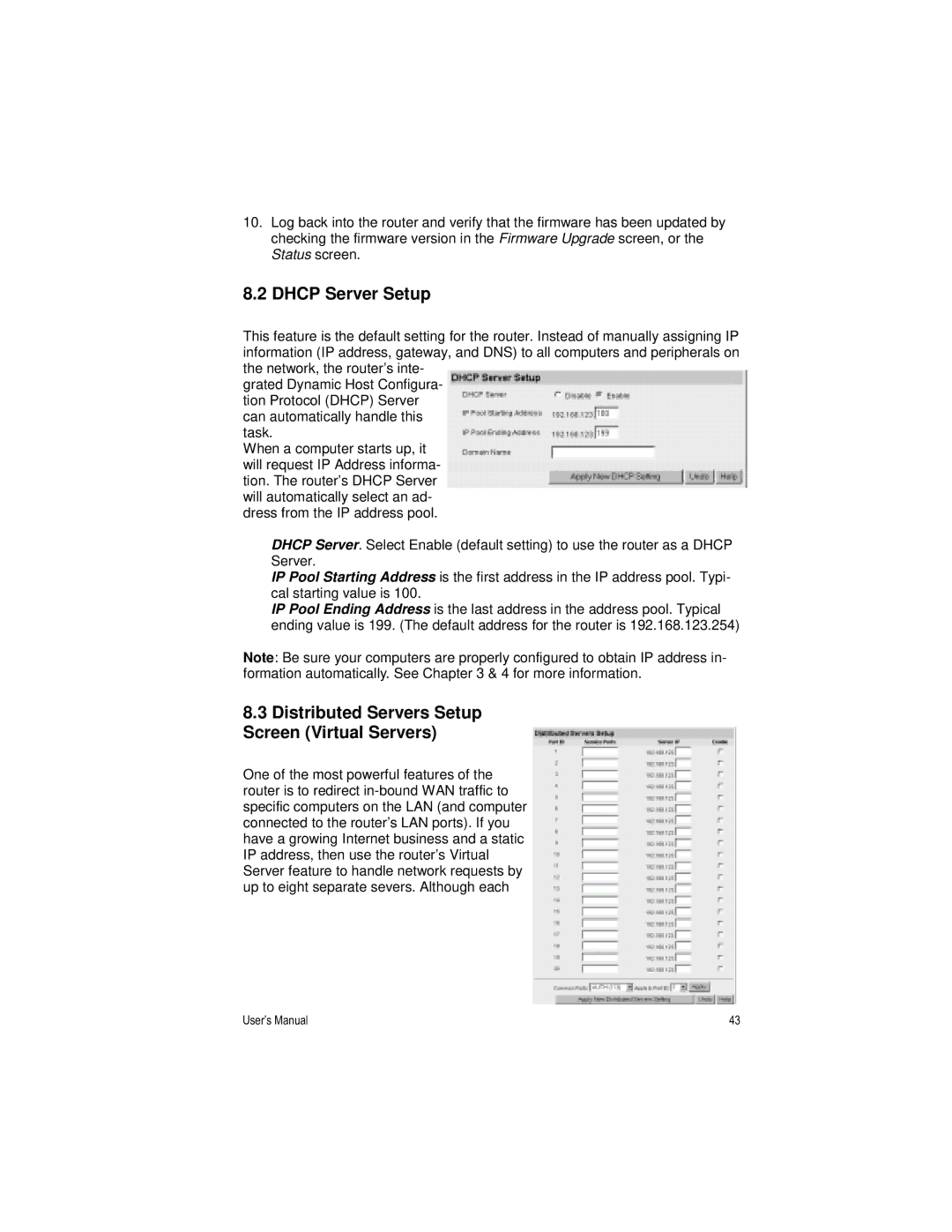10.Log back into the router and verify that the firmware has been updated by checking the firmware version in the Firmware Upgrade screen, or the Status screen.
8.2 DHCP Server Setup
This feature is the default setting for the router. Instead of manually assigning IP information (IP address, gateway, and DNS) to all computers and peripherals on the network, the router’s inte-
grated Dynamic Host Configura- tion Protocol (DHCP) Server can automatically handle this task.
When a computer starts up, it will request IP Address informa- tion. The router’s DHCP Server will automatically select an ad- dress from the IP address pool.
DHCP Server. Select Enable (default setting) to use the router as a DHCP Server.
IP Pool Starting Address is the first address in the IP address pool. Typi- cal starting value is 100.
IP Pool Ending Address is the last address in the address pool. Typical ending value is 199. (The default address for the router is 192.168.123.254)
Note: Be sure your computers are properly configured to obtain IP address in- formation automatically. See Chapter 3 & 4 for more information.
8.3Distributed Servers Setup Screen (Virtual Servers)
One of the most powerful features of the router is to redirect
User’s Manual | 43 |