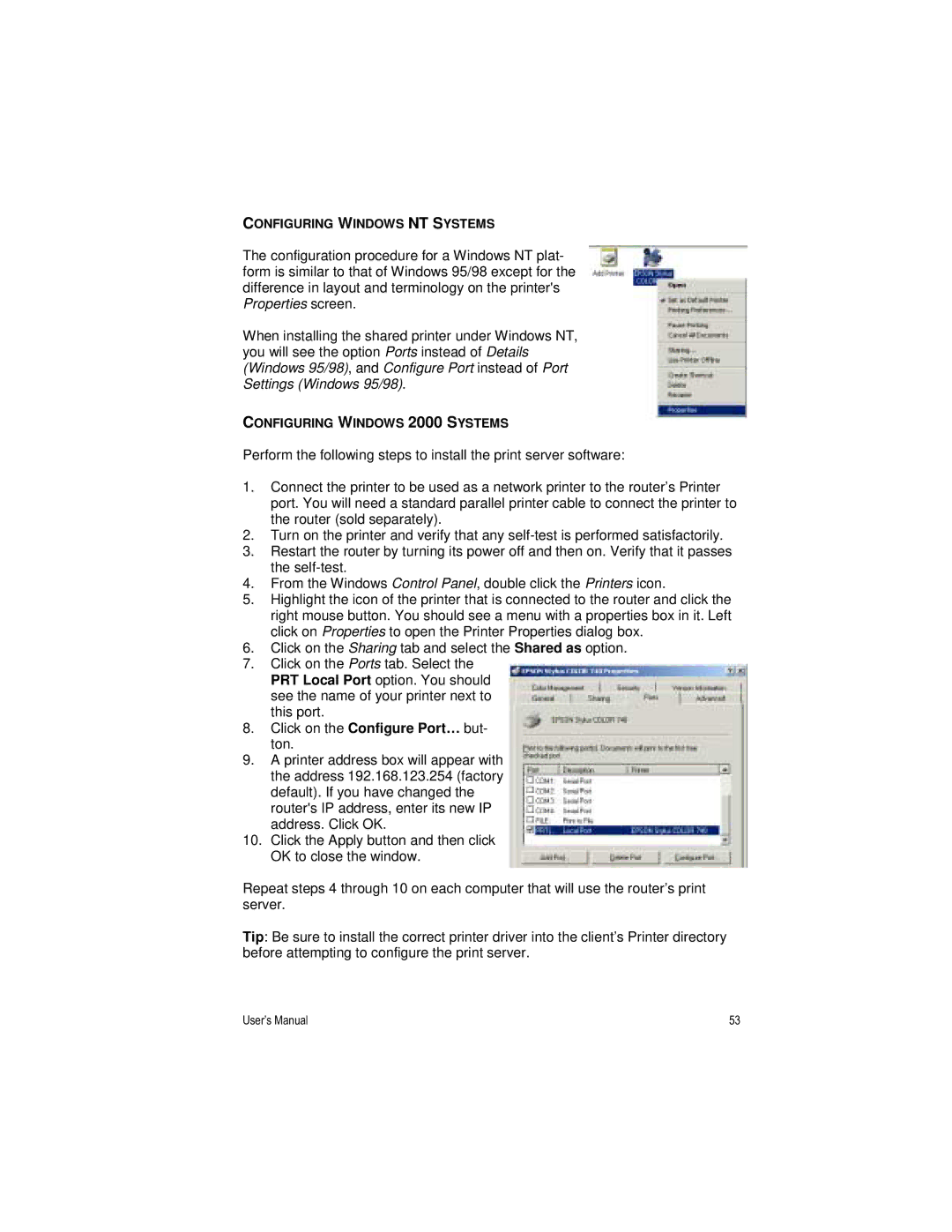CONFIGURING WINDOWS NT SYSTEMS
The configuration procedure for a Windows NT plat- form is similar to that of Windows 95/98 except for the difference in layout and terminology on the printer's Properties screen.
When installing the shared printer under Windows NT, you will see the option Ports instead of Details (Windows 95/98), and Configure Port instead of Port Settings (Windows 95/98).
CONFIGURING WINDOWS 2000 SYSTEMS
Perform the following steps to install the print server software:
1.Connect the printer to be used as a network printer to the router’s Printer port. You will need a standard parallel printer cable to connect the printer to the router (sold separately).
2.Turn on the printer and verify that any
3.Restart the router by turning its power off and then on. Verify that it passes the
4.From the Windows Control Panel, double click the Printers icon.
5.Highlight the icon of the printer that is connected to the router and click the right mouse button. You should see a menu with a properties box in it. Left click on Properties to open the Printer Properties dialog box.
6.Click on the Sharing tab and select the Shared as option.
7.Click on the Ports tab. Select the PRT Local Port option. You should see the name of your printer next to this port.
8.Click on the Configure Port… but- ton.
9.A printer address box will appear with the address 192.168.123.254 (factory default). If you have changed the router's IP address, enter its new IP address. Click OK.
10.Click the Apply button and then click OK to close the window.
Repeat steps 4 through 10 on each computer that will use the router’s print server.
Tip: Be sure to install the correct printer driver into the client’s Printer directory before attempting to configure the print server.
User’s Manual | 53 |