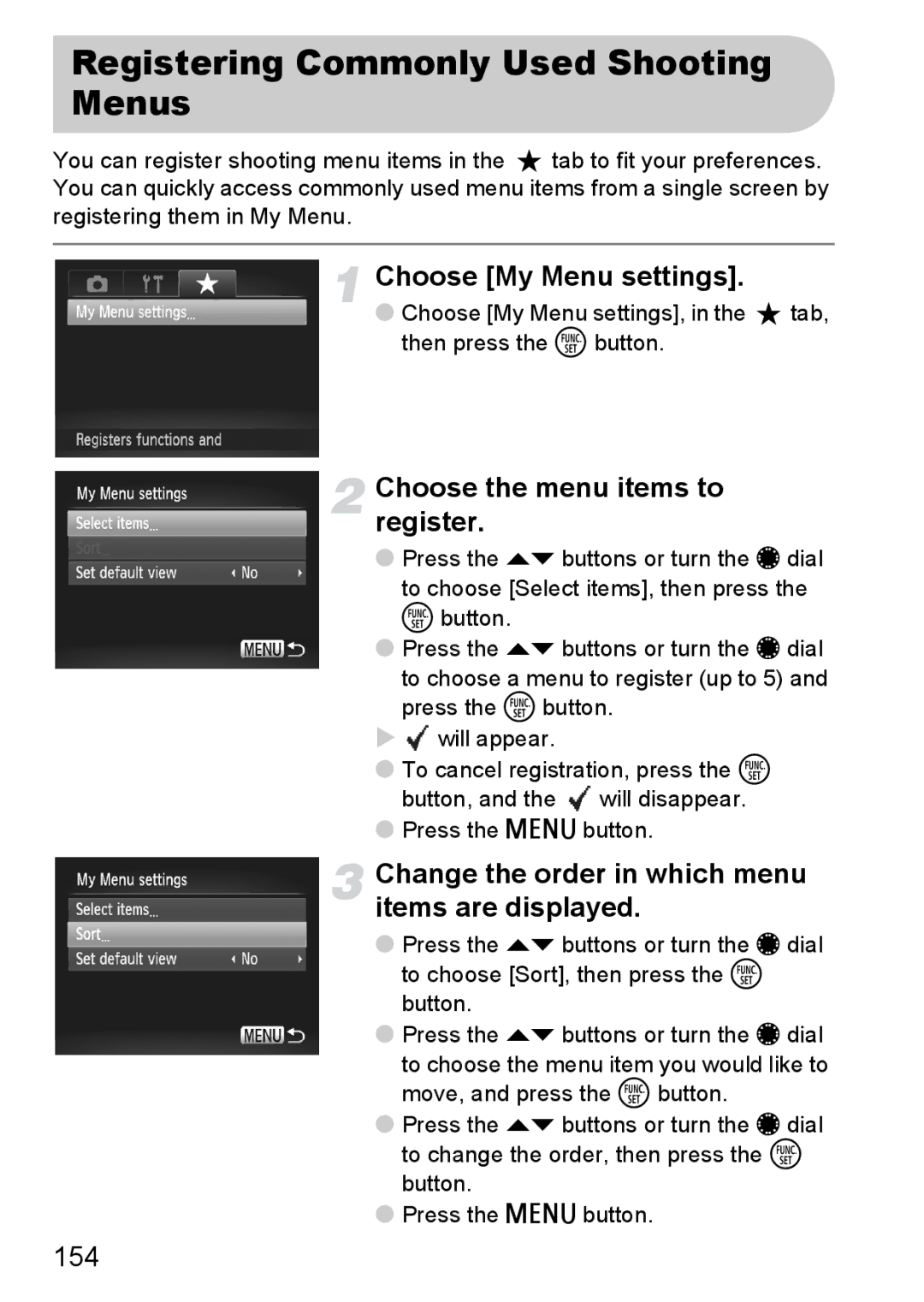Registering Commonly Used Shooting Menus
You can register shooting menu items in the ![]() tab to fit your preferences. You can quickly access commonly used menu items from a single screen by registering them in My Menu.
tab to fit your preferences. You can quickly access commonly used menu items from a single screen by registering them in My Menu.
Choose [My Menu settings].
●Choose [My Menu settings], in the ![]() tab, then press the m button.
tab, then press the m button.
Choose the menu items to register.
●Press the op buttons or turn the Ê dial to choose [Select items], then press the m button.
●Press the op buttons or turn the Ê dial to choose a menu to register (up to 5) and press the m button.
will appear.
●To cancel registration, press the m button, and the ![]() will disappear.
will disappear.
●Press the n button.
Change the order in which menu items are displayed.
●Press the op buttons or turn the Ê dial to choose [Sort], then press the m button.
●Press the op buttons or turn the Ê dial to choose the menu item you would like to move, and press the m button.
●Press the op buttons or turn the Ê dial to change the order, then press the m button.
●Press the n button.