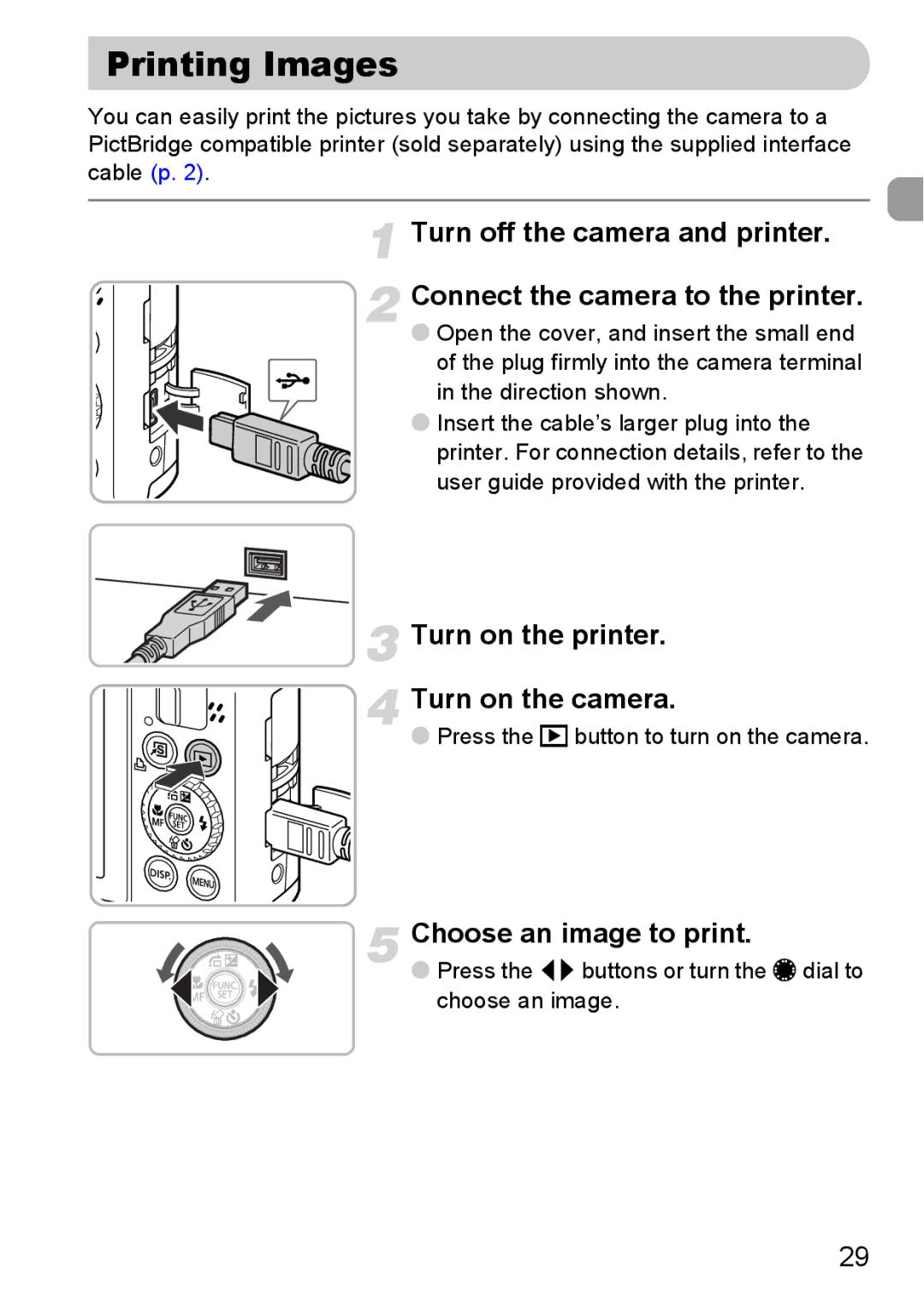Printing Images
You can easily print the pictures you take by connecting the camera to a PictBridge compatible printer (sold separately) using the supplied interface cable (p. 2).
Turn off the camera and printer.
Connect the camera to the printer.
●Open the cover, and insert the small end
of the plug firmly into the camera terminal in the direction shown.
● Insert the cable’s larger plug into the printer. For connection details, refer to the user guide provided with the printer.
 Turn on the printer.
Turn on the printer.
Turn on the camera.
● Press the 1 button to turn on the camera.
Choose an image to print.
● Press the qrbuttons or turn the Ê dial to choose an image.
29