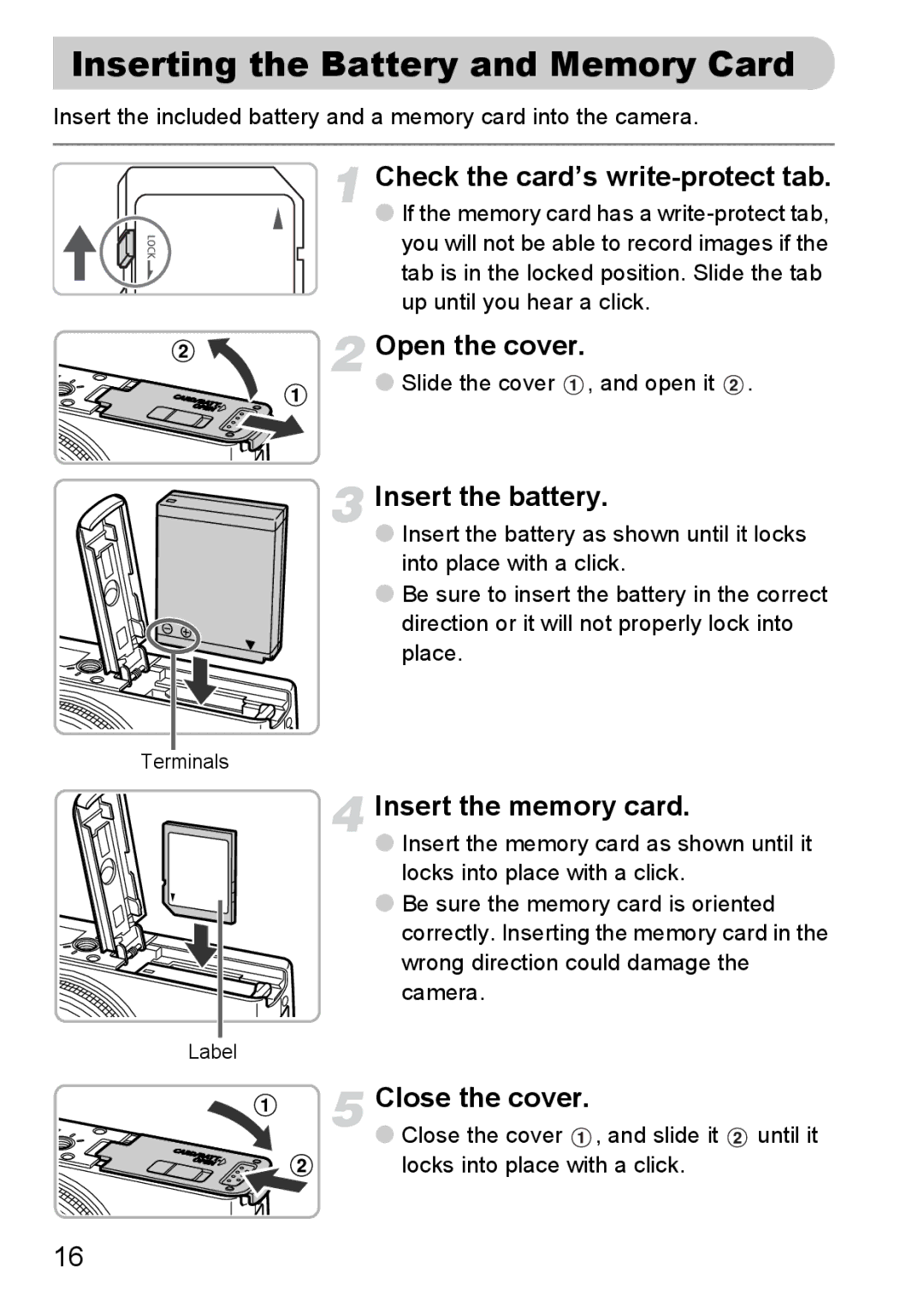Inserting the Battery and Memory Card
Insert the included battery and a memory card into the camera.
Check the card’s write-protect tab.
● If the memory card has a
Open the cover.
● Slide the cover ![]() , and open it
, and open it ![]() .
.
Insert the battery.
● Insert the battery as shown until it locks into place with a click.
● Be sure to insert the battery in the correct direction or it will not properly lock into place.
Terminals
Insert the memory card.
● Insert the memory card as shown until it locks into place with a click.
● Be sure the memory card is oriented correctly. Inserting the memory card in the wrong direction could damage the camera.
Label
Close the cover.
● Close the cover ![]() , and slide it
, and slide it ![]() until it locks into place with a click.
until it locks into place with a click.
16