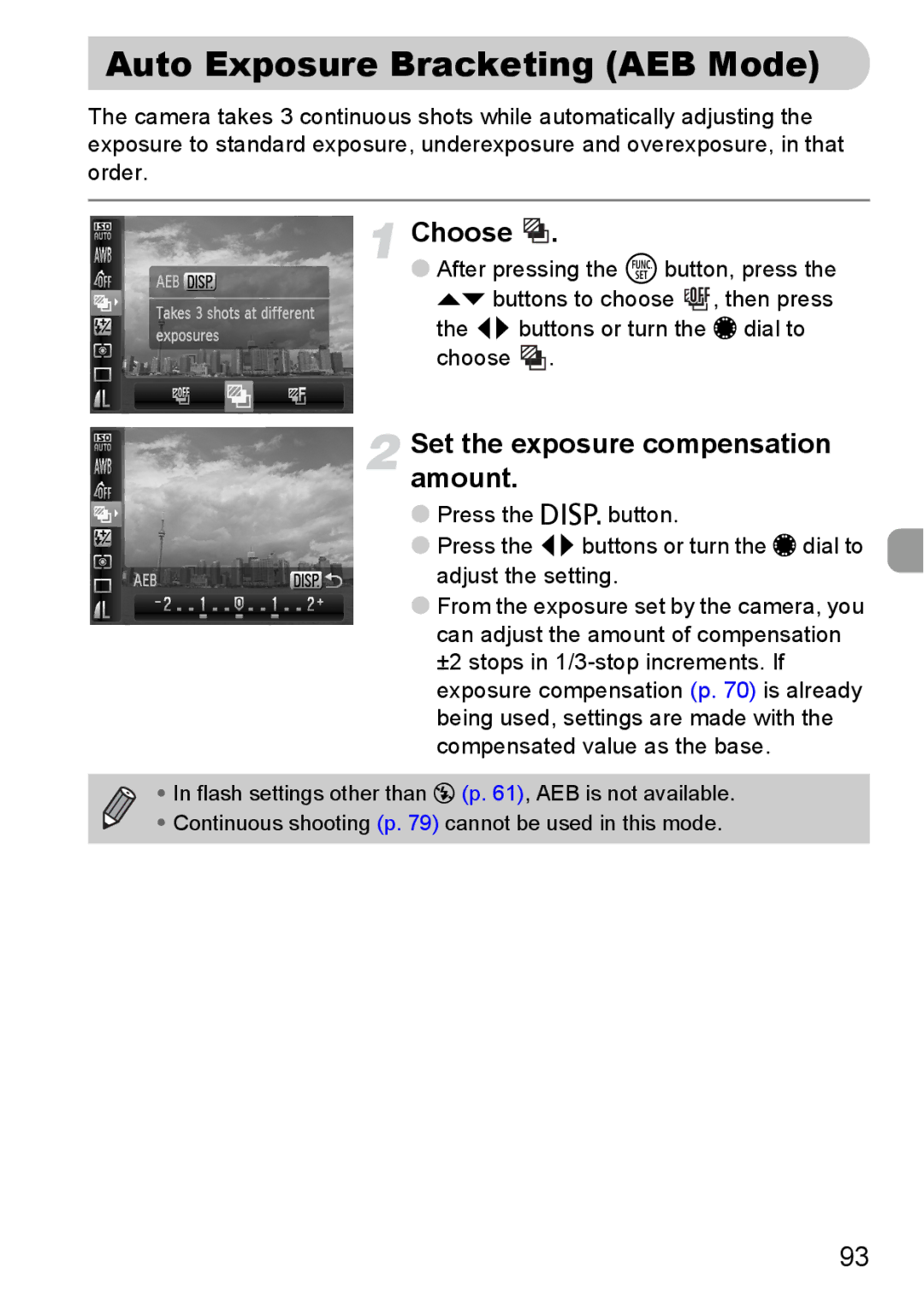Auto Exposure Bracketing (AEB Mode)
The camera takes 3 continuous shots while automatically adjusting the exposure to standard exposure, underexposure and overexposure, in that order.
Choose  .
.
●After pressing the m button, press the op buttons to choose ![]() , then press the qr buttons or turn the Ê dial to choose
, then press the qr buttons or turn the Ê dial to choose ![]() .
.
Set the exposure compensation amount.
●Press the l button.
●Press the qrbuttons or turn the Ê dial to adjust the setting.
●From the exposure set by the camera, you can adjust the amount of compensation ±2 stops in
• In flash settings other than ! (p. 61), AEB is not available.
• Continuous shooting (p. 79) cannot be used in this mode.
93