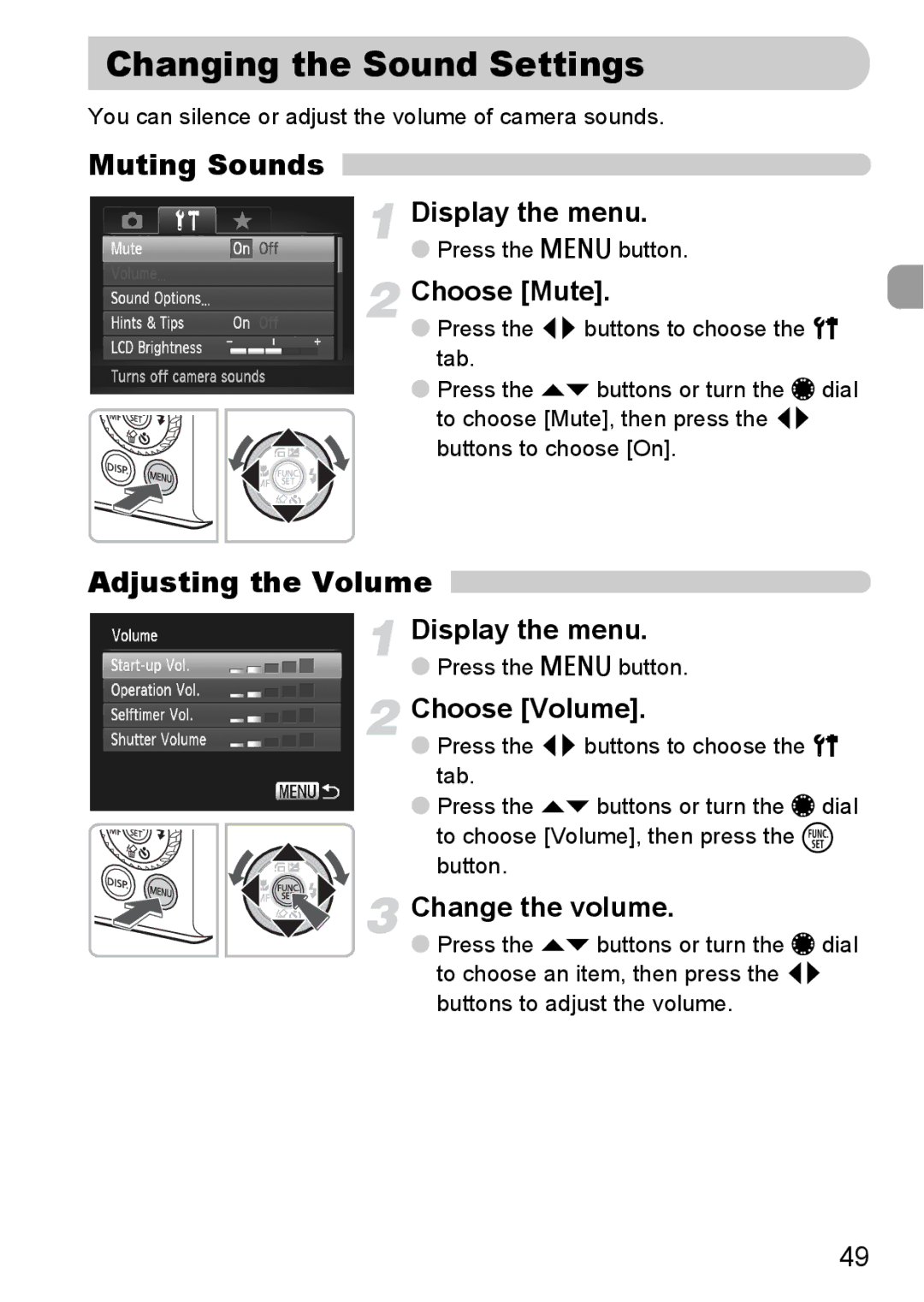Changing the Sound Settings
You can silence or adjust the volume of camera sounds.
Muting Sounds
Display the menu.
●Press the n button.
Choose [Mute].
●Press the qr buttons to choose the 3 tab.
●Press the op buttons or turn the Ê dial
to choose [Mute], then press the qr buttons to choose [On].
Adjusting the Volume 
Display the menu.
●Press the n button.
Choose [Volume].
●Press the qr buttons to choose the 3 tab.
●Press the op buttons or turn the Ê dial
to choose [Volume], then press the m button.
Change the volume.
● Press the op buttons or turn the Ê dial to choose an item, then press the qr buttons to adjust the volume.
49