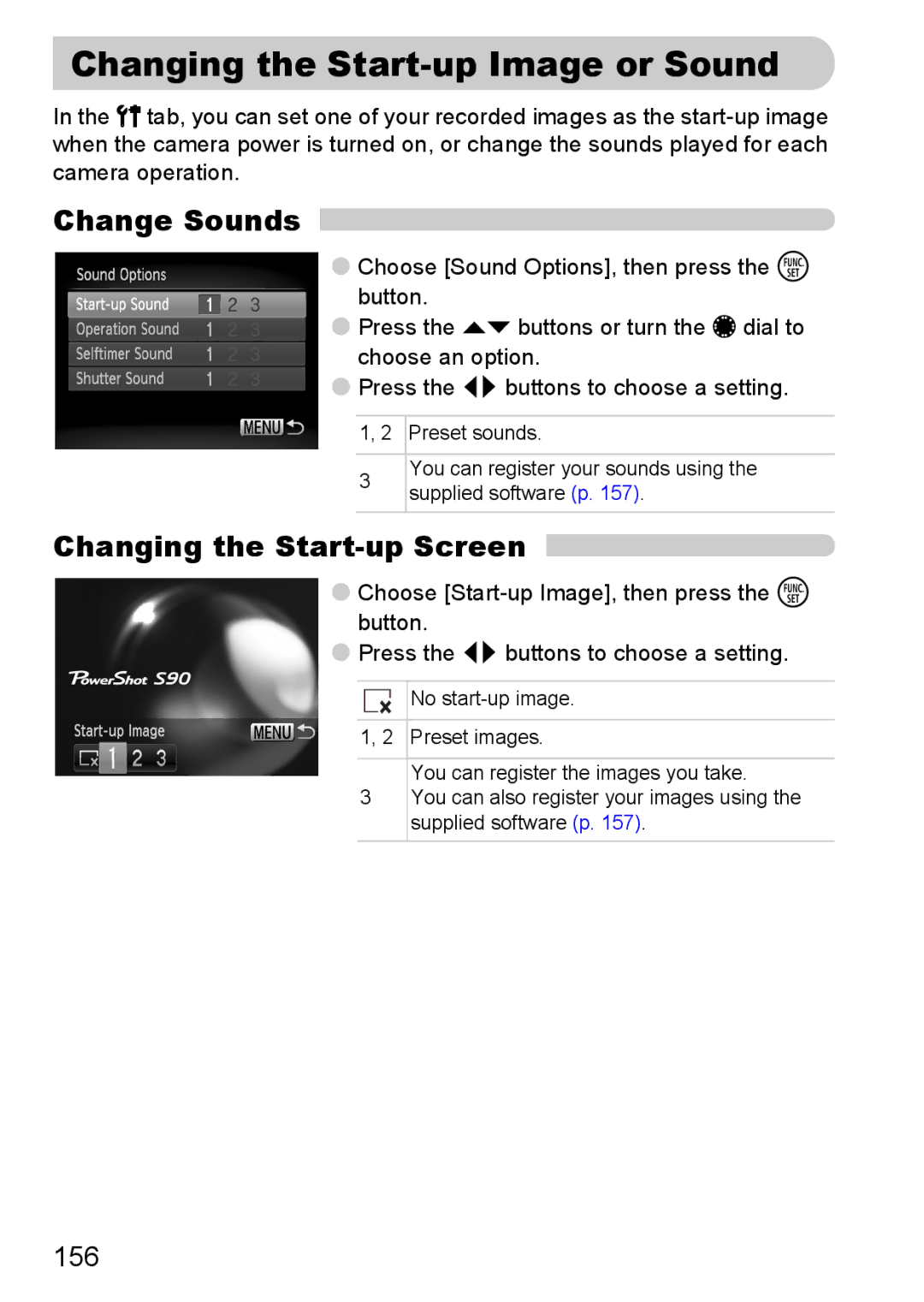Changing the Start-up Image or Sound 
In the 3tab, you can set one of your recorded images as the
Change Sounds
●Choose [Sound Options], then press the m button.
●Press the op buttons or turn the Ê dial to choose an option.
●Press the qr buttons to choose a setting.
1, 2 Preset sounds.
3You can register your sounds using the supplied software (p. 157).
Changing the Start-up Screen
●Choose
●Press the qr buttons to choose a setting.
No
1, 2 Preset images.
You can register the images you take.
3You can also register your images using the supplied software (p. 157).