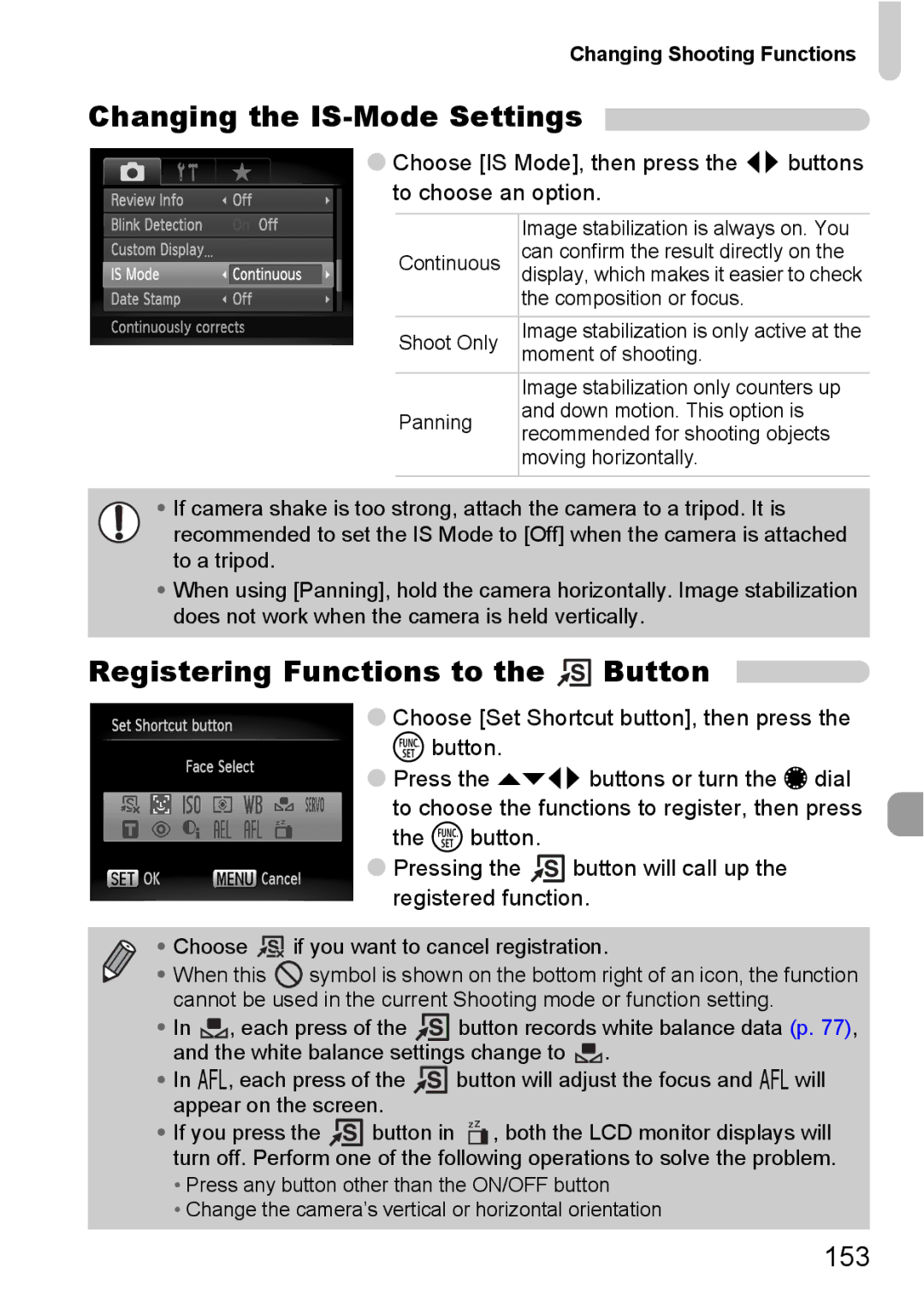Changing Shooting Functions
Changing the IS-Mode Settings
●Choose [IS Mode], then press the qr buttons to choose an option.
| Image stabilization is always on. You | |
Continuous | can confirm the result directly on the | |
| display, which makes it easier to check | |
| the composition or focus. | |
Shoot Only | Image stabilization is only active at the | |
moment of shooting. | ||
| ||
| Image stabilization only counters up | |
Panning | and down motion. This option is | |
recommended for shooting objects | ||
| ||
| moving horizontally. | |
|
|
•If camera shake is too strong, attach the camera to a tripod. It is
recommended to set the IS Mode to [Off] when the camera is attached to a tripod.
•When using [Panning], hold the camera horizontally. Image stabilization does not work when the camera is held vertically.
Registering Functions to the  Button
Button
●Choose [Set Shortcut button], then press the m button.
●Press the opqr buttons or turn the Ê dial to choose the functions to register, then press the m button.
●Pressing the ![]() button will call up the registered function.
button will call up the registered function.
• Choose 
 if you want to cancel registration.
if you want to cancel registration.
• When this ![]() symbol is shown on the bottom right of an icon, the function cannot be used in the current Shooting mode or function setting.
symbol is shown on the bottom right of an icon, the function cannot be used in the current Shooting mode or function setting.
• In | , each press of the | button records white balance data (p. 77), | ||
and the white balance settings change to | . | |||
• In %, each press of the | button will adjust the focus and % will | |||
appear on the screen. |
|
| ||
• If you press the | button in | , both the LCD monitor displays will | ||
turn off. Perform one of the following operations to solve the problem.
•Press any button other than the ON/OFF button
•Change the camera’s vertical or horizontal orientation