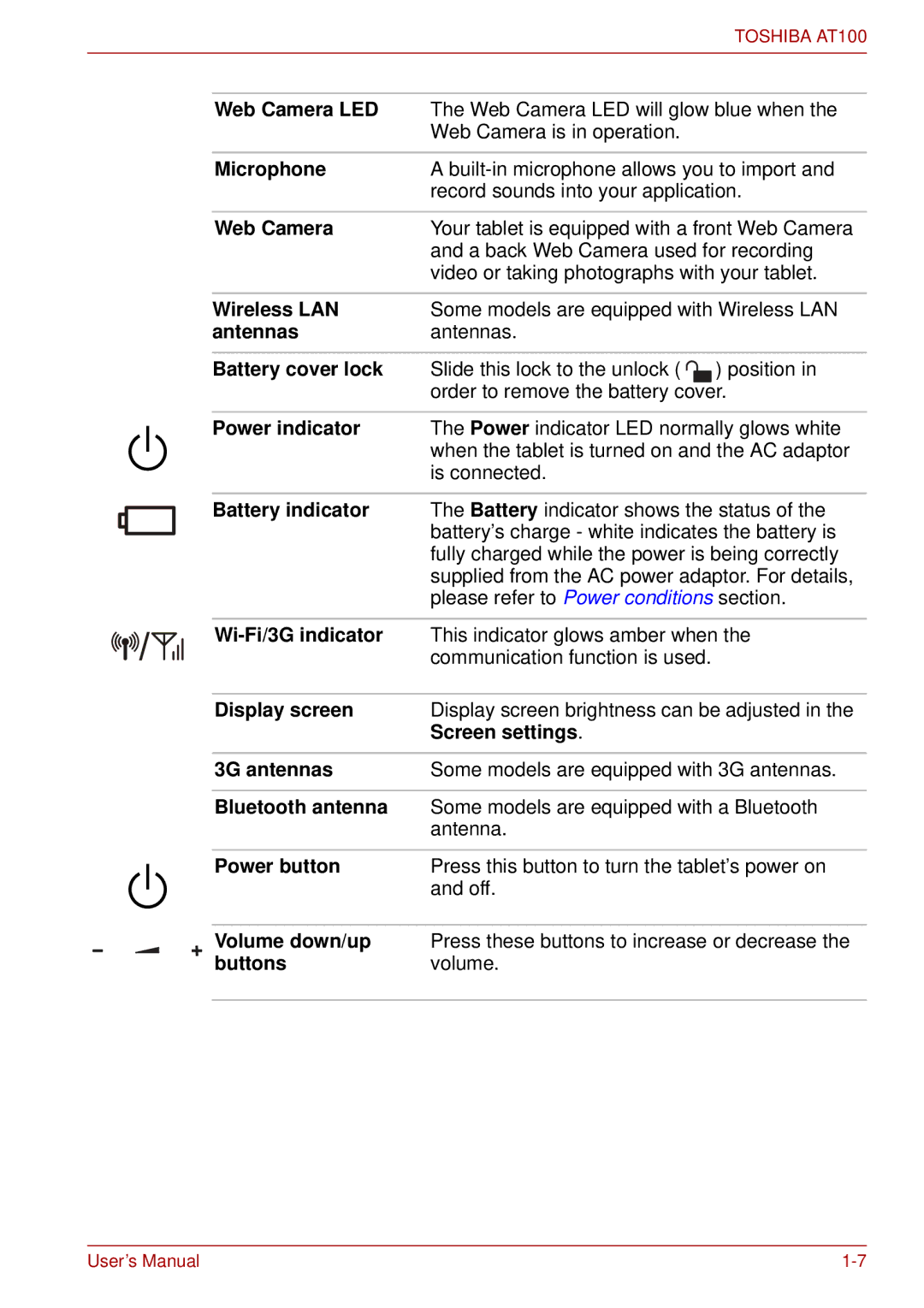|
|
|
|
|
|
|
|
| TOSHIBA AT100 |
|
|
|
|
|
|
|
|
|
|
|
|
|
|
|
|
|
|
|
|
|
|
|
|
|
|
|
| Web Camera LED | The Web Camera LED will glow blue when the |
|
|
|
|
|
|
|
|
| Web Camera is in operation. |
|
|
|
|
|
|
|
|
|
|
|
|
|
|
|
|
|
| Microphone | A |
|
|
|
|
|
|
|
|
| record sounds into your application. |
|
|
|
|
|
|
|
|
|
|
|
|
|
|
|
|
|
| Web Camera | Your tablet is equipped with a front Web Camera |
|
|
|
|
|
|
|
|
| and a back Web Camera used for recording |
|
|
|
|
|
|
|
|
| video or taking photographs with your tablet. |
|
|
|
|
|
|
|
|
|
|
|
|
|
|
|
|
|
| Wireless LAN | Some models are equipped with Wireless LAN |
|
|
|
|
|
|
|
| antennas | antennas. |
|
|
|
|
|
|
|
|
|
|
|
|
|
|
|
|
|
| Battery cover lock | Slide this lock to the unlock ( ) position in |
|
|
|
|
|
|
|
|
| order to remove the battery cover. |
|
|
|
|
|
|
|
|
|
|
|
|
|
|
|
|
|
| Power indicator | The Power indicator LED normally glows white |
|
|
|
|
|
|
|
| ||
|
|
|
|
|
|
|
|
| when the tablet is turned on and the AC adaptor |
|
|
|
|
|
|
|
|
| |
|
|
|
|
|
|
|
|
| is connected. |
|
|
|
|
|
|
|
|
|
|
|
|
|
|
|
|
|
| Battery indicator | The Battery indicator shows the status of the |
|
|
|
|
|
|
|
|
| battery’s charge - white indicates the battery is |
|
|
|
|
|
|
|
|
| fully charged while the power is being correctly |
|
|
|
|
|
|
|
|
| supplied from the AC power adaptor. For details, |
|
|
|
|
|
|
|
|
| please refer to Power conditions section. |
|
|
|
|
|
|
|
|
|
|
|
|
|
|
|
|
|
|
| This indicator glows amber when the |
|
|
|
|
|
|
|
|
| communication function is used. |
|
|
|
|
|
|
|
|
|
|
|
|
|
|
|
|
|
| Display screen | Display screen brightness can be adjusted in the |
|
|
|
|
|
|
|
|
| Screen settings. |
|
|
|
|
|
|
|
|
|
|
|
|
|
|
|
|
|
| 3G antennas | Some models are equipped with 3G antennas. |
|
|
|
|
|
|
|
|
|
|
|
|
|
|
|
|
|
| Bluetooth antenna | Some models are equipped with a Bluetooth |
|
|
|
|
|
|
|
|
| antenna. |
|
|
|
|
|
|
|
|
|
|
|
|
|
|
|
|
|
| Power button | Press this button to turn the tablet’s power on |
|
|
|
|
|
|
|
| ||
|
|
|
|
|
|
|
|
| and off. |
|
|
|
|
|
|
|
|
| |
|
|
|
|
|
|
|
|
|
|
|
|
|
|
|
|
|
| Volume down/up | Press these buttons to increase or decrease the |
|
|
|
|
|
|
|
| buttons | volume. |
|
|
|
|
|
|
|
|
|
|
User’s Manual |