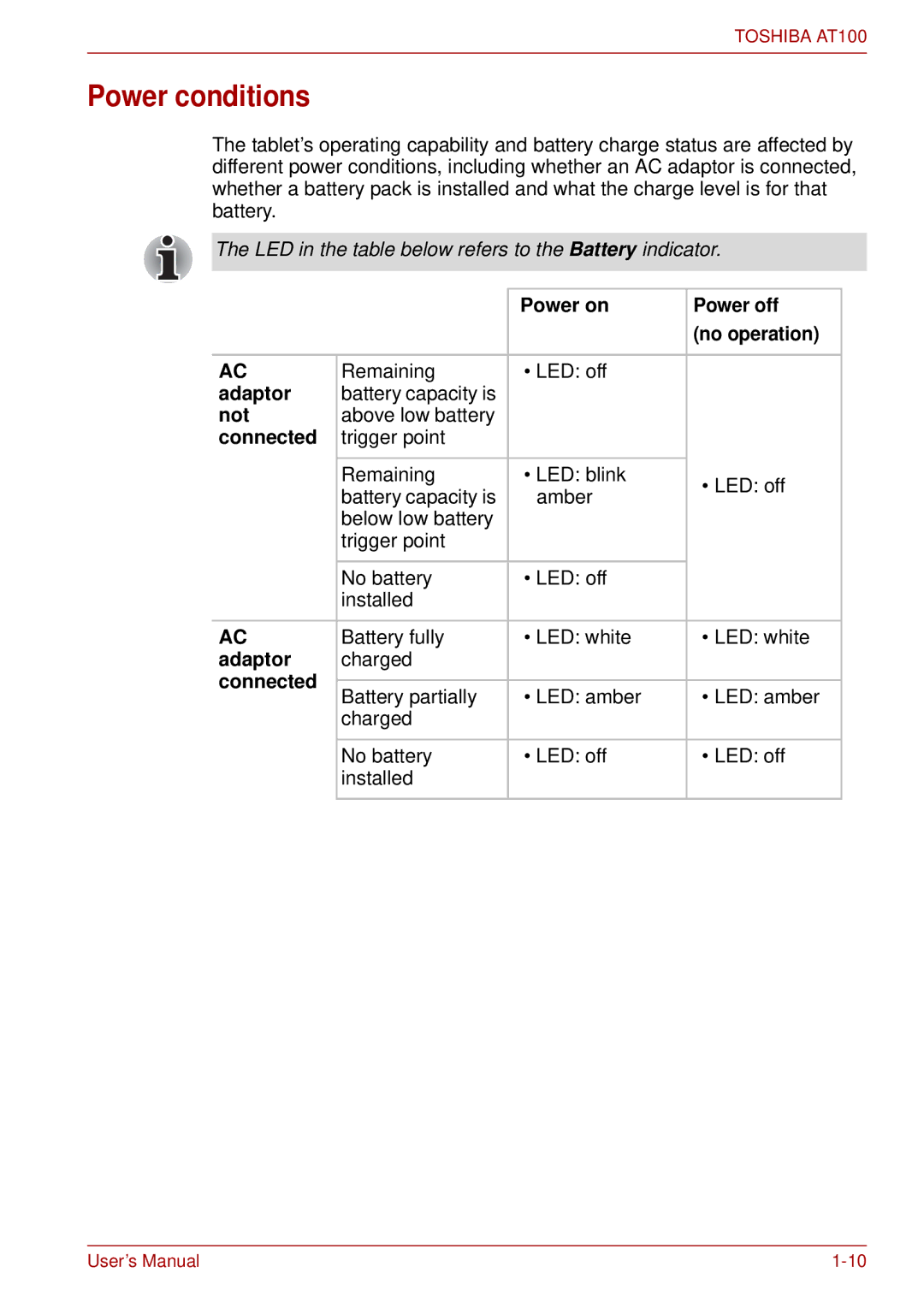TOSHIBA AT100
Power conditions
The tablet’s operating capability and battery charge status are affected by different power conditions, including whether an AC adaptor is connected, whether a battery pack is installed and what the charge level is for that battery.
The LED in the table below refers to the Battery indicator.
|
| Power on | Power off | |
|
|
| (no operation) | |
|
|
|
| |
AC | Remaining | • LED: off |
| |
adaptor | battery capacity is |
|
| |
not | above low battery |
|
| |
connected | trigger point |
|
| |
|
|
|
| |
| Remaining | • LED: blink | • LED: off | |
| battery capacity is | amber | ||
|
| |||
| below low battery |
|
| |
| trigger point |
|
| |
|
|
|
| |
| No battery | • LED: off |
| |
| installed |
|
| |
|
|
|
| |
AC | Battery fully | • LED: white | • LED: white | |
adaptor | charged |
|
| |
connected |
|
|
| |
Battery partially | • LED: amber | • LED: amber | ||
| ||||
| charged |
|
| |
|
|
|
| |
| No battery | • LED: off | • LED: off | |
| installed |
|
| |
|
|
|
|
User’s Manual |